Yeah that "AI" was probably quoting some edgelord from reddit.
In several countries it's simply not possible, and the family bonds are strong as elsewhere, if not stronger. China for example, family is above everything there, and you can't change names under any circumstances.
Hah, same on every single account.
Beats 'patiently sit in a corner and wait to bleed dry'.
You could ask the guys at the onion if they'd transfer it over to you. They seem to be fun blokes.
Crap. I got OnePlus 7 pro and 10 pro in China and could still unlock them easily, haven't checked since.
It's the same crap as Twitter, I don't get why people ever used it in the first place.
The OG Doom is fairly linear, unless you play on the lowest difficulty level where all doors are permanently open. Else you need to kill specific enemies that can only be found in certain rooms to get keys.
Plenty of foreigners live in China and sign up with smaller lemmy instances that aren't blocked (yet). lemmy.world (and funny enough,.ml) are. I also chose mine because it wasn't blocked, spent almost 7 years in China and only left in July.
That's only on their local android varieties though. That looks like a Xiaomi/Redmi phone? In that case head over to xiaomi.eu, download the EU version of the ROM, and flash it following the instructions there, it's very straightforward.
With Oppo and OnePlus phones it's equally simple, there are a ton of how-to's over on https://forum.xda-developers.com/ for all models. If you stay in China, best get their Indian ROMs, the EU ones have some mobile bands inactive that are not in use there, but are in Asia.
For other phone manufacturers, it's anywhere between trivial and impossible (Huawei for example). Xda-dev is your best source of info usually.
Ah right, that's different then. Still don't think they could legally sell it, but would be fine to eat, most likely.
 .
.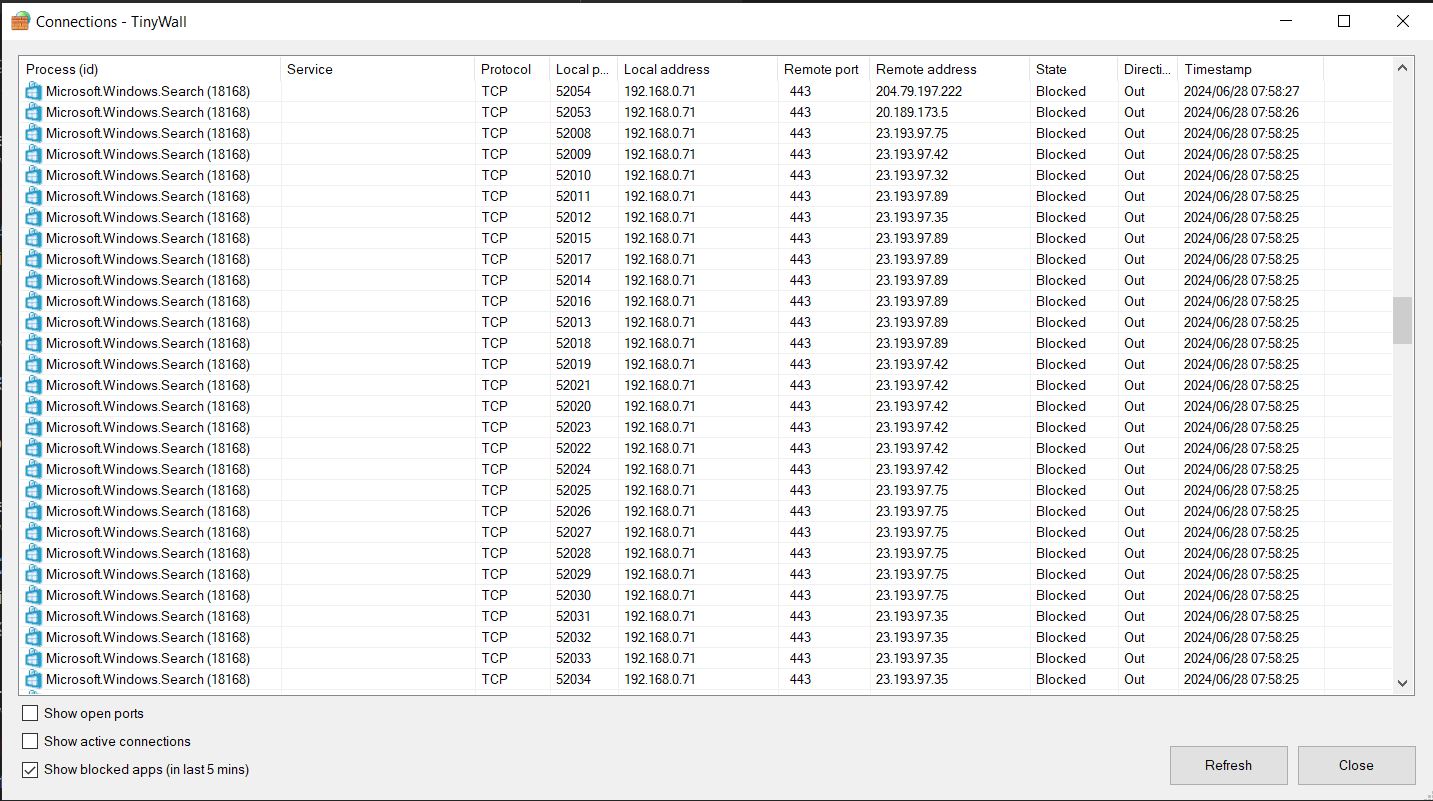


I'm born in that era, and where I live, I must authorize bank transactions via app, pay parking tickets through an app, use an app for public transport, and need to scan a QR code that's changing every 90 seconds to access my gym.
There is no workaround for the parking app, other than inconveniencing myself and staying at malls exclusively. The gym doesn't have an alternative either. I could surely switch, but that's the only option.
For banking, sure, I could do stuff over the counter like some octogenarian, wasting time getting there and waiting in line. That changes a 20 second procedure into a minimum 1h long one, provided whatever I'm trying to pay happens during service hours of my bank. No thanks.
Public transport would be the easiest, though that only applies for subways and trains where counters and vending machines exist. At bus stops we don't have those, and drivers aren't selling tickets anymore. You must board with a valid ticket, which usually only works through an app, unless you have a monthly ticket that can still be bought as a paper pass.