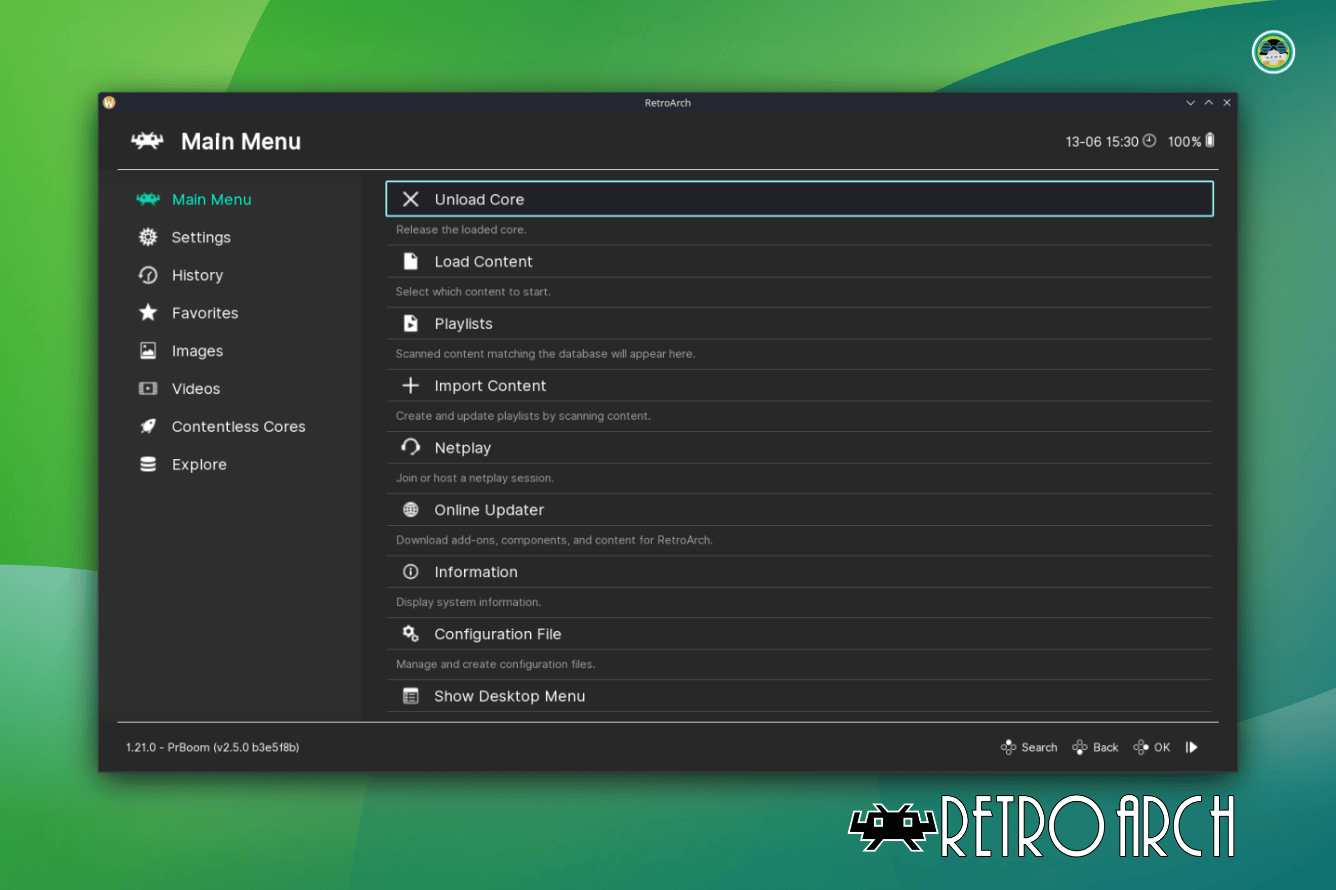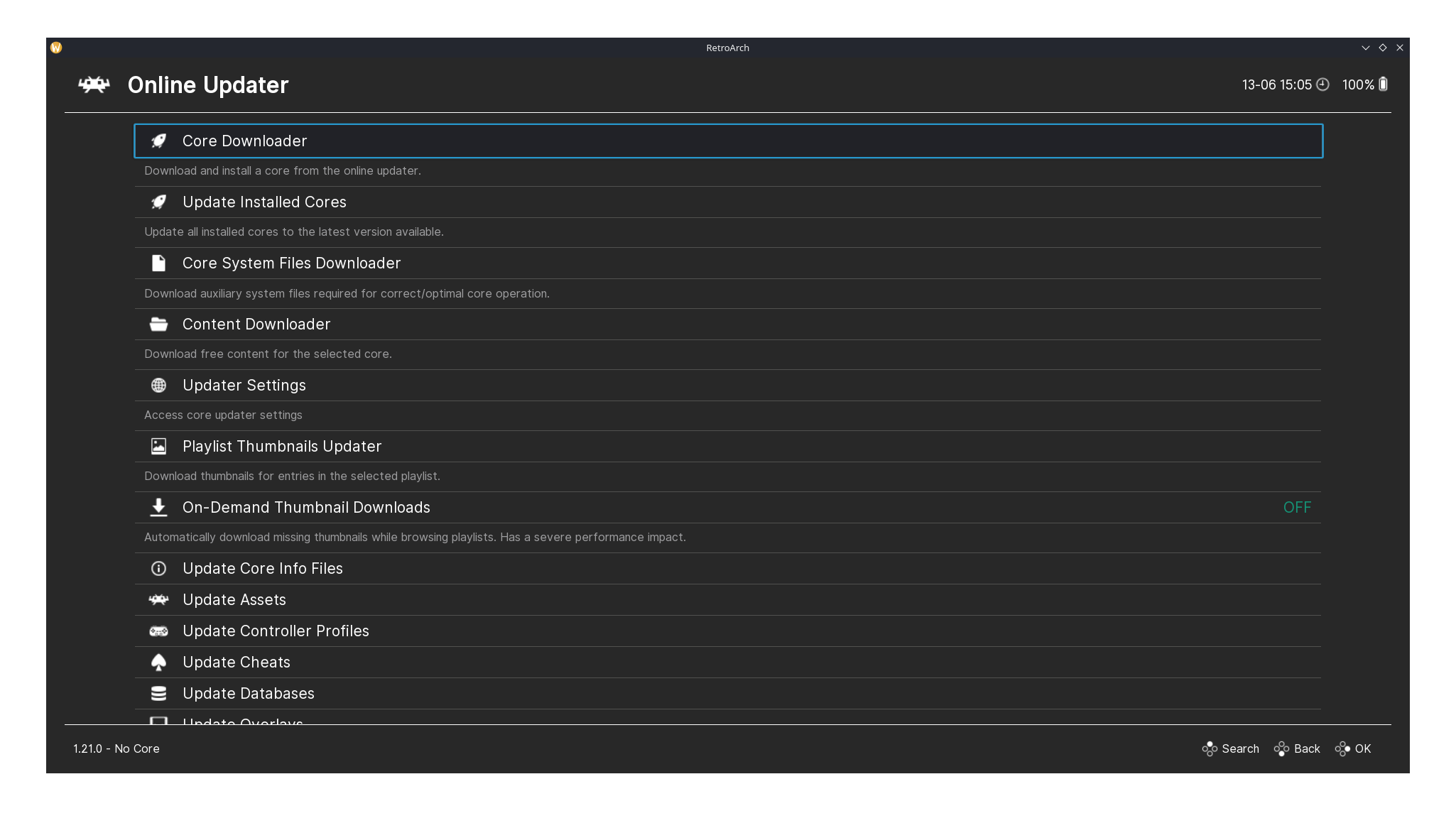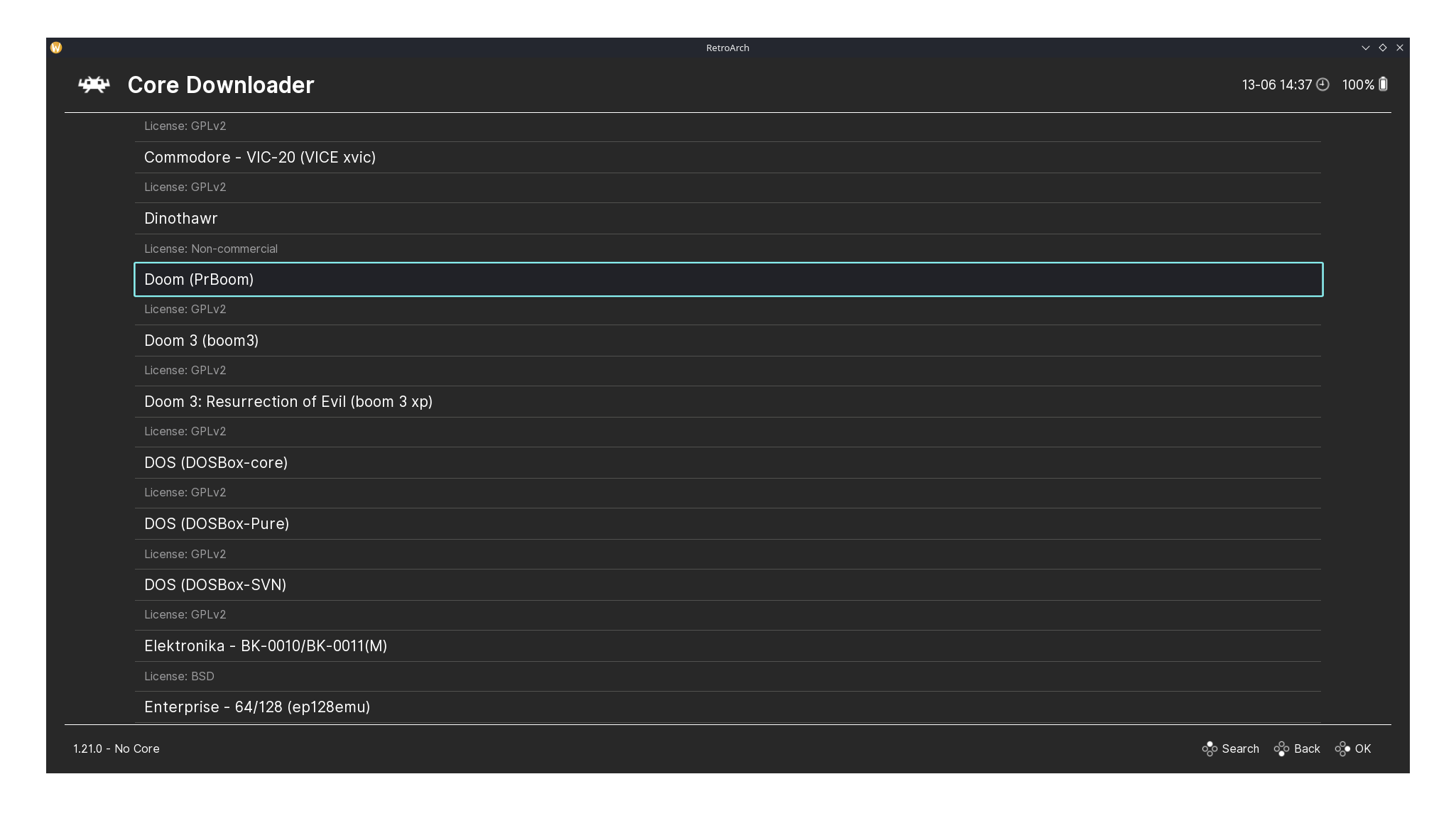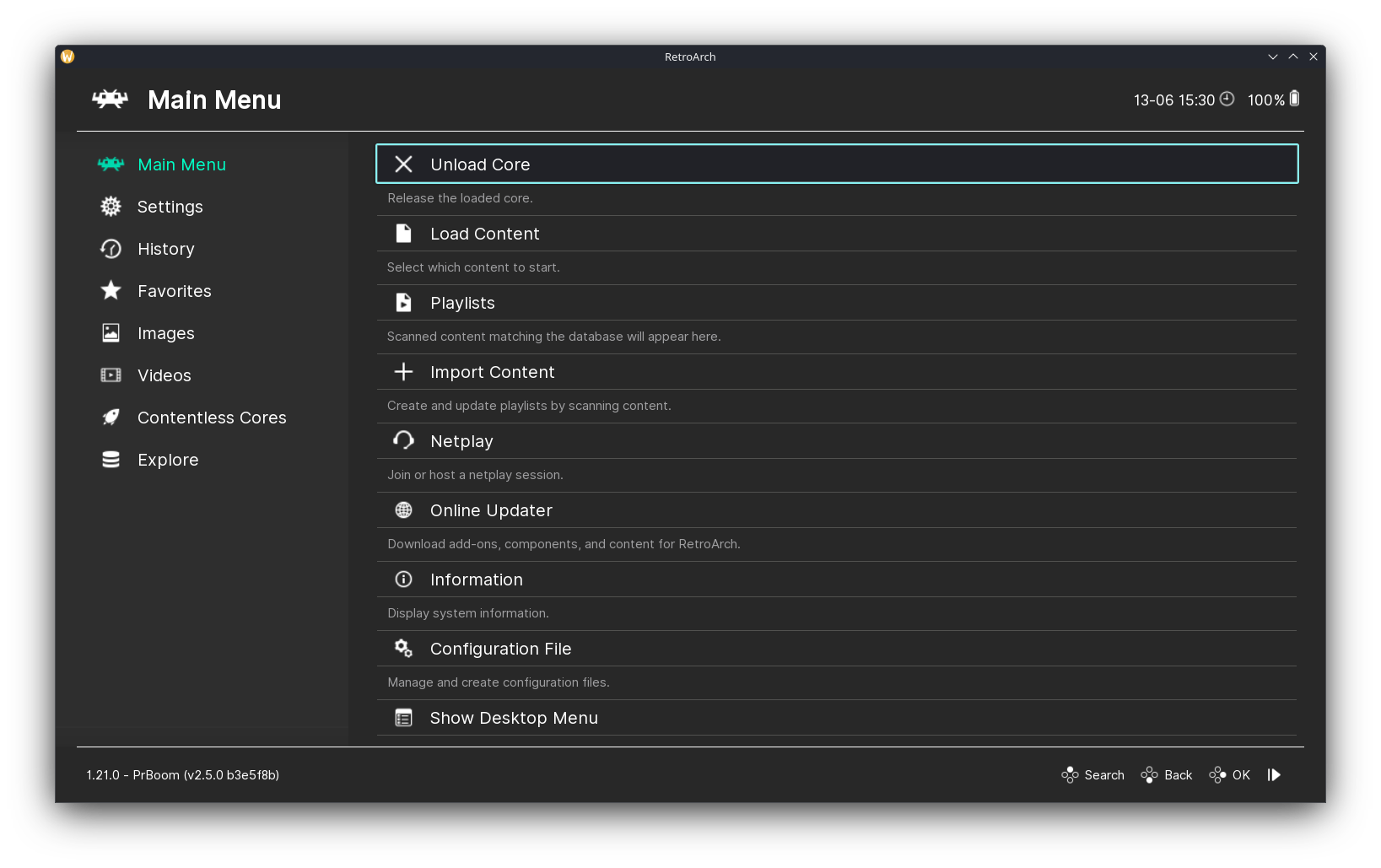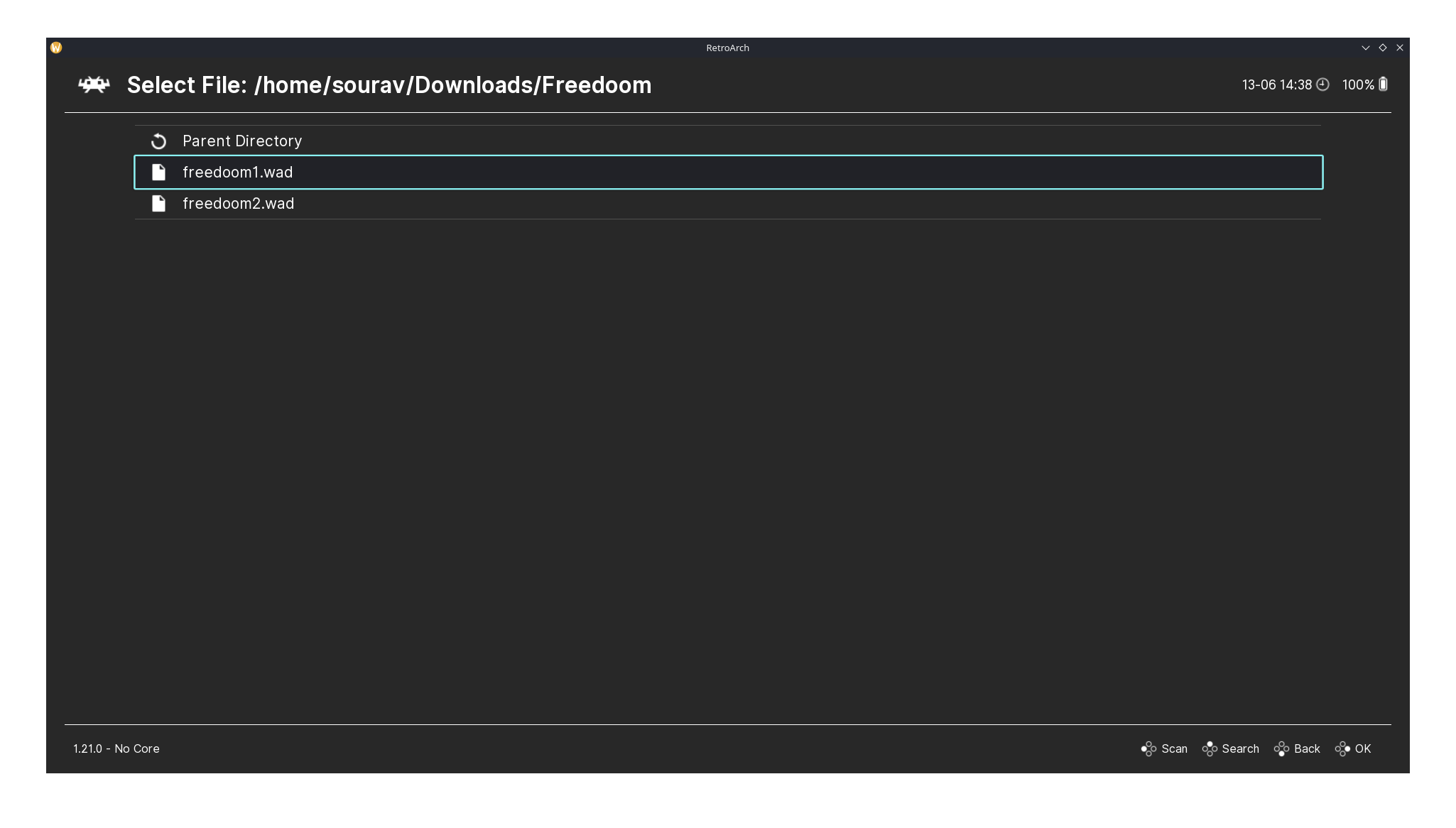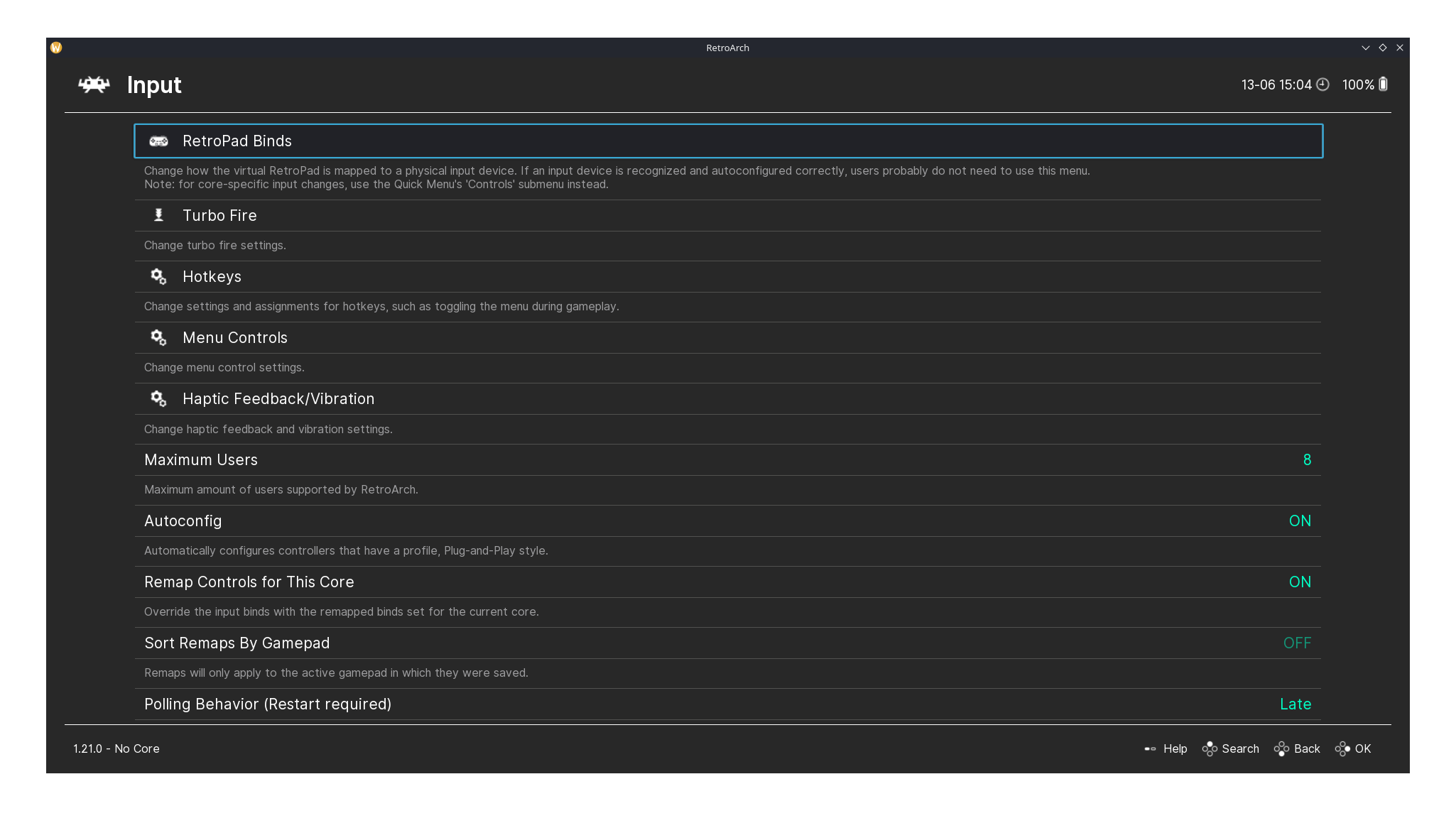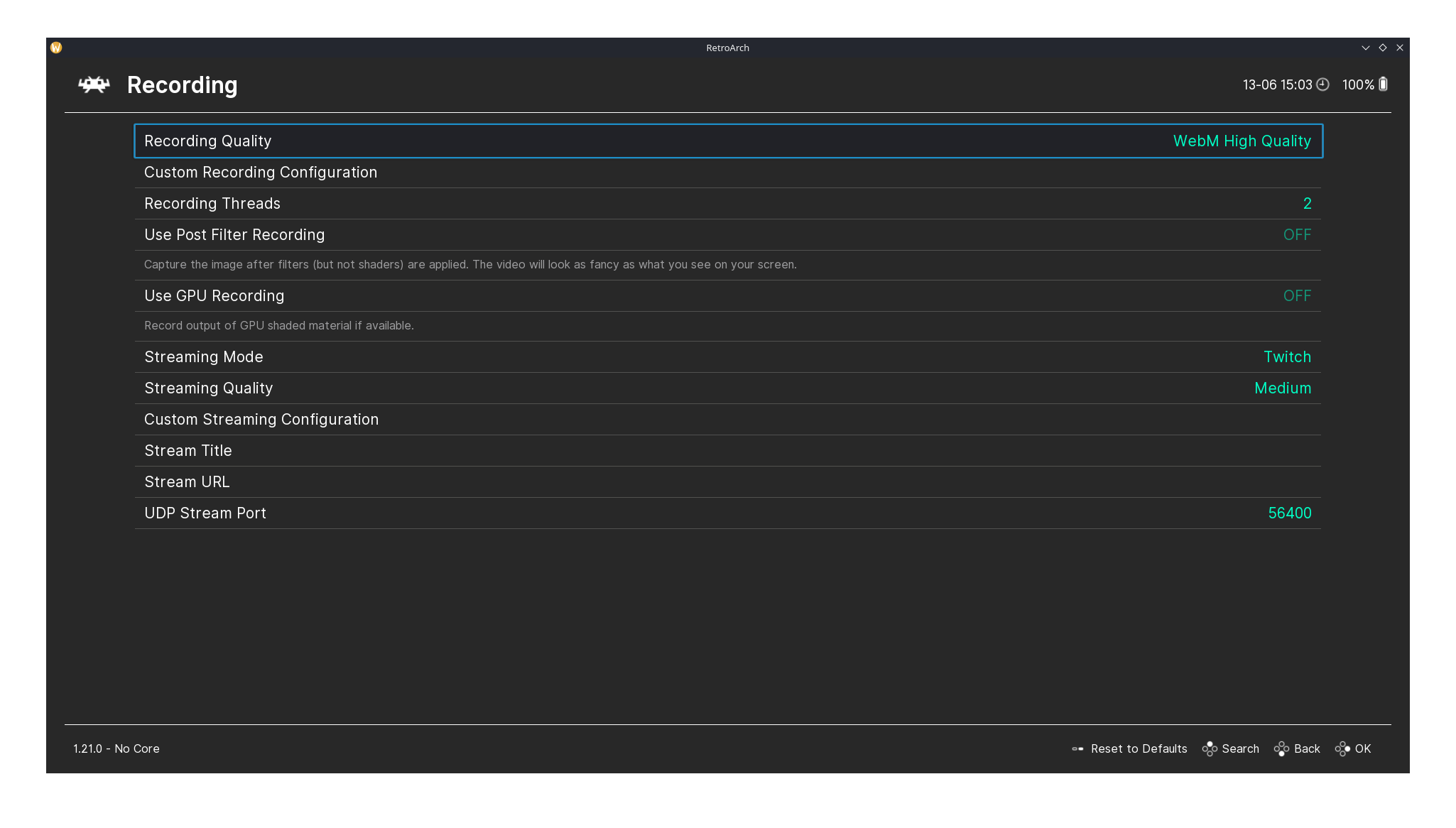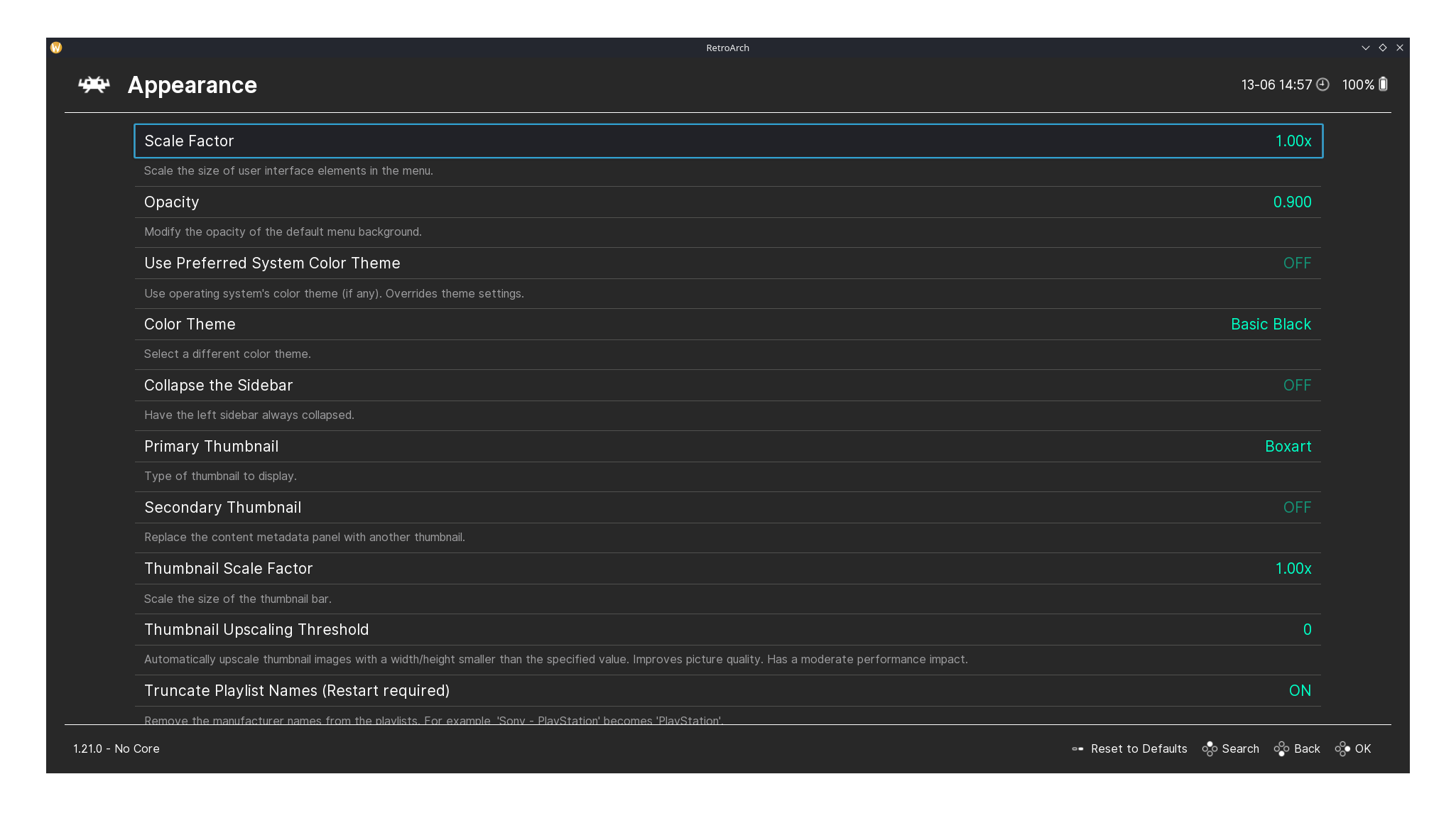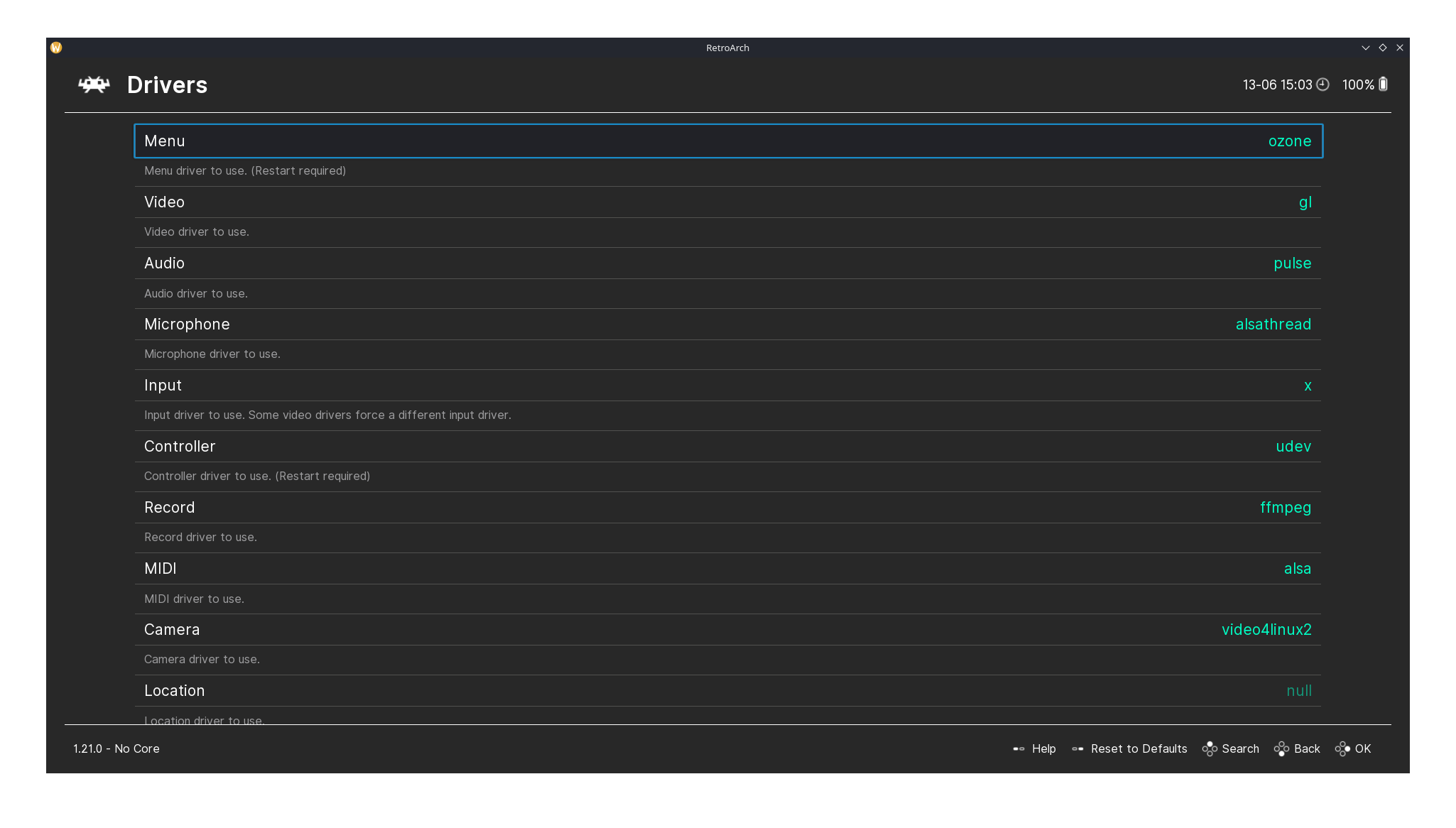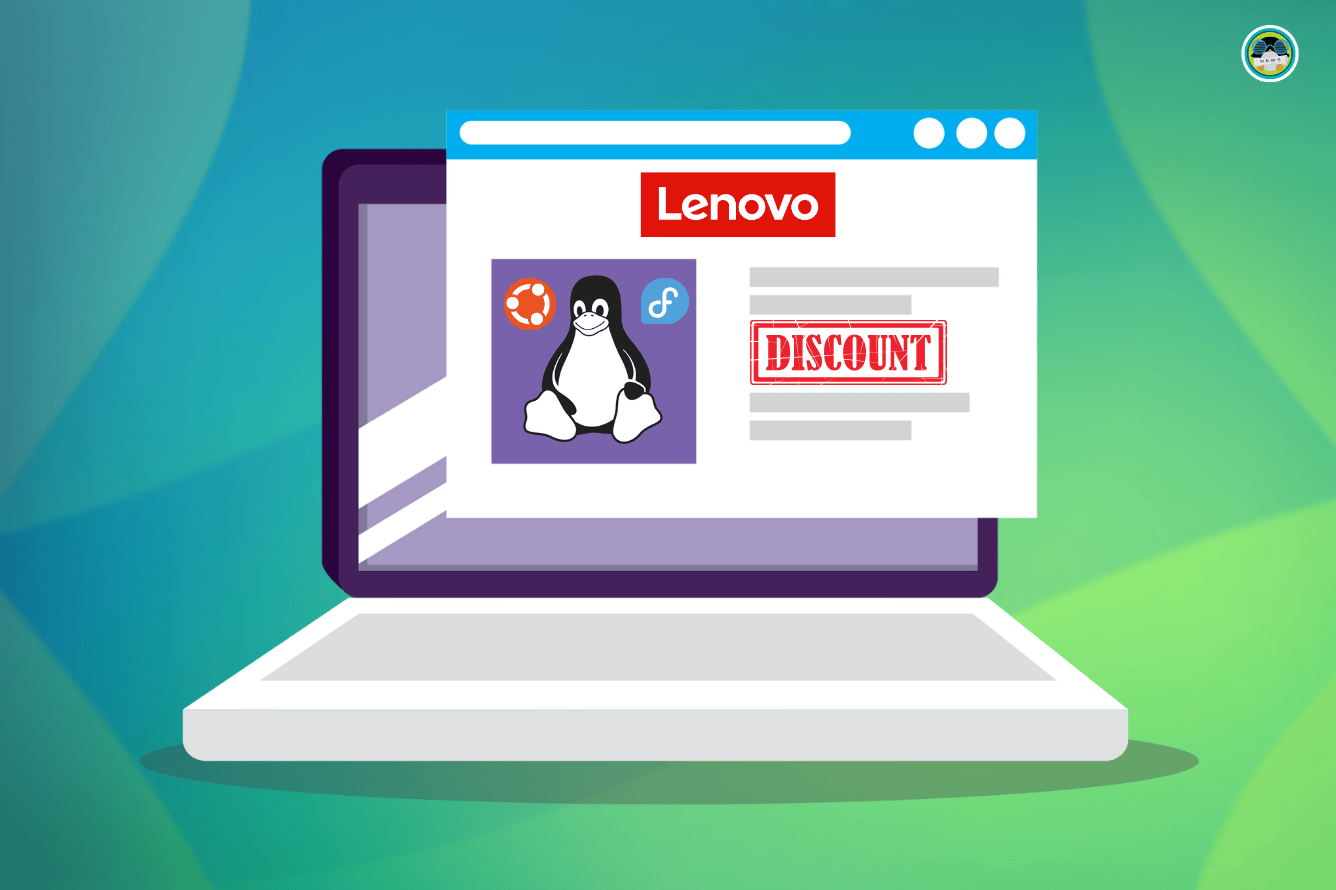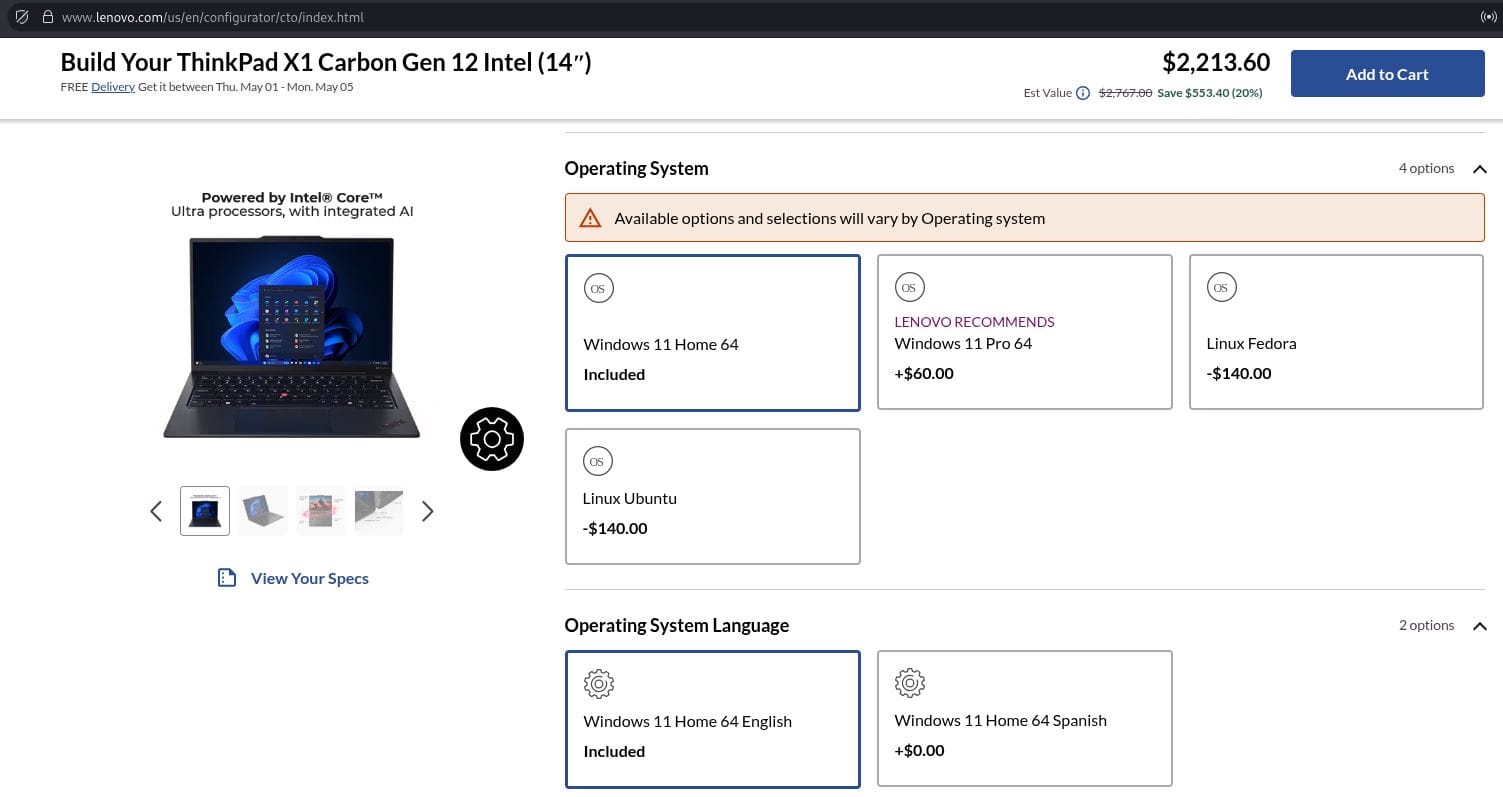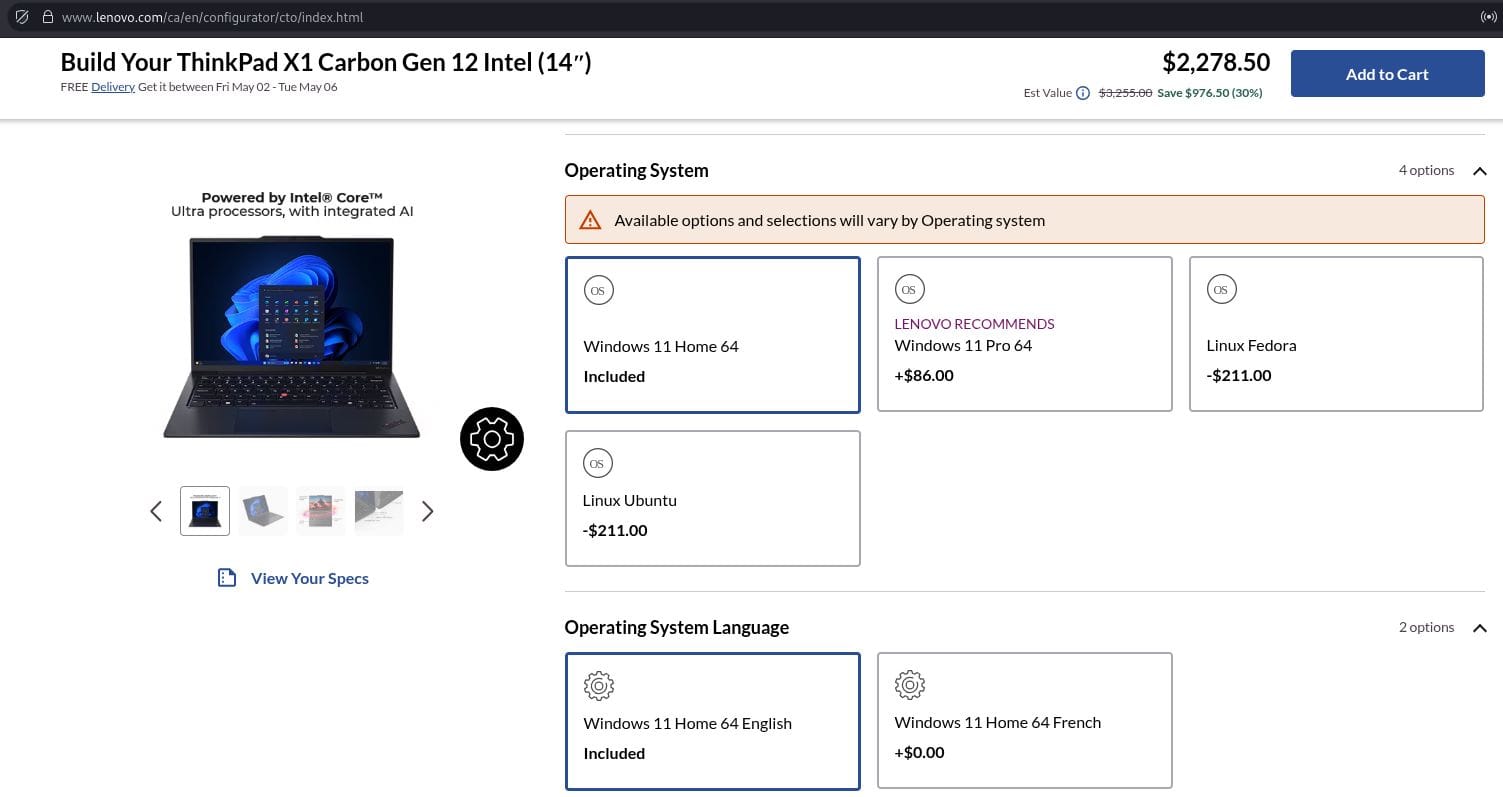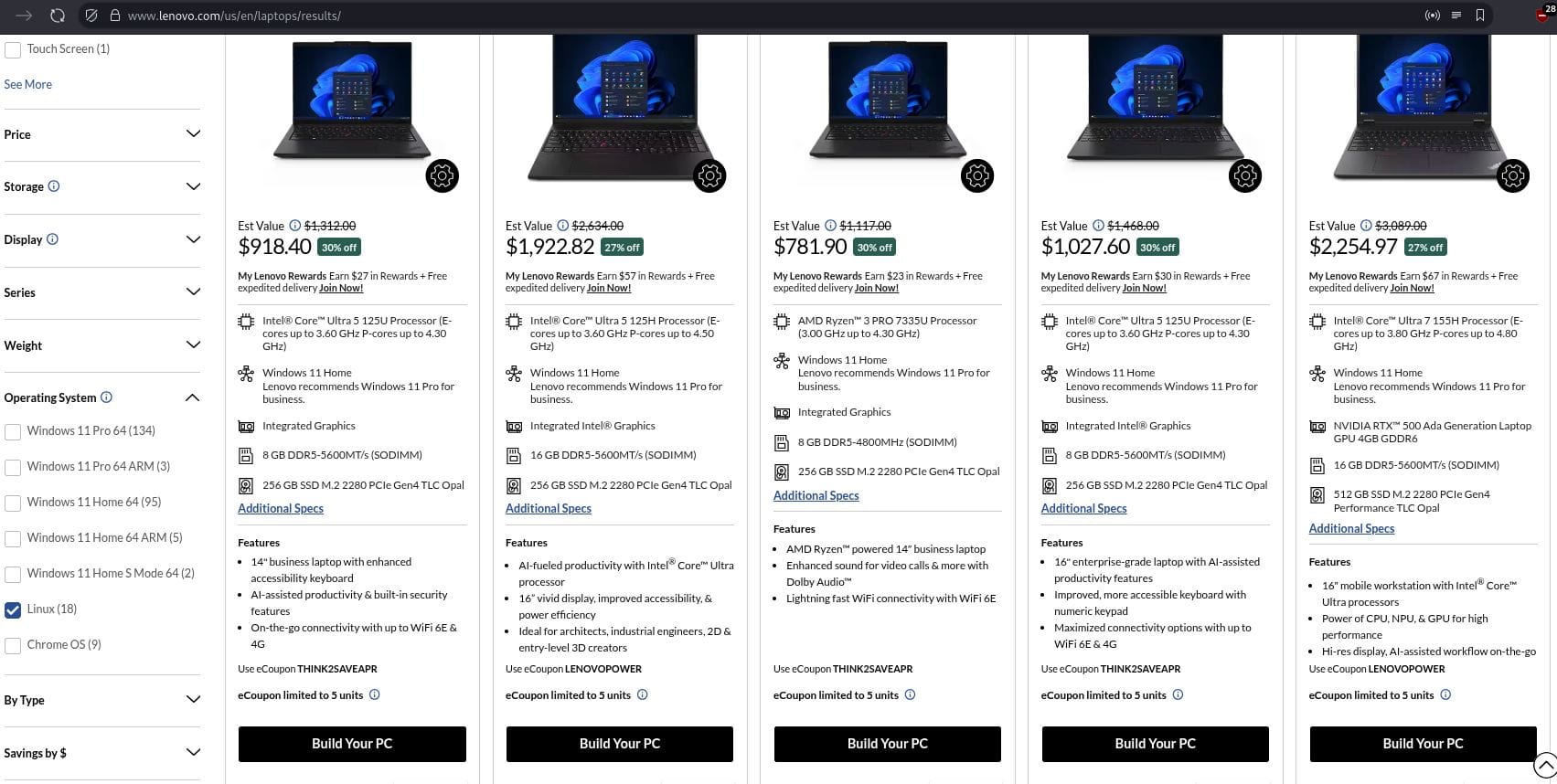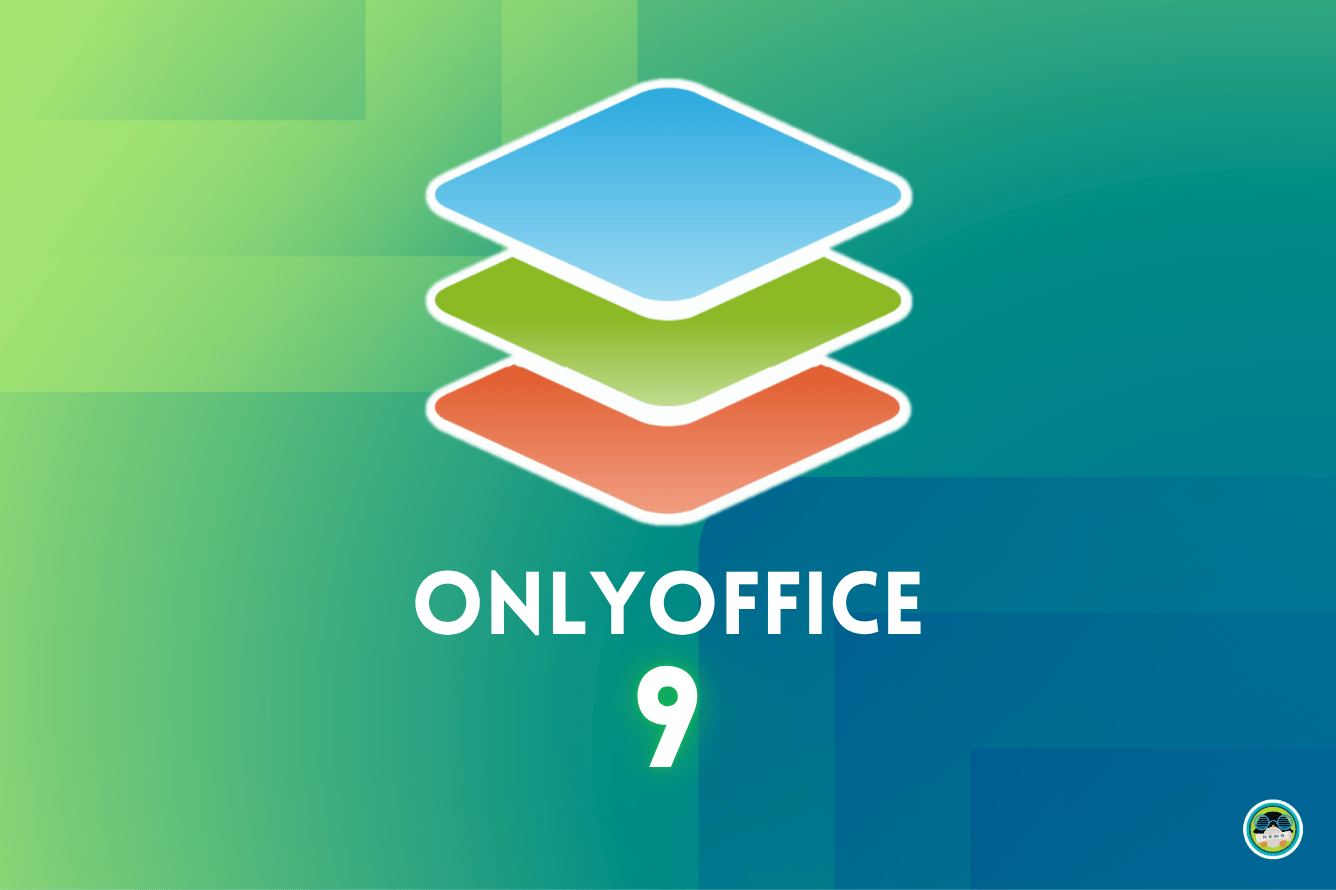
ONLYOFFICE is one of two options that comes to mind when I think of a solid Microsoft Office alternative on Linux, the other being LibreOffice. Both offer a range of useful features and support a wide range of document formats.
What sets ONLYOFFICE apart, though, is its focus on collaboration and generally reliable compatibility with Microsoft Office files. With the launch of ONLYOFFICE Docs 9.0, the office suite now introduces a number of new features.
🆕 ONLYOFFICE Docs 9.0: What's New?
At first glance, you will notice that for all the editors, the interface has been redesigned to provide a more intuitive and accessible experience. For taking advantage of this, you have to either enable the "Modern Light" or the "Modern Dark" theme from View ⇾ Interface Theme.
The PDF Editor sees major upgrades aimed at improving productivity. You can now co-edit PDF forms in real time, drag-and-drop pages in the thumbnails panel to quickly reorder a document, and duplicate pages effortlessly with Ctrl + C and Ctrl + V.
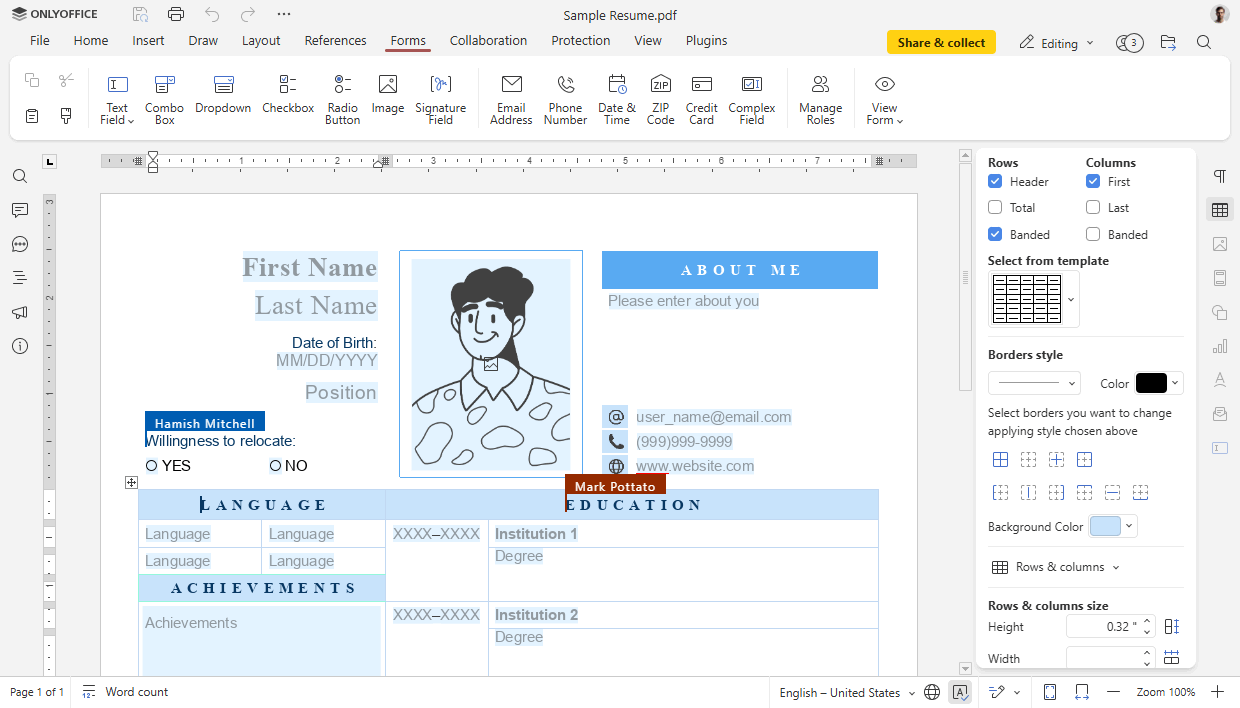
AI-powered enhancements also make an appearance with this release, bringing automatic text extraction for PDF files, and smarter automation for macros and formulas in Spreadsheets.
Similarly, the Document Editor gets a few practical upgrades, including a quick-access button for paragraph borders and enhanced Content Controls with improved change tracking and support for custom buttons via plugins.
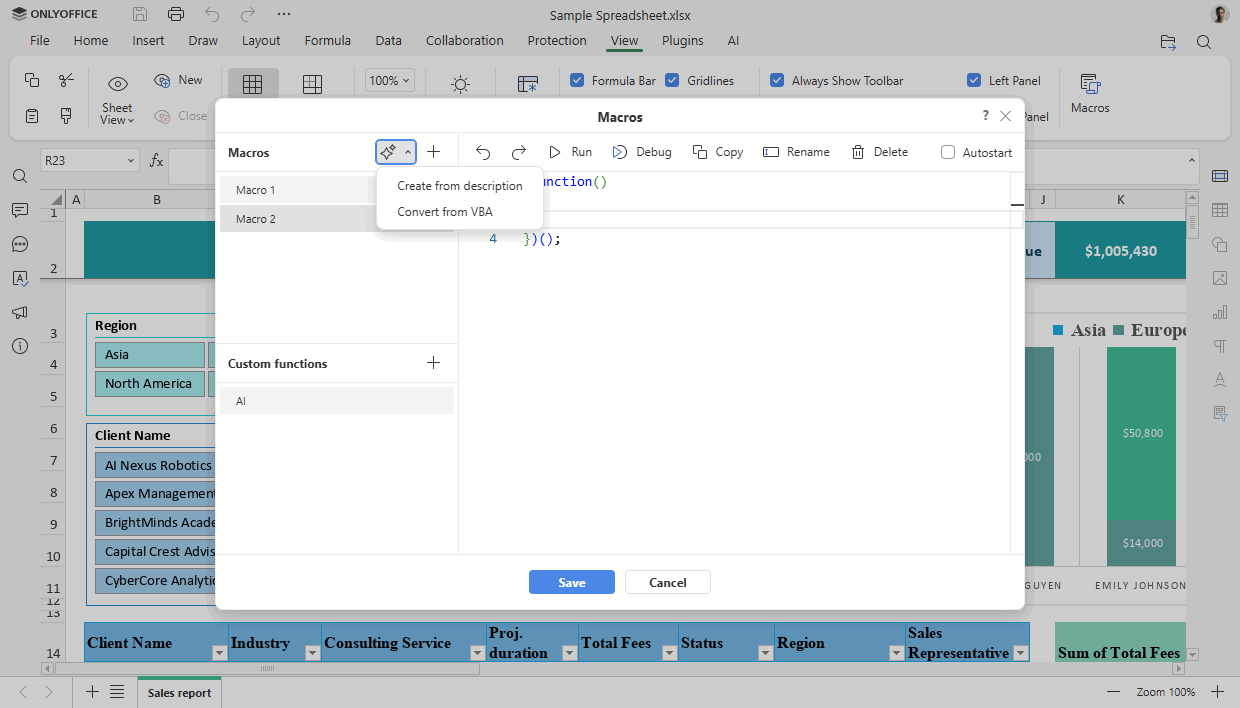 Automate repetitive tasks – macro creation and VBA conversion – with AI to save time and avoid errors
Automate repetitive tasks – macro creation and VBA conversion – with AI to save time and avoid errors
On the localization front, there’s enhanced support for right-to-left languages, new additions like Urdu language support and an Arabic spellcheck dictionary, plus several tweaks to make language settings more intuitive and user-friendly.
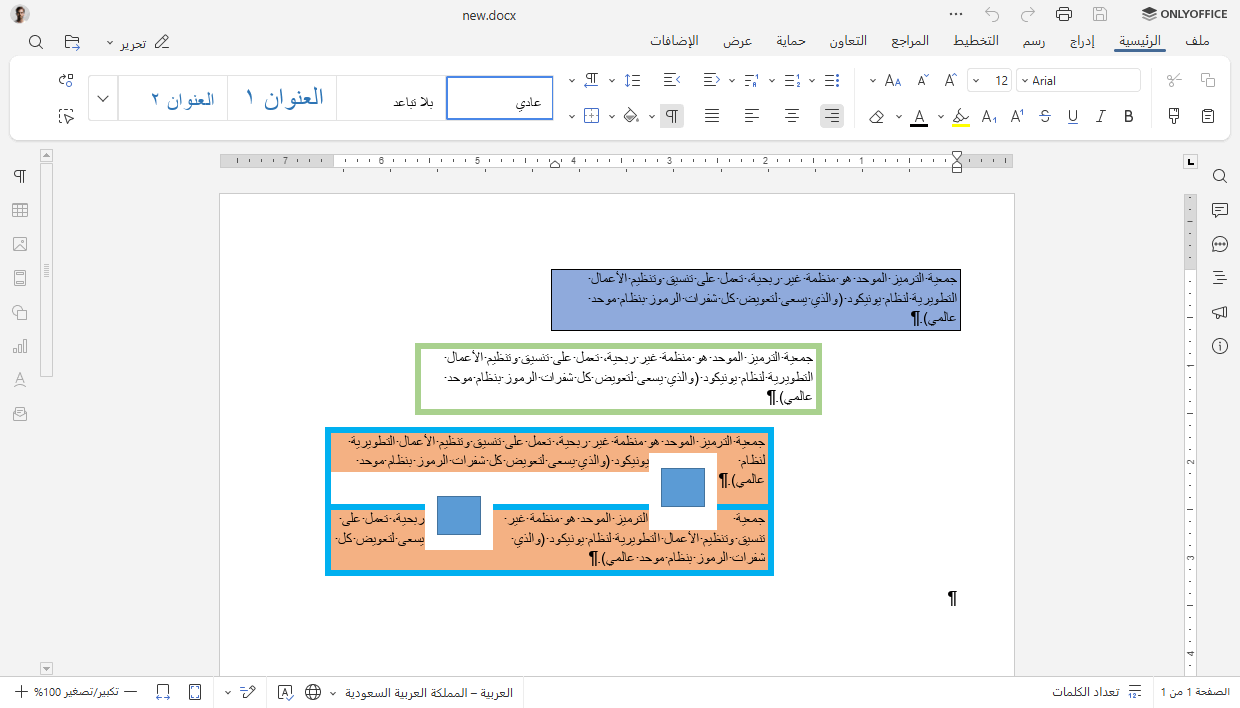
File compatibility has been extended too, now including support for Markdown (.md), Visio (.vsd/.vsdx), OpenDocument Graphics (.odg), and direct editing of Excel Binary (.xlsb) files.
During the launch, Galina Goduhina, Sales Director at ONLYOFFICE, stated that:
With Docs 9.0, our goal was to bring greater ease and functionality to all users, regardless of how or where they work.
📥 Download ONLYOFFICE Docs 9.0
If you are self-hosting, then you can grab the necessary packages from the official website. For regular users, the desktop editors for this release will go live shortly.
You can read the release blog and changelog to learn more about this release.
Suggested Read 📖
From It's FOSS News via this RSS feed