(me again)
i’m trying to use both WIFI-AP, DO and SPI. But my wifi is not properly working when i let everything run at maximum (required) speed.
TLDR; Seems that pins D1 and D2 interfere with WIFI, but why?
i have a NodeMCU ESP8266 V3 ‘wemos’ variant.
(it doesn’t have the ESP-12E board integrated)
https://makerselectronics.com/product/wemos-nodemcu-v3-esp8266-340g-wifi-module-with-extra-memory-32m-flash
in setup() i have
WiFi.softAP(ssid, password);
IPAddress myIP = WiFi.softAPIP();
Serial.print("AP IP address: ");
Serial.println(myIP);
server.on("/", handleRoot);
server.on("/set_config", handleForm);
server.onNotFound(handleNotFound);
server.begin();
..
t=D1;pinMode(t, OUTPUT); digitalWrite(t, LOW);
t=D2;pinMode(t, OUTPUT); digitalWrite(t, LOW);
t=D3;pinMode(t, OUTPUT); digitalWrite(t, LOW);
What i'm seeing;
if i have a main loop() with only
- while (Serial.available()){ .. }
- server.handleClient();
Then i can see the AccessPoint and i can connect to it with my Android phone.
When i add code running once every 100 msec
- Debug setting set to MAX debug info to Serial
- using pins D1,D2,D3 for output (to LED screen)
- using D5,D7 for SPI, (to LED screen)
- having SPISettings(15000000, MSBFIRST, SPI_MODE0)
- taking total 60 up to 74 microseconds
Then i do see the WIFI AP, and i CAN connect with the WIFI AccessPoint. (But my LED display is flickering)
When i change the code to running once every 10 msec
Then i CAN connect with the WIFI AccessPoint (But my LED display is flickering)
When i change the code to running once every 10 msec
- Debug setting off
- using pins D1,D2,D3 for output
- using D5,D7 for SPI
- taking total 60 up to 74 microseconds
Then i CAN connect with the WIFI AccessPoint (But my LED display is flickering)
When i change the code to running once every 1 msec
- Debug setting None + Debug to serial
- using pins D1,D2,D3 for output
- using D5,D7 for SPI
- taking total 60 up to 74 microseconds
Then i do see the WIFI AP, but i CAN'T connect with the WIFI AccessPoint (But my LED display is showing a steady picture)
When i change the code to running once every 1 msec
- Debug setting None + Debug disabled
- using pins D1,D2,D3 for output
- NOT using D5,D7 for SPI
- taking total 30 up to 40 microseconds
Then i do NOT see the WIFI AP?!
When i change the code to running once every 1 msec
- Debug setting None + Debug disabled
- NOT using pins D1,D2,D3 for output
- using D5,D7 for SPI
- taking total 50 up to 70 microseconds
Then i CAN connect with the WIFI AccessPoint?!
Seems one of the pins D1,D2,D3 is interfering with WIFI..
instead of using D1,D2,D3, i changed all I/O to only use D1. Then the WIFI AP does not show up in the WIFI networks.
instead of using D1,D2,D3, i changed all I/O to only use D2. Then the WIFI AP does not show up in the WIFI networks.
instead of using D1,D2,D3, i changed all I/O to only use D3. Then the WIFI AP does show up in the WIFI networks. And i can connect to it.
So my question is; Seems that pins D1 and D2 interfere with WIFI, but why?

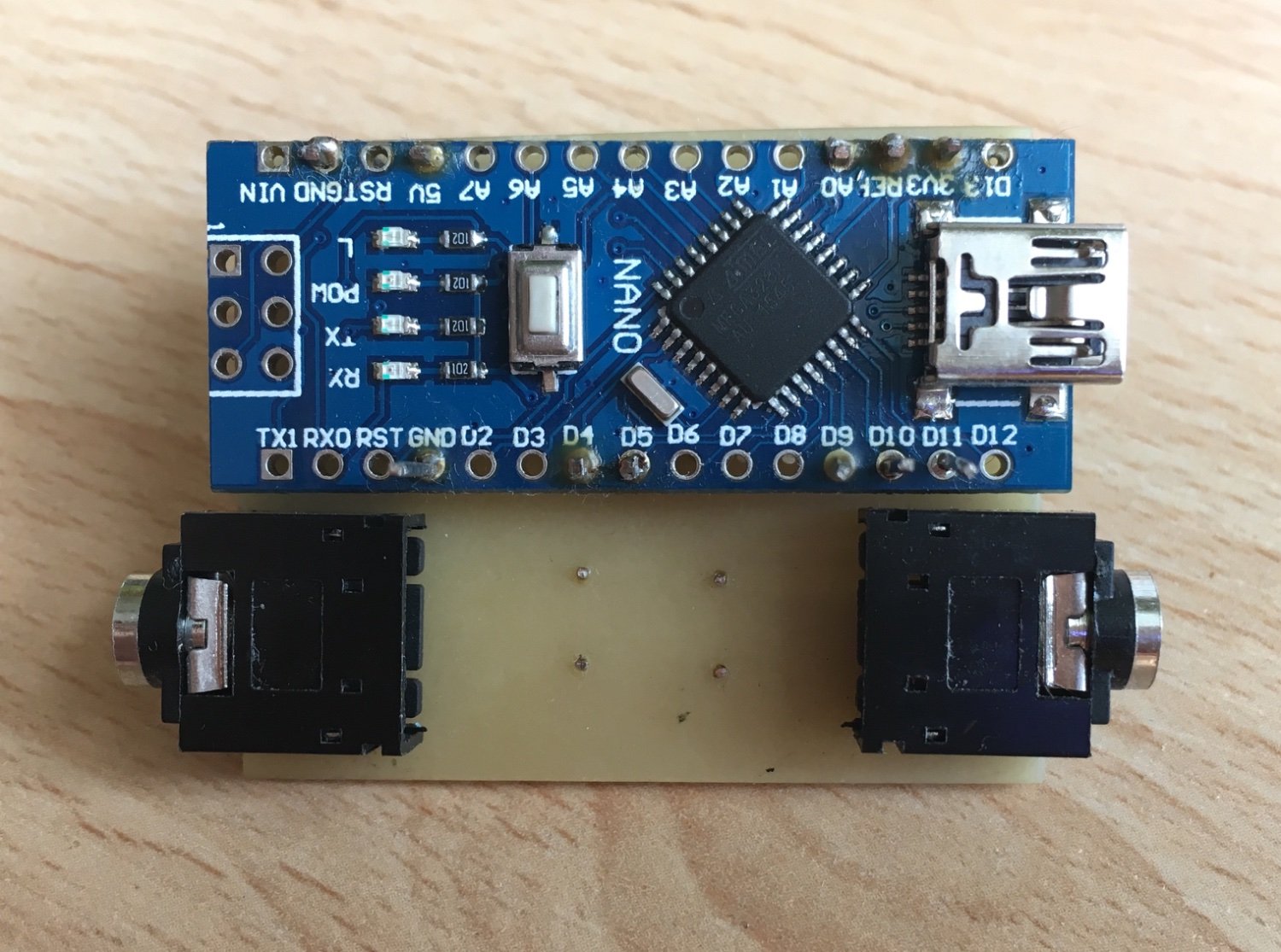
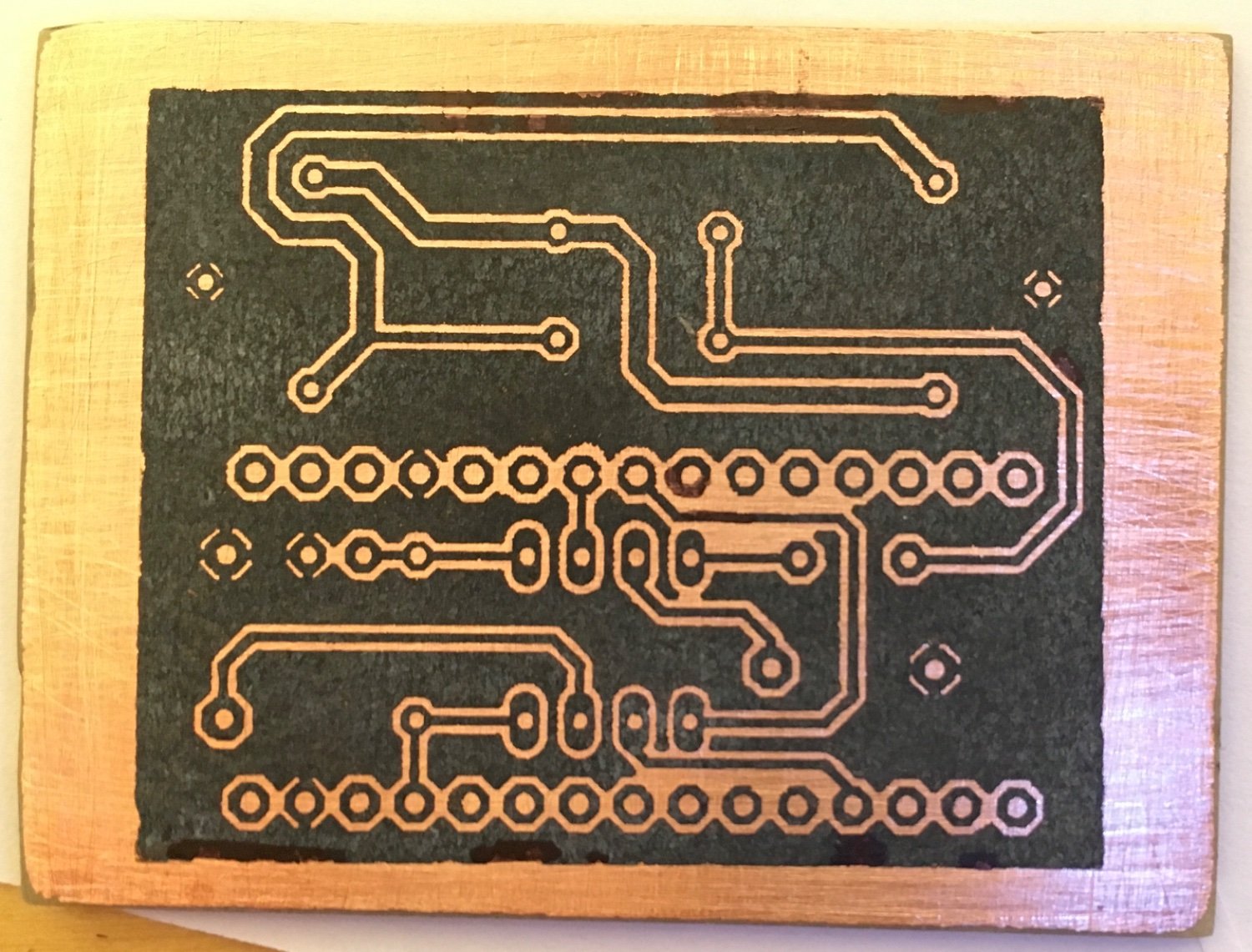
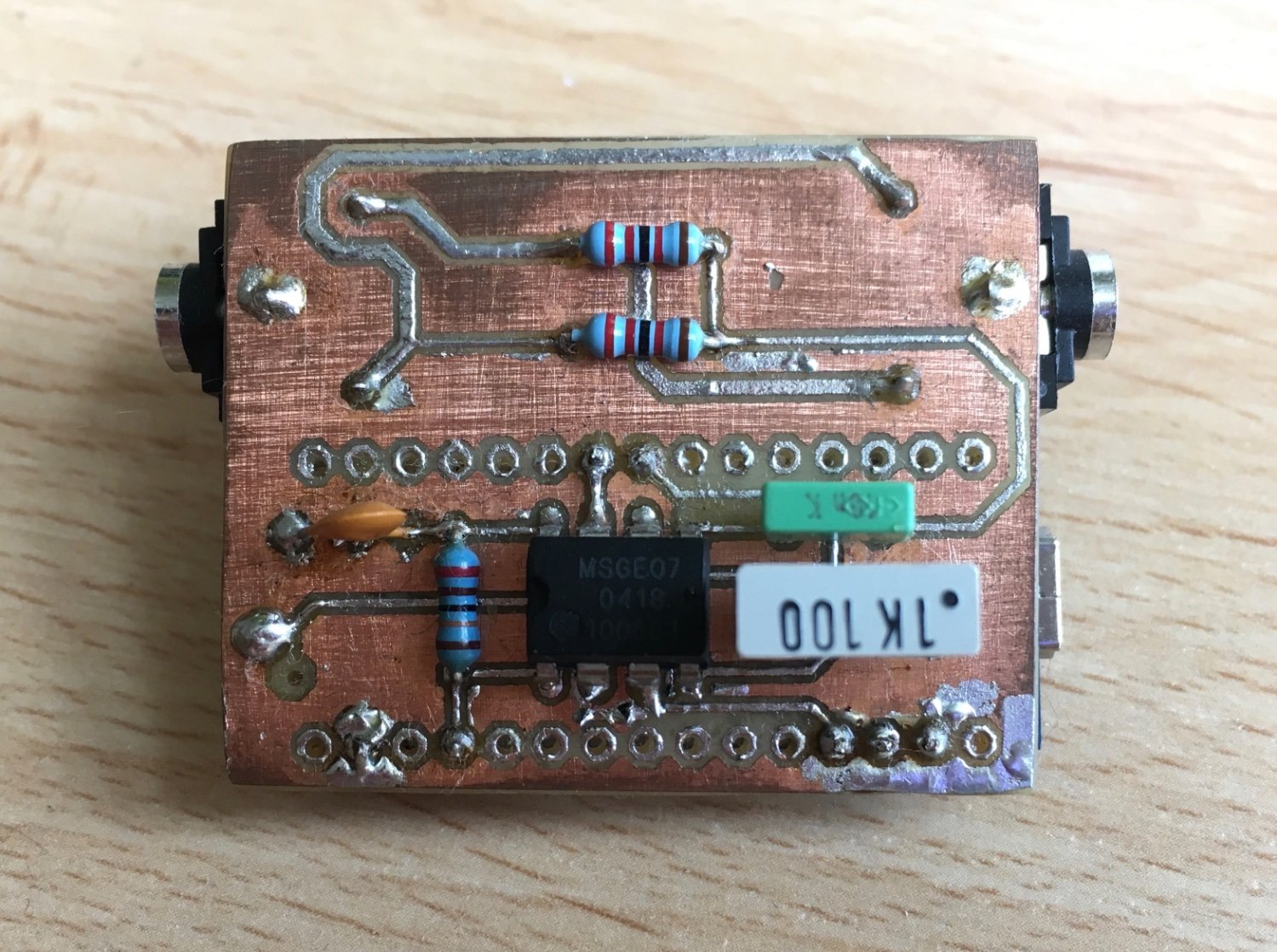




 Now I made a control panel type thing, which can show data values via the 4x7 digit display, show what is it displaying via the 6 leds, can send information using the r reader which is enabled/changed via a key switch.
Now I made a control panel type thing, which can show data values via the 4x7 digit display, show what is it displaying via the 6 leds, can send information using the r reader which is enabled/changed via a key switch.