Bazzite for personal stuff because it looked neat and just worked after installation with a small learning curve. Due to interia I went with bluefin on the work computer for the same reasons
hobbsc
I just realized that you picked up on part of a name. "Rev. Dok. Granggggg" is just an abbreviation for "Reverend Doktor Granggggg", not three separate handles.
I am " hobbsc" on the SDF IRC server.
Likely someone else
Dual booting may be the way to go. Sure Steam, Proton, blah blah but there are so many other launchers and AAA games that are not going to be supported at all (or at least not without a bunch of fiddling). For my own kid, I gave up on Linux ages ago and they have a Wintendo now. I have been daily driving Linux since the mid 90s but I'm also practical when I need to be.
That machine is also isolated on its own VLAN to hopefully reduce the blast radius of whatever garbage it eventually detonates. I make regular backups of it and am ready to repave it at a moment's notice.
It's surreal reading comments pining for win7/8. i am getting old.
Luanti*
that's good to know! a friend gave it to me somewhat randomly as they already have a stable of printers and were clearing space.
my only issue with it so far (other than lacking information) is that the prusa software itself doesn't seem to support this model any longer. i did see some bits about "upgrade" kits for it to make it a MK2 on the prusa site but i think i'll learn the ropes with it as is before i jump into anything like that.
that's exactly it. there's a screw hole that hangs out of the back of it where the 5015 housing is attached.
now to buy some more pla! thanks again.
i did look through those parts before posting here and couldn't find one that matched. i also don't know what it's called so i'm not completely sure what i'm looking for.
this is great. i didn't realize there was a forum, so i'll probably browse that a bit. i didn't see the part listed in those printable parts but i also don't know what it's actually called.
EDIT: on a second look, that might actually be the 5015 housing but it also looks like perhaps the part it screws onto is broken as well (hence the zip ties). i suppose i'll be repairing more than i thought.
thanks for pointing me in the right direction!
js considered harmful.
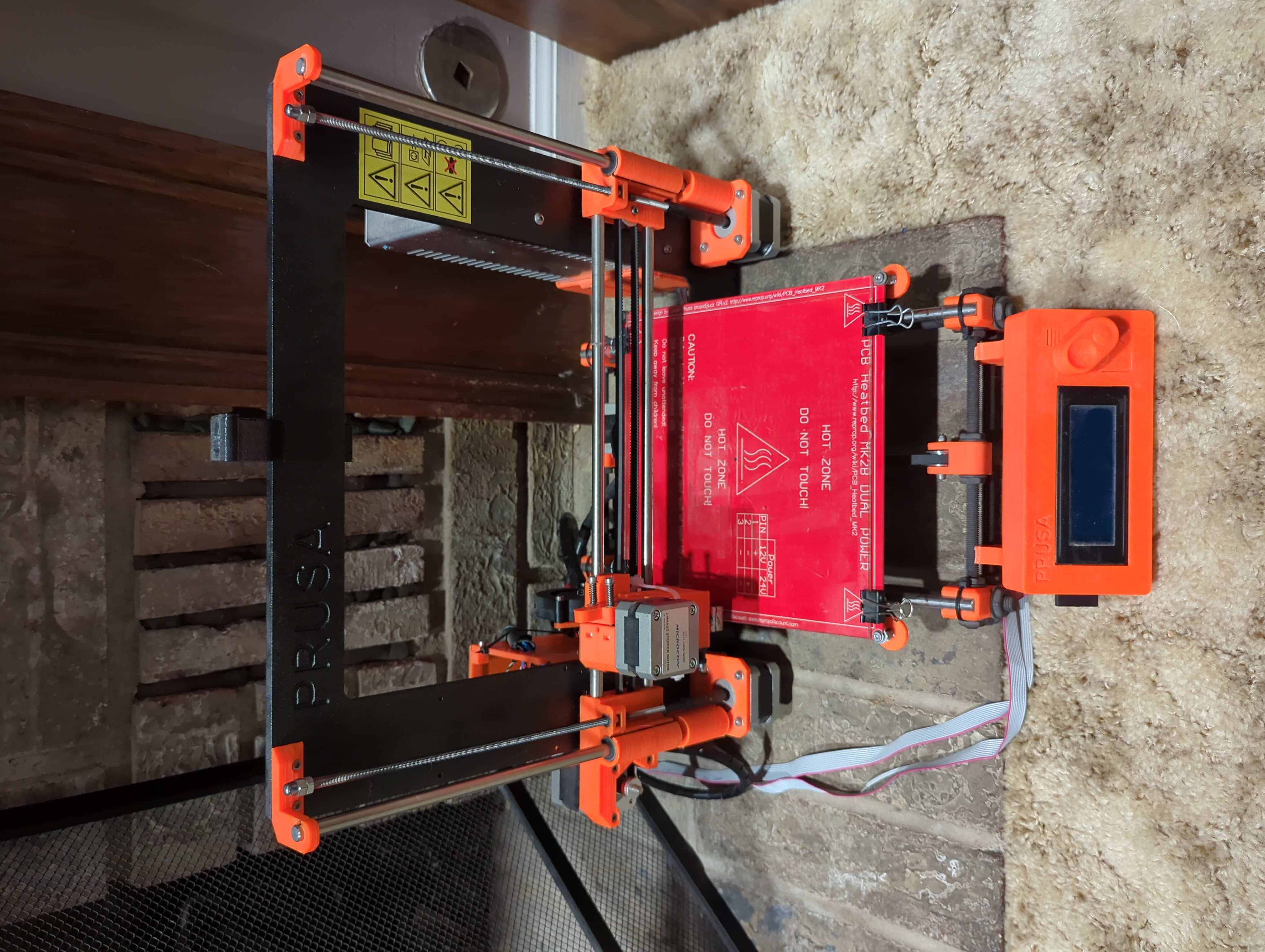

i'm cmhobbs over there :D