My cat gets around this by sleeping on my neck
CanadianCabbage
He looks so happy and relaxed. Very cute
I am looking for the latter. It seems to be a common question but I can't really seem to find a one stop answer.
I feel like it will be a bit of a challenge to arrange around 100 pages to work with this
That's the issue I'm running into. Once you select 4 pages per sheet it seems to override the booklet mode.
Adobe seems to try to print
1 2
3 4
for example. The only option I can think of is to arrange the pages to work with this but it gets a bit difficult with nearly 100 pages.
It is in a living room but I might be able to get some storage units to put things underneath the desk. I feel like having the upper area clear would definitely help.
That would be a challenge with the space that I am working with. I could go vertical but this desk is already rather high
All good. I appreciate the feedback. It's a lot of legacy stuff I've had across several years combined together and I've tried my best to make it fit within the desk. You can see in the photo I had to use a Simpsons comic book so that my monitor fit over my original Xbox for example.
Does anything specific standout or any recommendations?
Nah I think it's cosy I'm more wondering what people think of the general Aesthetics
The additional monitor is a game changer. I feel like I don't take it for granted because of how often I see single monitor setups in the wild
Maybe. I am posting this from Canada.
Here's a photo
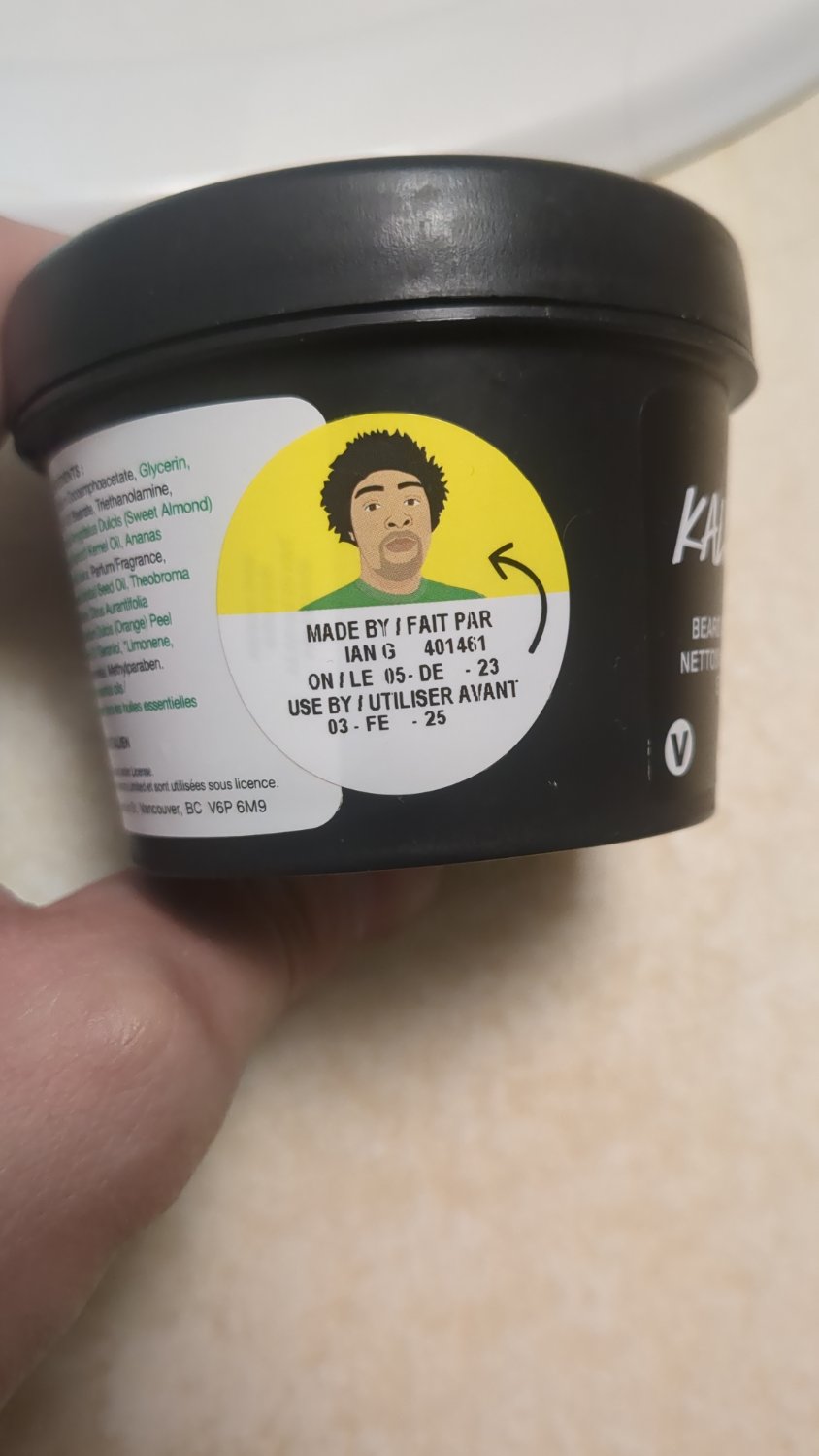
She also has a brown tail and a dot just above it so it kind of looks like a question mark


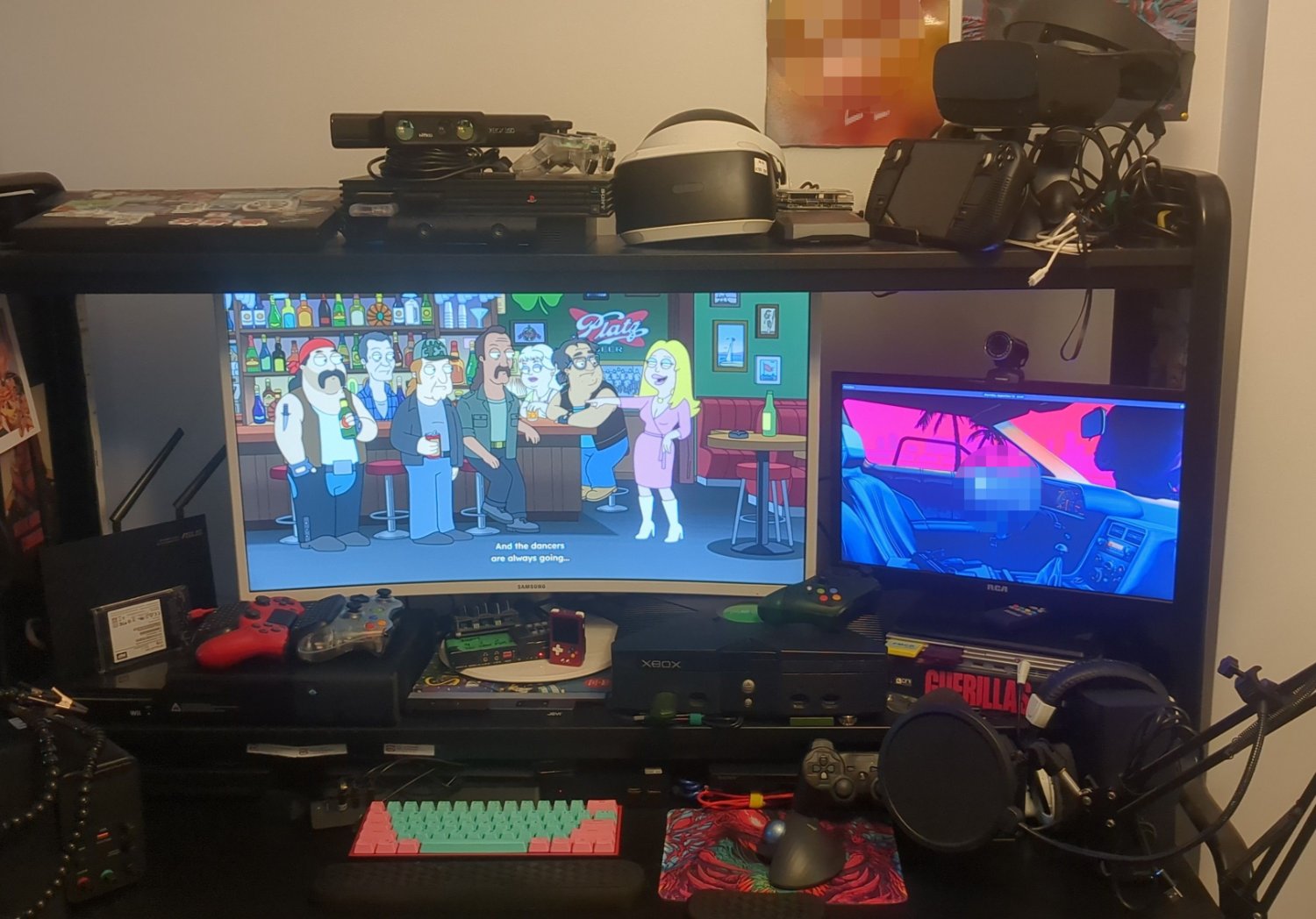
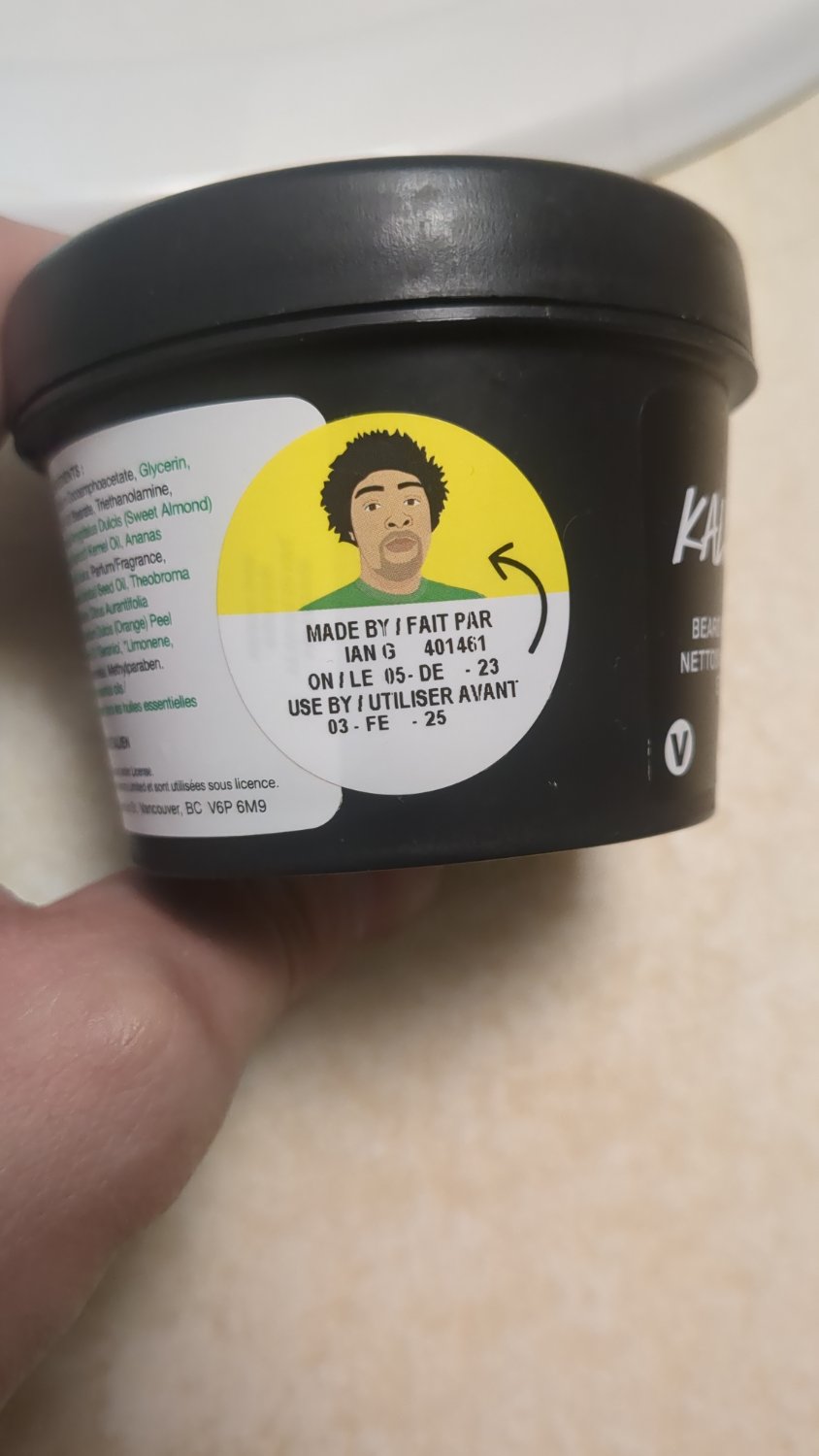
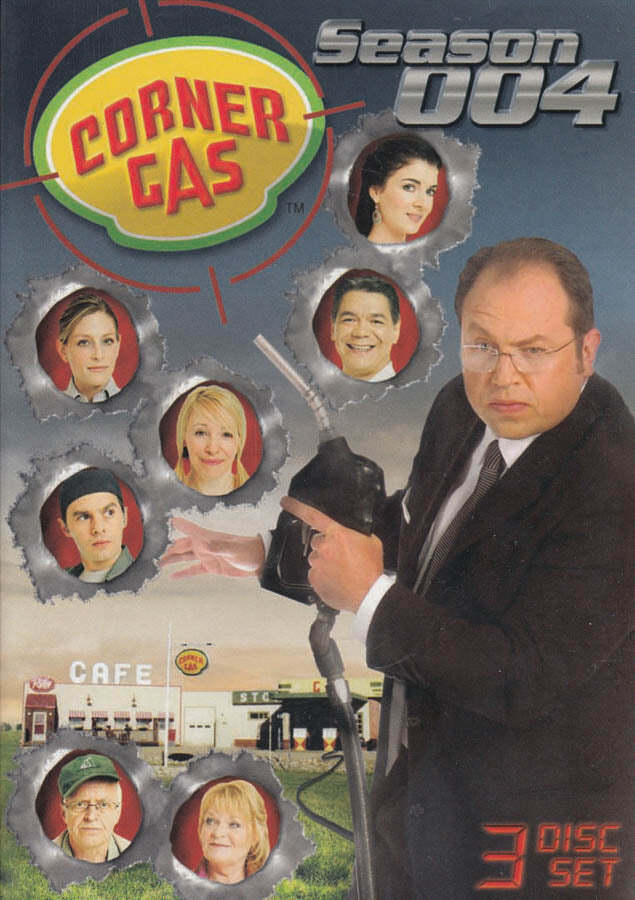

Thanks. I am still not sure if that would rule out the second knife considering that knob might be considered an "other device" thing. I know there was a big push not too long ago with border security confiscating flipper knives