Off to spread ~~5G~~ 40MHz conspiracy theories.
poplargrove
*effectation
I'm curious what you work as? Sysadmin?
I thought "bricked up" means having a hard on.
Professor at a certain Oxford university no less.
That was well done
I love the idea your wife has about writing arguments down! Feels like it would help give structure too, so many arguments I have meander from disagreeing about detail to detail.
I'm curious about what your referring to in the last paragraph, could you share more? (Or share an article or something on it)
You can view some profiles (authwall for others) and some show all content (tried it out with bbc and forbes), others drop relatively recent content while some others only show ancient content from a year or more ago.
The latter two were when I tried opening the twitter pages for some smaller podcasts I follow.

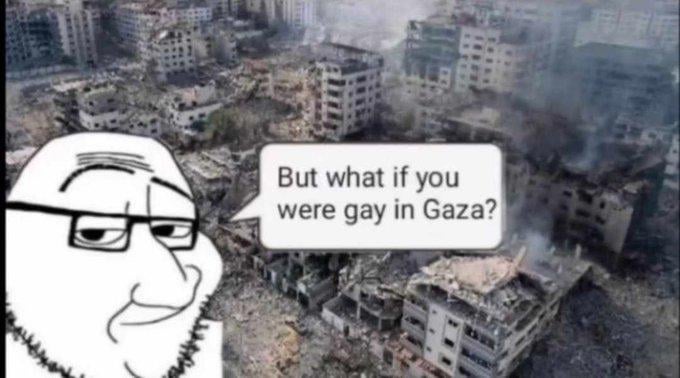





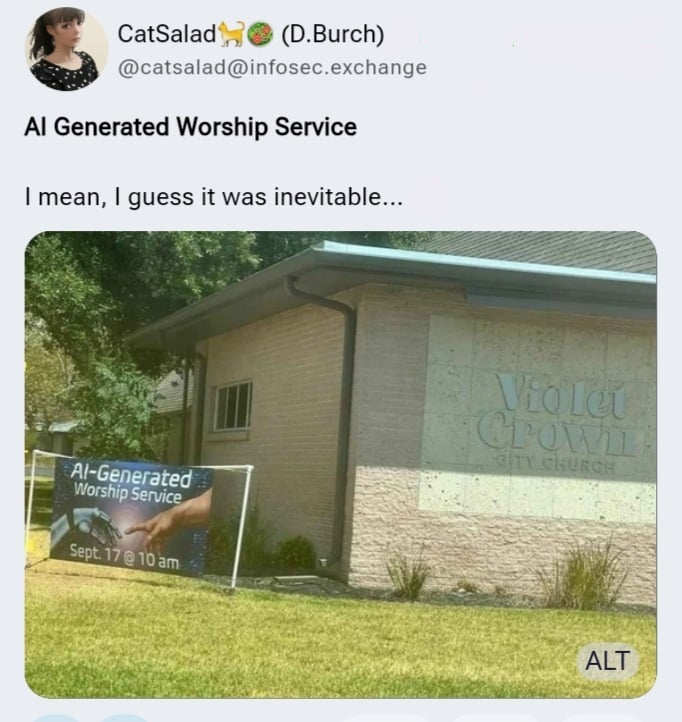


I'm glad were not trying to combat dogs