wow... I hadn't thought of that until you mentioned it but a trackpoint in thumb's reach on a steamdeck-like device is a great idea. And good marketing continuity for Lenovo
mranderson17
In addition to everything everyone else has said, the launch option: PROTON_LOG=1 %command% (from the wiki). It will create a steam-<gameid>.log in your homedir which can have lots of good wine/proton specific information in it.
You can also rename the user-settings.sample.py file in a given proton version in $HOME/.steam/root/steamapps/common/Proton - <version>/ to user-settings.py and uncomment the additional wine debugging options (PROTON_LOG is already set in this file, but it is not active until it's renamed or passed directly on the Launch Options line).
Someone posted this https://webvm.io/alpine.html in another community and it made me think of this post. I've never used webvm and I suspect there are many downsides but seemed relevant and the demo seems to be able to run a full desktop environment. You have to find a CAD software that supports Linux though which is a controversial topic at best.
There is also Cascade Studio (Demo). Sadly development has stalled, it was a really cool project.
Probably not at all what OP is looking for though since TinkerCAD is just sketch/primitive type workflow, not like openscad.
Interesting, I'm having trouble understanding where the 5 axes are on that? I thought there were only 2, the Y axis and (maybe??) the RZ (rotational) axis. Are you counting the knobs or is there some other way to move it? In the video I only see you move it back and forth, no rotation, but it's kindof dark and partially obstructed so it's hard to tell.
Also thanks for the tip in your video about antimicrox, that IS very cool software!
Looks good! How many analog axes (proportional axes) does the Cougar have in your configuration?
Yeah I think it probably is. Streaming output from it causes the infrared LED to flash rapidly and the image isn't coming from the main lens, it's the smaller lens right next to it.
The really hilarious thing to me is that the NextPush app (unified push provider that can be run on your nextcloud server) is unsupported by nextcloud talk. But it is supported by a bunch of other competing applications.
This probably won't help with EA and the like adding kernel-level anti-cheat 6 months after release....
works for me both on my archlinux machine and my steamdeck with steam and non-steam games. I've even played NFSU2 with it =] . I don't think it required any more configuration than just pairing for me, no special drivers or tools. Maybe it needs a firmware update (I don't know if that's a thing, just a thought)?


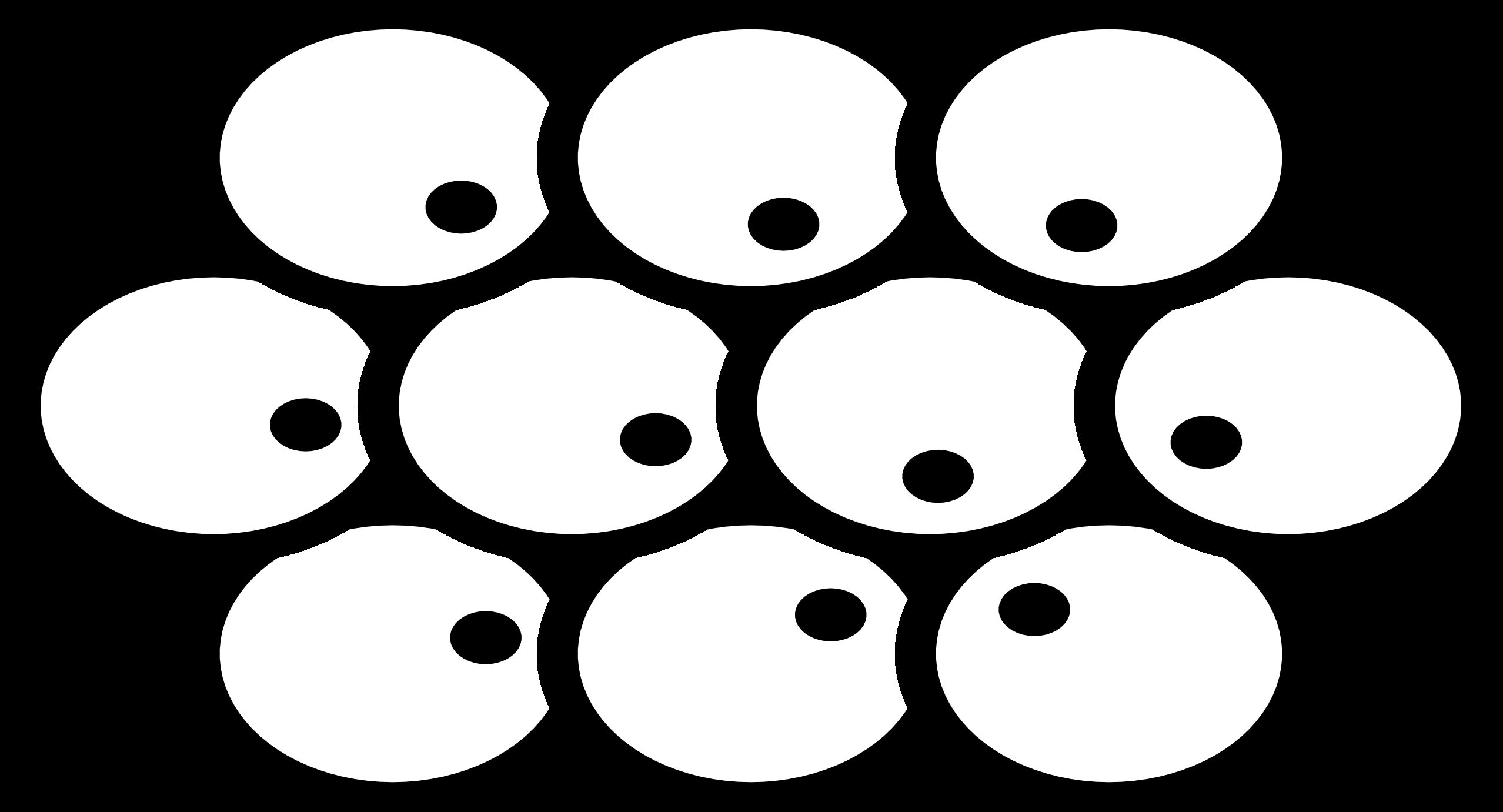
That Dirt 3 performance improvement though...
Might have to go dust off that game just to experience the speed