I am about finished with an 8 ft x 13 ft patio, and the plan is to bond the pavers with polymeric sand. It's just starting to get down to freezing temps overnight, and I'm willing to take some chances with some creative solutions to cure the sand before it gets even cooler.
I understand that it's generally a bad idea to attempt poly sand in cold weather. But entertain my dumb idea: my patio is small enough to where I can cover it with a tarp like a tent, and I can leave a space heater in there overnight so that the sand is exposed to warm air. I am personally convinced that it's stupid enough to just work. Is this a terrible idea?
I also had the thought of bringing hot water out in a watering can from my bathtub. I needed to tamp the gravel that froze at one point, so I already did this, and was able to cover the whole area in about 5 trips or so. My only concern is that this is not a conventional way to set the sand, and am concerned that the hot water would flush the polymers right out of the sand without having an opportunity to cure.
What are your thoughts? I'm willing to take silly risks on this :) Worst case scenario, I get expensive regular sand, right? That's not so bad ;)
Edit: Decided to wing it and give it a shot. I thought I would attempt to heat the paver bricks overnight, and if that plan fell apart, go ahead with typical utility sand. Well, I successfully built a tent with a steel tamper, a hand truck, and tarps, and snuck a little battery-powered temperature and humidity sensor in there that I use with my home automation.
All throughout the night, the temperature hovered around 70F during a high 20s evening with less than 40% humidity! It worked so incredibly well that I decided that there was no reason why I shouldn't take advantage of this. With the bricks bone dry and warmed up, I did the poly sand today and it turned out absolutely excellent. I put the little tent back on it, and plan to leave it on there with a ceramic space heater running for about 3 more days. It's quite literally a summer day in there minus the sun! It's covered like a tent, too, so it will be protected from the rain while it hardens!
Here's some graphs of how well this is working out from the sensor! This is the humidity! The jump and drop was when I took the tarps off, did the poly sand, and put it back together. The humidity with the situation going is the same as indoors!

And here's the temperature! Staying toasty at about 73F! The little dip on the end is from when I opened it up to crawl in and check on it :)

This is honestly better than waiting for the spring! I'm so happy how this is working out!







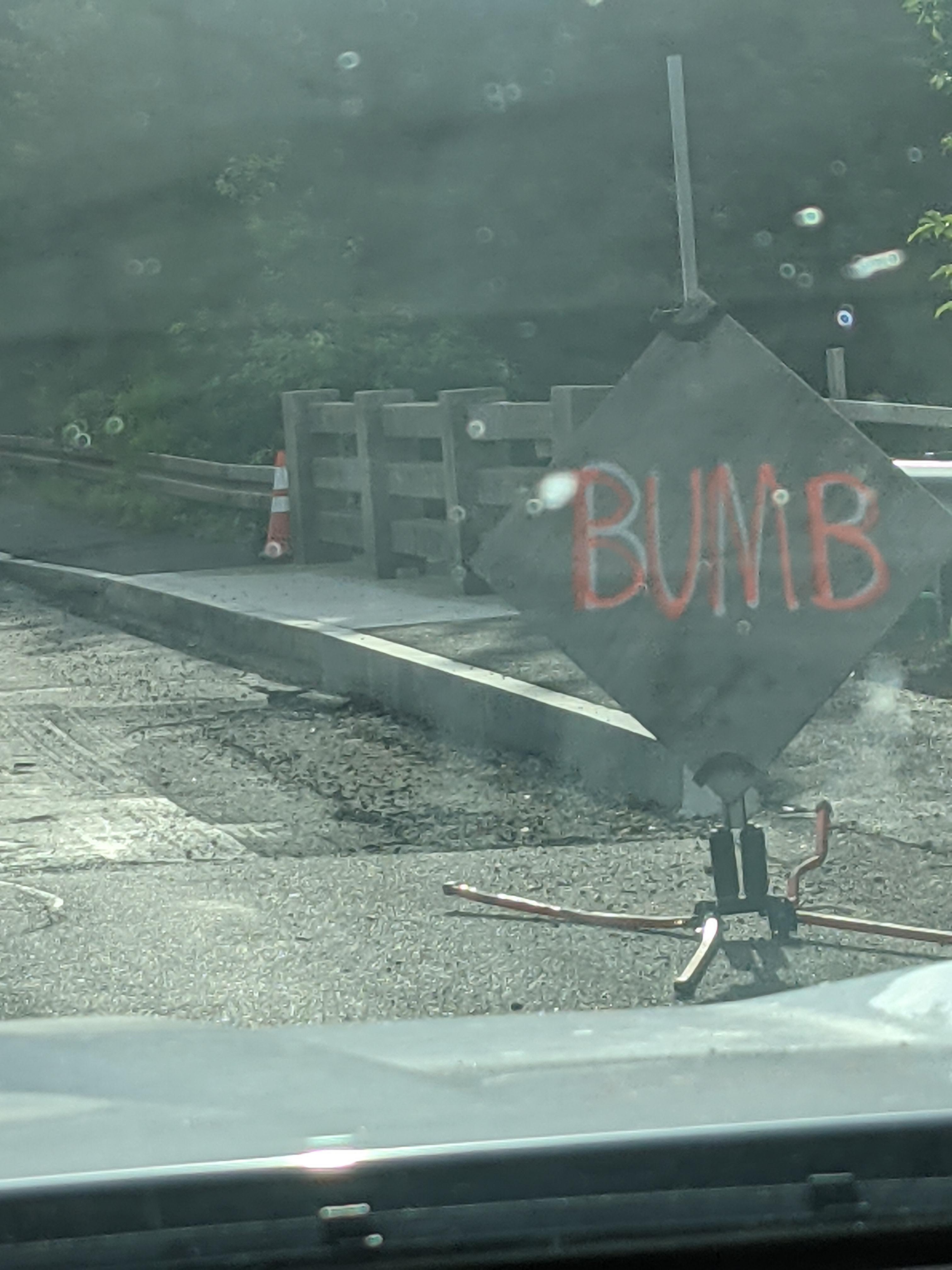
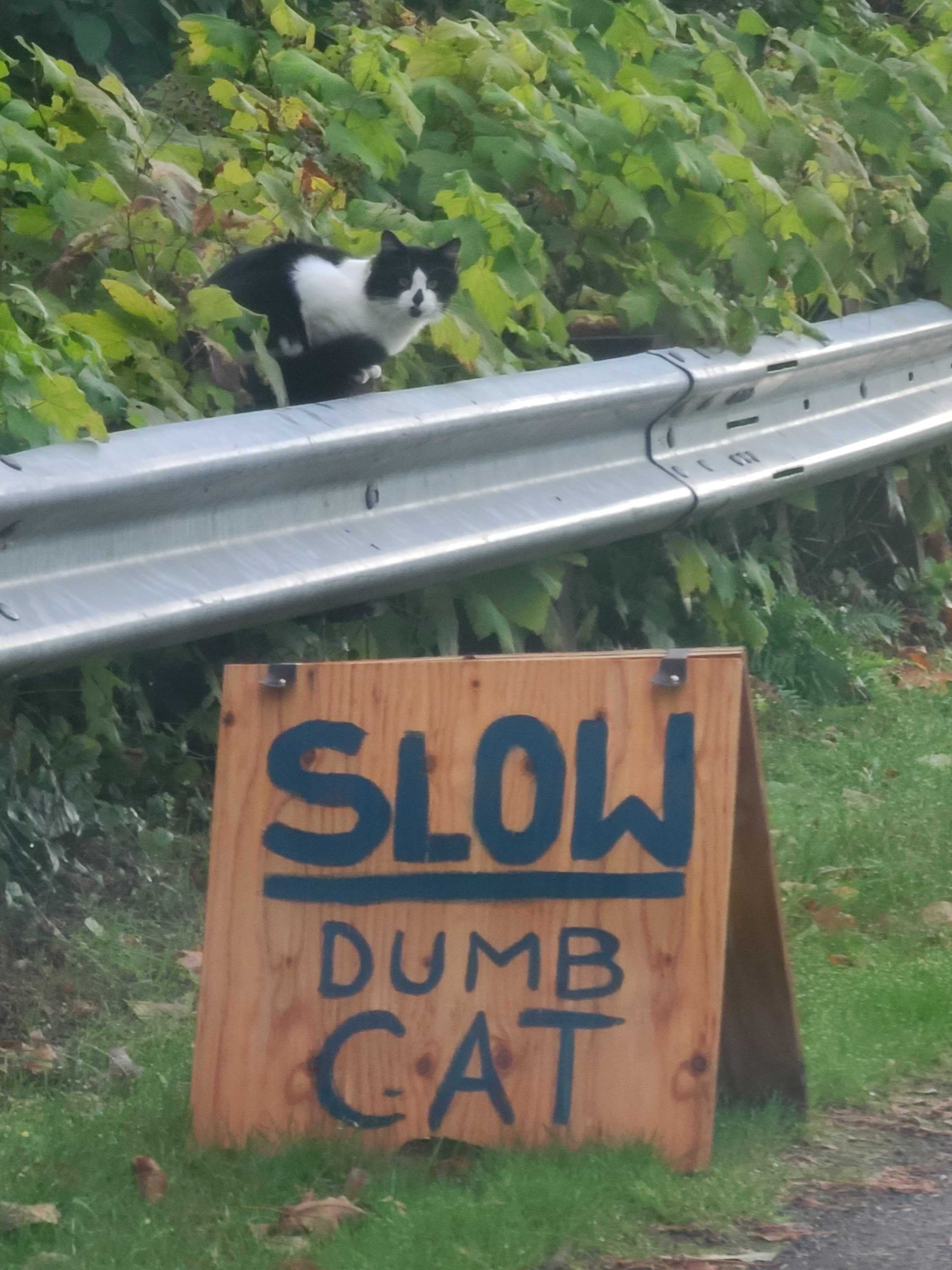

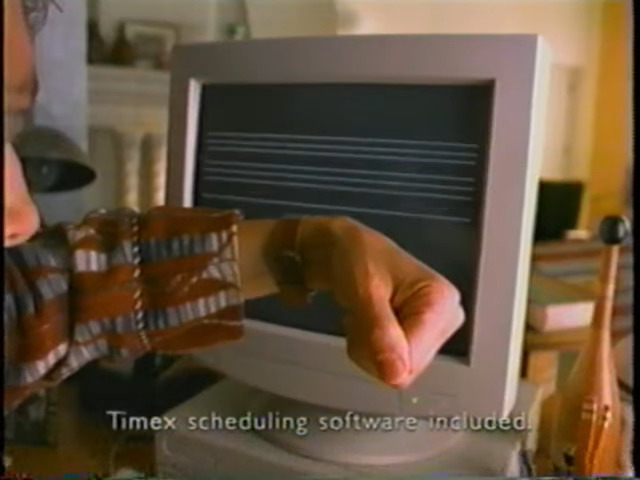

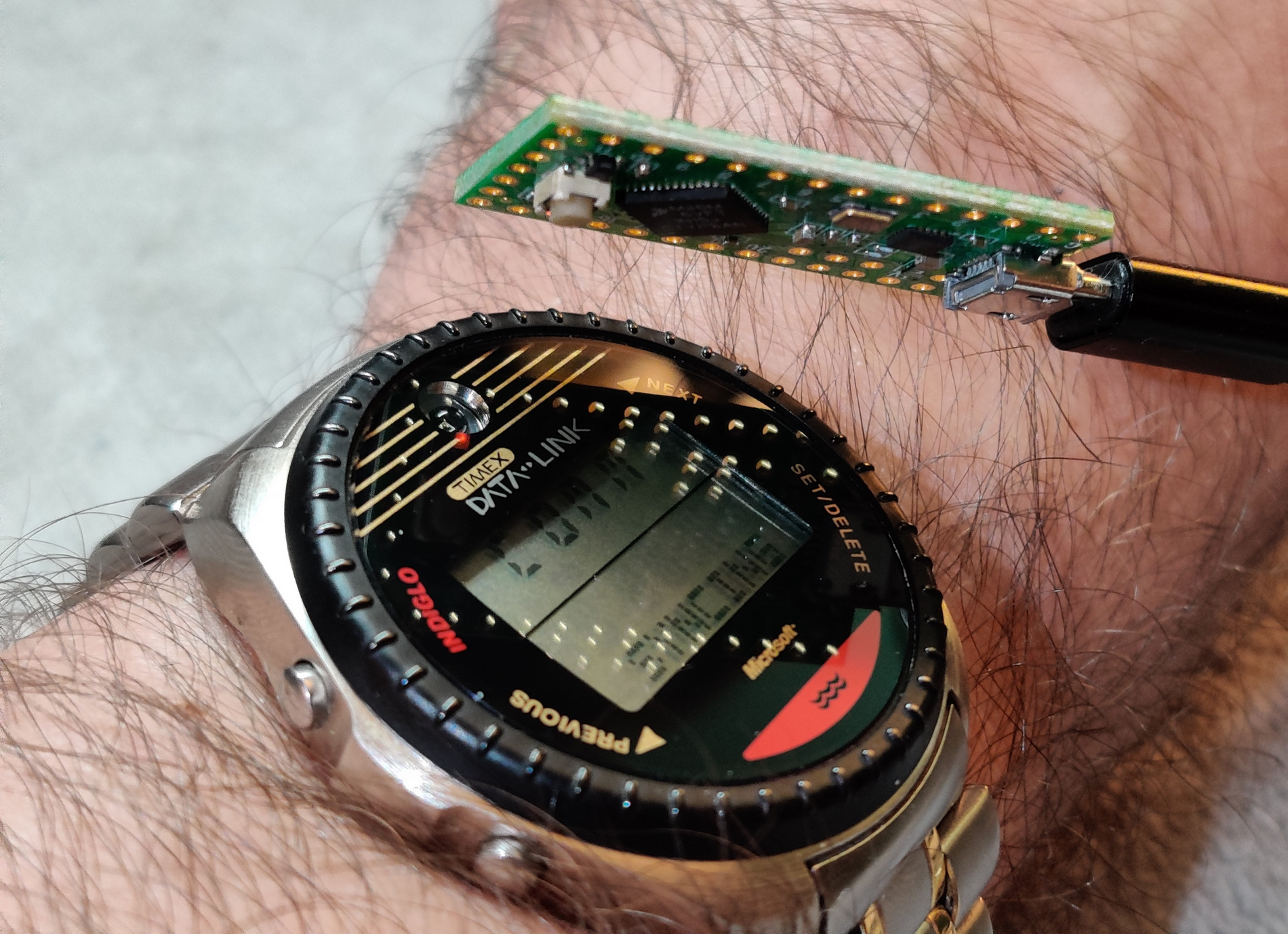
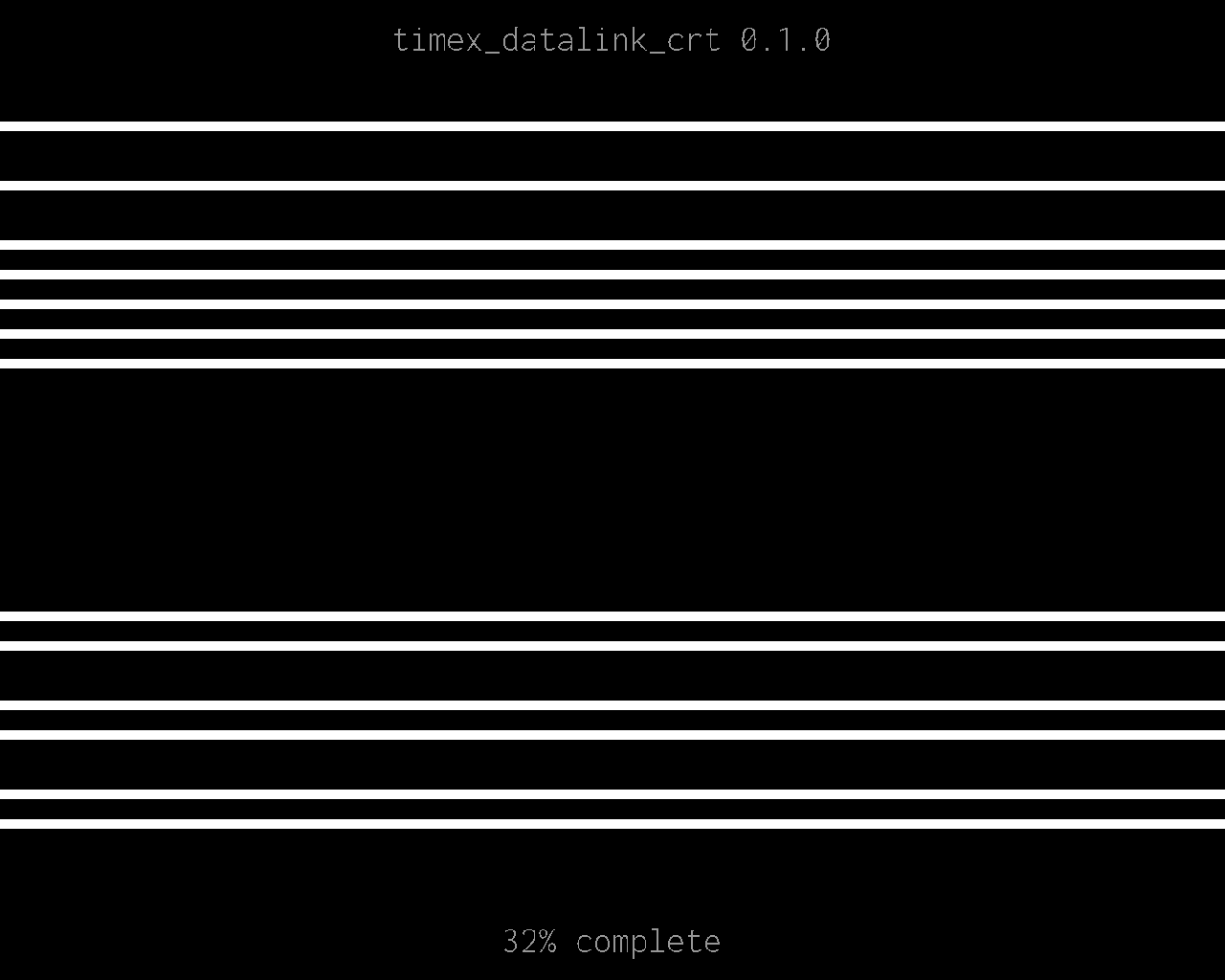

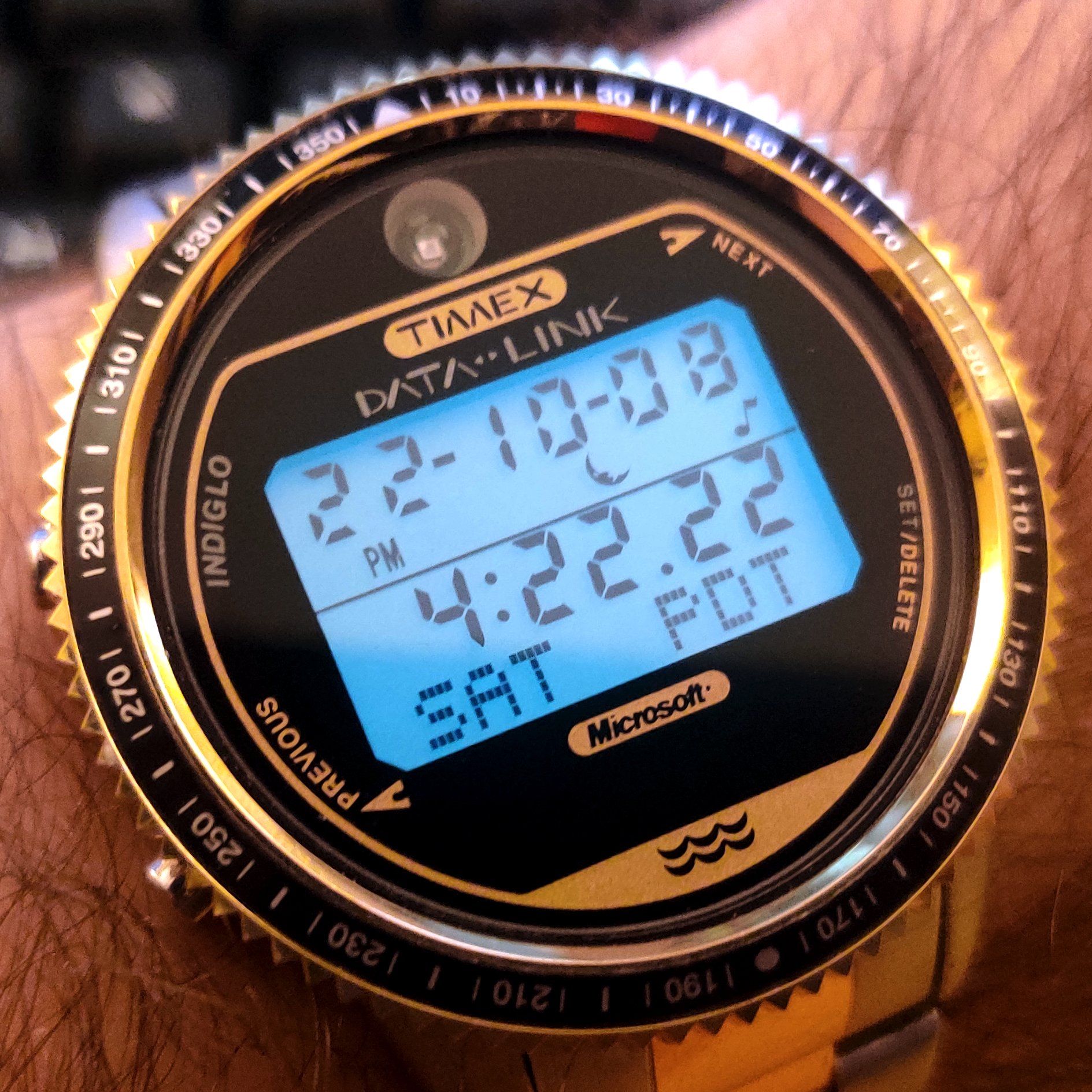



That's mean 😐