Let's cover the basics: you took care of this part?

Home Assistant is open source home automation that puts local control and privacy first. Powered by a worldwide community of tinkerers and DIY enthusiasts. Perfect to run on a Raspberry Pi or a local server. Available for free at home-assistant.io
Let's cover the basics: you took care of this part?

I created the USB drive in Linux, as well as the file and assumed it was okay.
I did this:
aa@DellG5:/media/aa/CONFIG/network$ file my-network my-network: ASCII text
I'm not sure if that helps, I just checked from here.
Yep, that looks right then.
From the installation log, I get the follow message:
How did you get that information with network access - I assume, you have a screen connected? Is it possible to temporarily use the keyboard from your desktop?
I got the information by connecting to http://homeassistant.local:8123/
I get the following screen:
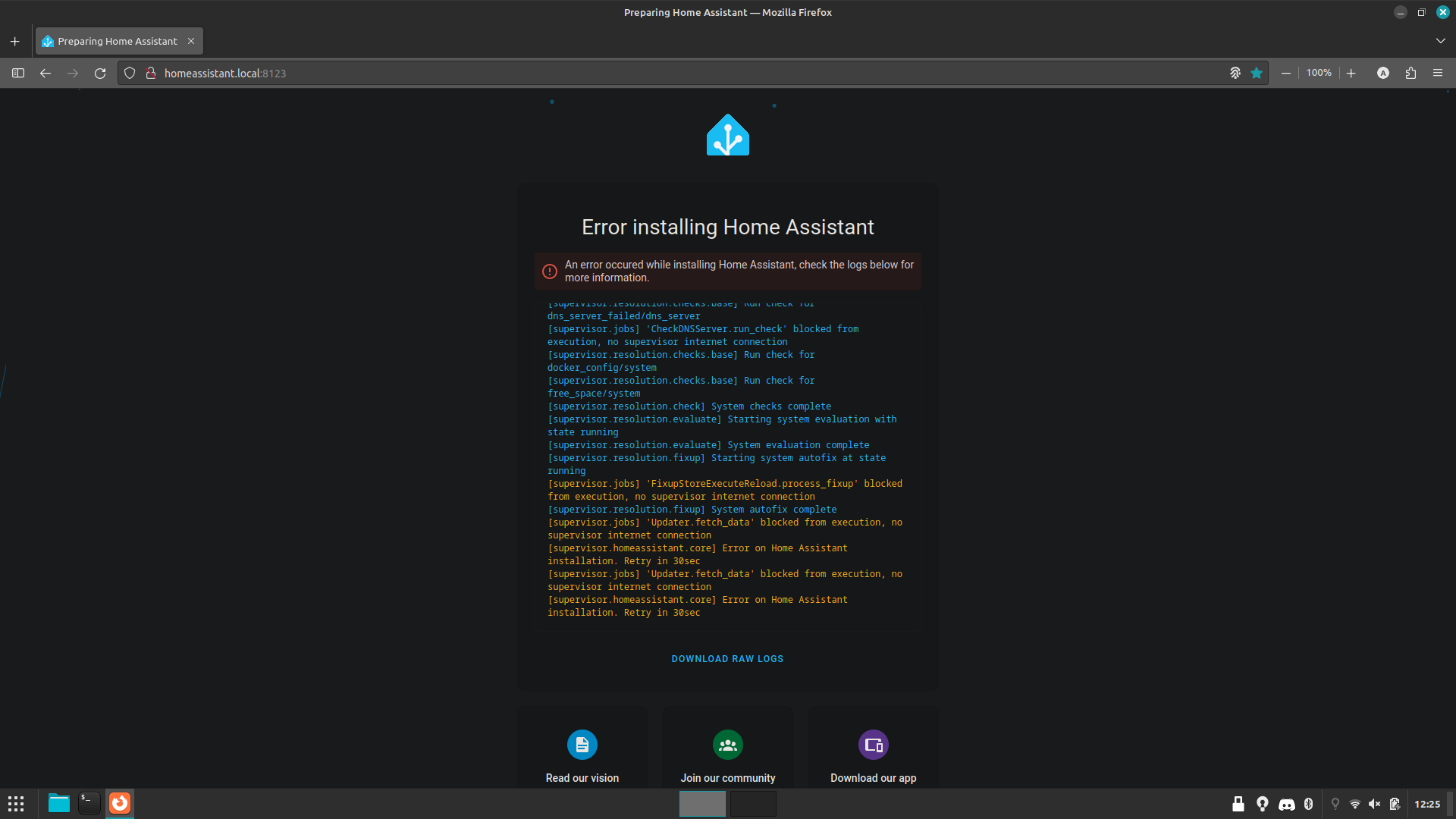
I put the log file here since it comes out as a long run on sentence in lemmy.
I have another SD card with a functioning version of HA OS that's currently controlling my lights and switches. I don't remember how I got the internet working with it but I can still connect to http://homeassistant.local:8123/ as well as directly through the wired IP address so I don't believe the port is damaged. Unfortunately I can't update it because I get an error about no internet connection. I can still add add-ons and such so It's a bit confusing to me.
I only have a laptop computer so I don't actually own a keyboard. I don't know anyone nearby who I could borrow one from either.
Ah, so you have network connectivity on the RPi. That's good. Could you download the raw logs, scrub them of any identifying data, aka, name, mac-adresses and the like and post them here?
I've been running into issues with trying to post the log file data. There's something in there that causes the reply button to hang indefinitely.
This is the log file with the Config USB plugged in. This is the config settings I used.
For reference, This is the log file of the installation without the Config USB.
There’s something in there that causes the reply button to hang indefinitely.
side remark: That'll be the behaviour when the Lemmy GUI tries a post that is rejected by the server for mybe being too long. You should see details about that in the network monitor of the browser debugging thingie you get to with F12.
Anyway:

The first red line on the left is where the logs start to divert. Everything else is a follow up error. It tells us, that your config was loaded and something failed during applying it. We now know that we don't have to hunt anything regarding the "config stick".
We will now have to find out, what actually happens to your network config in full automatic mode and why it can't access the network.
Please remove the manual network from your config stick and instead, add an authorized_keys file with your ssh key as described here: https://developers.home-assistant.io/docs/operating-system/debugging/
As long as you can resolve and access the GUI via homeassistant.local, you should be able to ssh in to port 22222 on the same hostname as well.
After doing so, please run ha network info and post the output. Should look something like this. I hope that this is possible during the stage at which the installer hangs for you.
