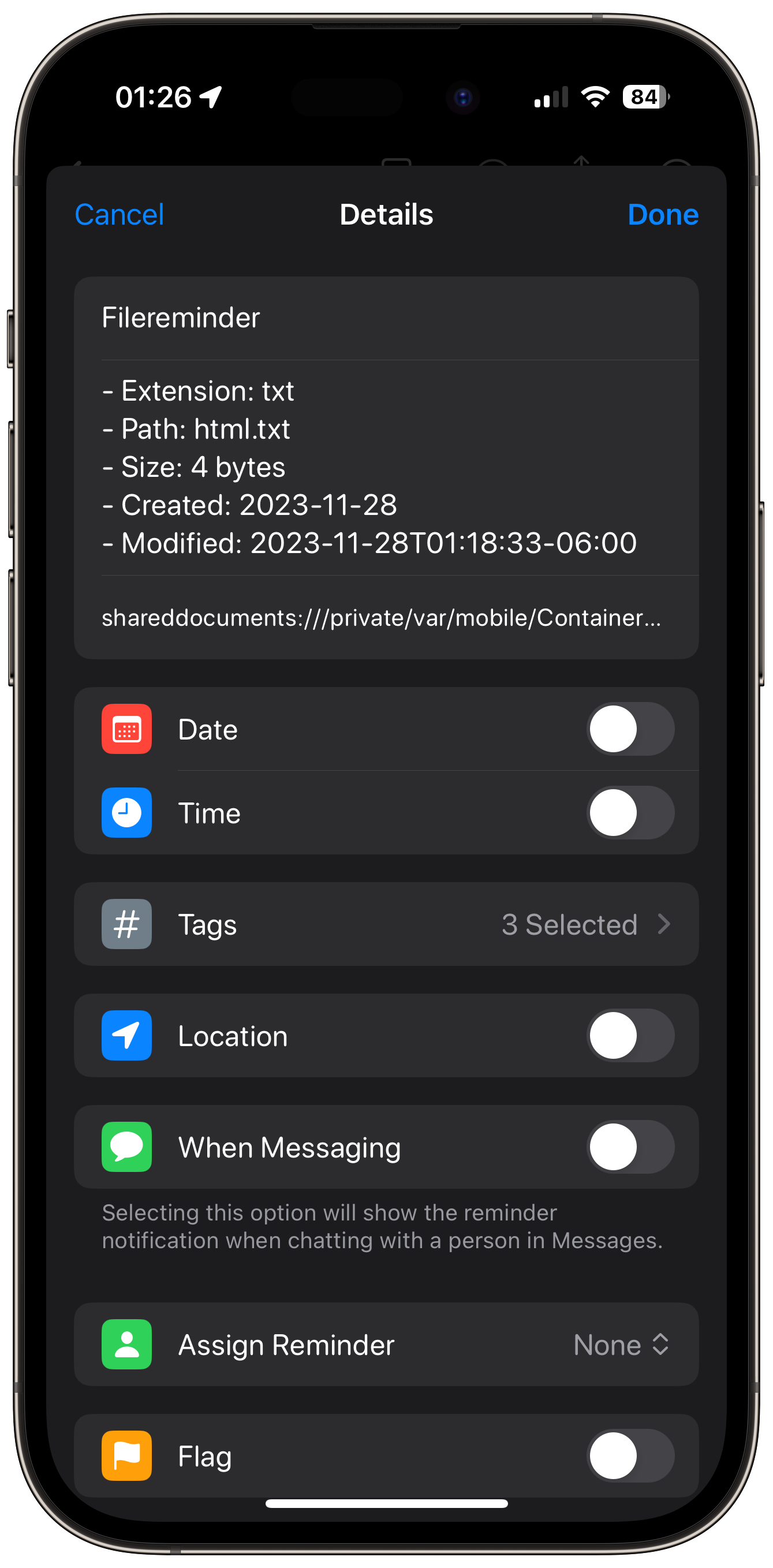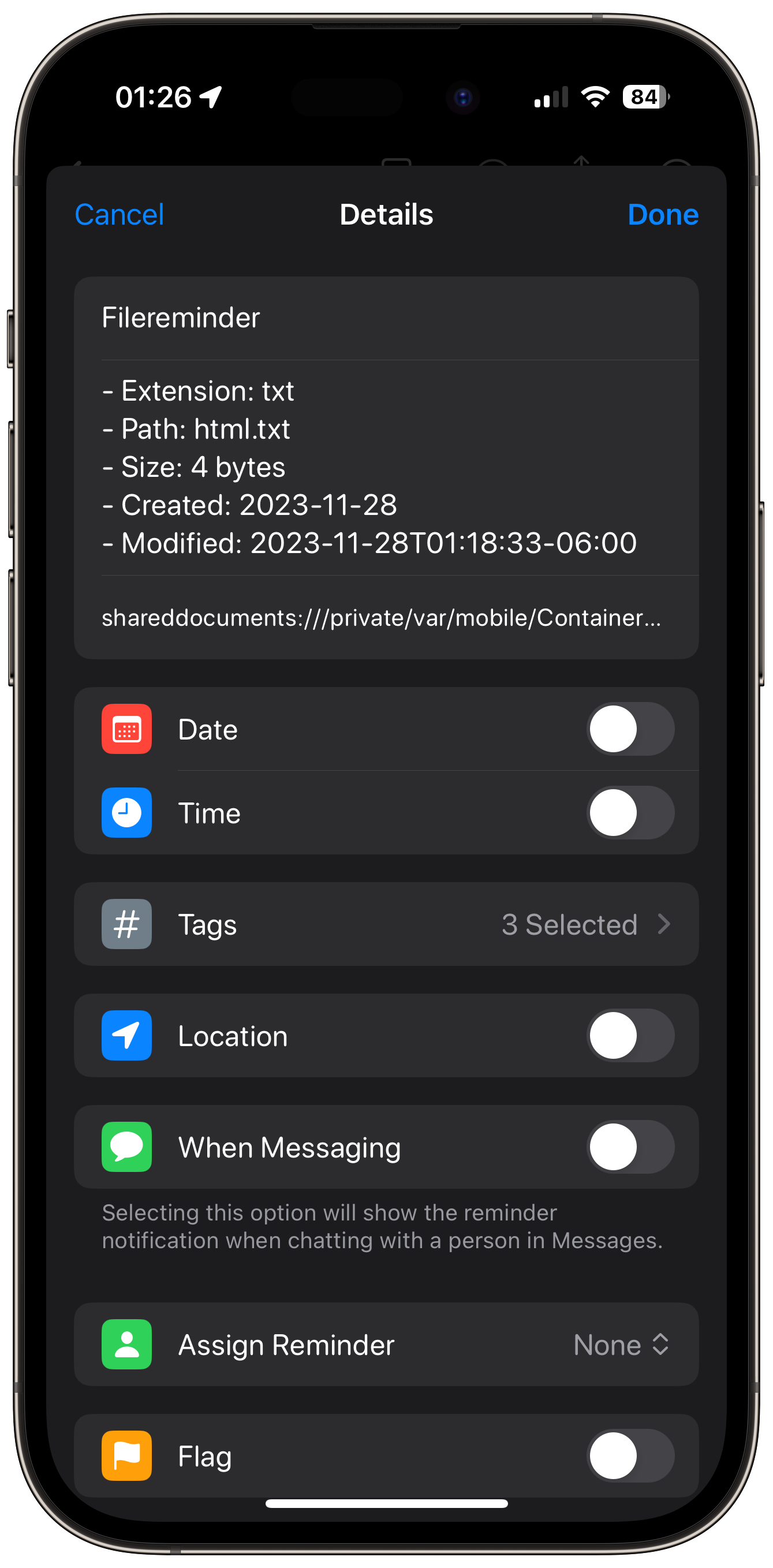
I created this Shortcut to address a long-present and costly need of my own: interlinked, visible task management per single files of all types. It has begun to assist me in slowing the accumulation of redundant/duplicate/forgotten/lost files across all of my various file systems.
Out of the box, this version requires Toolbox Pro for its whole function.
Video Demo
Shown are two methods:
- Running the Shortcut independently (which will show a file picker.)
- Running the Shortcut from the Share Sheet.
Setup Steps
- Choose native Apple Files tag(s) to attach to the input file. (Optional)
- Customize behavior of the Change Case Action. (Optional)
- Customize the output format of the File Size detail. (Optional)
- Choose a List in Apple Reminders in which to add the Reminder result. (Optional)
- Choose whether or not the Reminder result will include an Alert. (Required)
- Choose the priority of the Reminder result. (Optional)
- Choose whether or not the Reminder result will be flagged. (Required)
- Choose tags (in Apple Reminders) to attach to the Reminder result. (Optional)