this post was submitted on 20 Sep 2024
598 points (97.3% liked)
Steam Deck
14861 readers
217 users here now
A place to discuss and support all things Steam Deck.
Replacement for r/steamdeck_linux.
As Lemmy doesn't have flairs yet, you can use these prefixes to indicate what type of post you have made, eg:
[Flair] My post title
The following is a list of suggested flairs:
[Discussion] - General discussion.
[Help] - A request for help or support.
[News] - News about the deck.
[PSA] - Sharing important information.
[Game] - News / info about a game on the deck.
[Update] - An update to a previous post.
[Meta] - Discussion about this community.
Some more Steam Deck specific flairs:
[Boot Screen] - Custom boot screens/videos.
[Selling] - If you are selling your deck.
These are not enforced, but they are encouraged.
Rules:
- Follow the rules of Sopuli
- Posts must be related to the Steam Deck in an obvious way.
- No piracy, there are other communities for that.
- Discussion of emulators are allowed, but no discussion on how to illegally acquire ROMs.
- This is a place of civil discussion, no trolling.
- Have fun.
founded 3 years ago
MODERATORS
you are viewing a single comment's thread
view the rest of the comments
view the rest of the comments

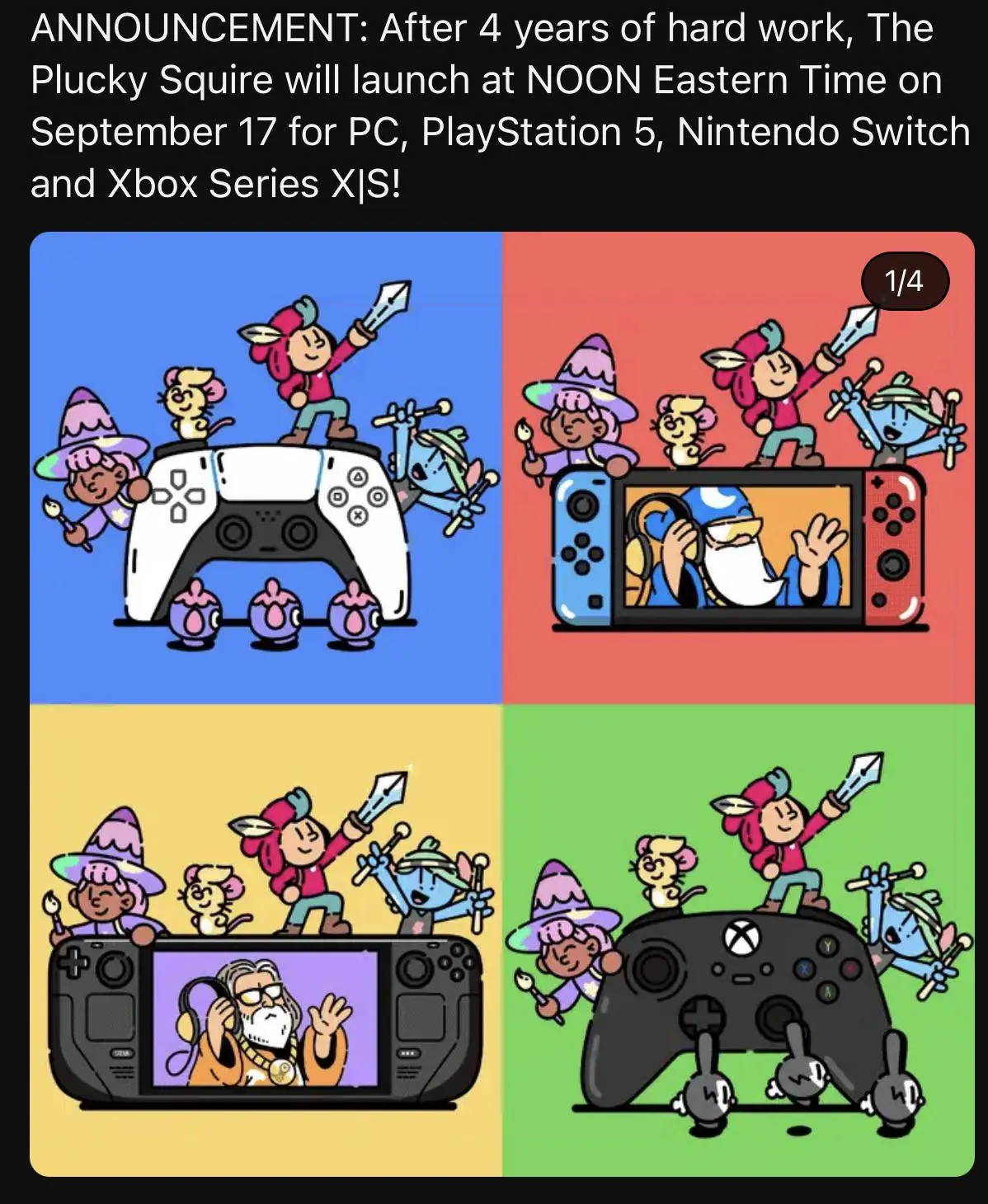
Add a keyboard, mouse and monitor, which are already required for every other pc, and you can do everything on the steam deck that you can on any other pc. The steamdeck just has the additional functionality of working without those if you so choose.
Ok, how do I use rsync on the deck then? (/s, but I'd still love to know)
rsync <source> <destination>Wait, its installed by default? I assumed I had to install it, which would not be possible, because its immutable and there is no rsync flatpak (I think).
You can just install a distro of your choice on it that might or might not be immutable if you want. In the end, yes, it is a PC
What do you mean immutable?
SteamOS is immutable, so you can't install system-wide apps on there, only flatpaks, appimages etc.
You can install system wide apps by turning off immutabe mode and configurating something. I might be talking out my ass though cause I have done this but I don't remember if it persisted across updates.
You can for sure! It’s just I wouldn’t go around recommending that to just any person because they then might get a little crazy with the freedom, brick their Steam deck install, and then try to say that the Deck is a POS.
Bad word of mouth is always a lot more damaging than spreading the good word that it’s a solid system.
Good point. Though the deck actually keeps a backup. Updates are done to a second partition and if it fails to boot for some reason, it automatically rolls back to booting from the previous good installation. That's why it's really hard to completely brick the system.
But also why with every update all the modifications you did are reverted. Not that big of a deal once you know about it though, I just have a script that installs and configures everything after each update.
People should know its an option they can. Explore. Especially since this person was using it as a reason to call the steamdeck not a PC.
I agree 100%! I just know that the average Joe doesn’t look at these things the same way we do. :/
(IIRC) the changes are reverted after each update so you'd have to re-install every app.
You don't need to turn off anything, you can install whatever package you want, but they'll be overwritten by some updates
Just... do it? It's just a normal Linux underneath.
Are you not aware of "Desktop mode"? Hold down the power button for a few seconds, click "switch to desktop mode," and you're literally using a fully functioning Linux PC.