this post was submitted on 15 Aug 2023
1168 points (98.5% liked)
Programmer Humor
35665 readers
317 users here now
Post funny things about programming here! (Or just rant about your favourite programming language.)
Rules:
- Posts must be relevant to programming, programmers, or computer science.
- No NSFW content.
- Jokes must be in good taste. No hate speech, bigotry, etc.
founded 5 years ago
MODERATORS
you are viewing a single comment's thread
view the rest of the comments
view the rest of the comments
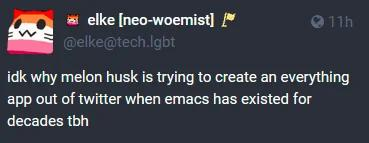
Don't forget us nanoites. The clearly superior text editor
nanoers just never figured out how to :wq
if you listen closely, you can still hear the terminal bells ringing of those that never managed to ESC
Those who never managed to ESC, reset.
Use
:xyou plebThey just said
:wqin school, so thanks for the tip. Hard to believe it saves even when the file hasn't been changed if you use:wq. What is the use case for that? If the file gets changed in another program and you want to revert?? Edit: Just saw the comment about the modification times being updated.But what if you wanted to write even if there weren't changes?
Then you use
:wqAnd how often do you want to do that exactly?
habit lol. i use :w a lot so :wq feels like a natural extension
Heh yeah and it's not like it makes any difference; they're effectively the same thing.
:wqjust updates modification time even if there were no changes – same as doing:wand:qseparately – but:xdoesn't. Super intuitive interface 😅obligatory xkcd
I don't do a lot of text editing in terminal, but I used to have to at my last job and I always reached for nano and gave instructions fot nano since it's just pick up and use.
Nano just feels sluggish as soon as you know vim keybindings. Emacs is a bit overkill for some quck edits, but nano is just to basic
As a nanoite who couldn't be bothered to learn editor commands, I switched to turbo, which is essentially a linux port of the DOS text editor
Huh, interesting!
I was using vim for the first time the other day and I was running through the built in vimtutor. I got a call from a friend and they asked what I was up to, and I said I was doing a tutorial for a text editor. At that moment, I felt simultaneously very silly and very smart.
By "as soon as you know" you mean "as soon as you have put those bindings to muscle memory". Knowing them isn't really enough.
Well yeah, I'd say the same concept applies to using anything tech related these days. It'd be like if you "knew" where all of the keys on a keyboard layout that you don't normally use are located - you'd still need muscle memory to actually use it efficiently.
Yeah, again, I don't do much terminal text editing. I have an IDE. If I'm trying to help someone across the country 1000 miles away fix something on the machine I develop for, I'm going to give them instructions on something that will be incredibly easy to use. I don't want to have to explain why the arrow keys aren't working and why they have to use jkl; to navigate or explain how enter edit mode or how so save and exit. Keep it simple stupid.