this post was submitted on 07 Dec 2023
1131 points (98.4% liked)
memes
16004 readers
2966 users here now
Community rules
1. Be civil
No trolling, bigotry or other insulting / annoying behaviour
2. No politics
This is non-politics community. For political memes please go to !politicalmemes@lemmy.world
3. No recent reposts
Check for reposts when posting a meme, you can only repost after 1 month
4. No bots
No bots without the express approval of the mods or the admins
5. No Spam/Ads
No advertisements or spam. This is an instance rule and the only way to live.
A collection of some classic Lemmy memes for your enjoyment
Sister communities
- !tenforward@lemmy.world : Star Trek memes, chat and shitposts
- !lemmyshitpost@lemmy.world : Lemmy Shitposts, anything and everything goes.
- !linuxmemes@lemmy.world : Linux themed memes
- !comicstrips@lemmy.world : for those who love comic stories.
founded 2 years ago
MODERATORS
you are viewing a single comment's thread
view the rest of the comments
view the rest of the comments
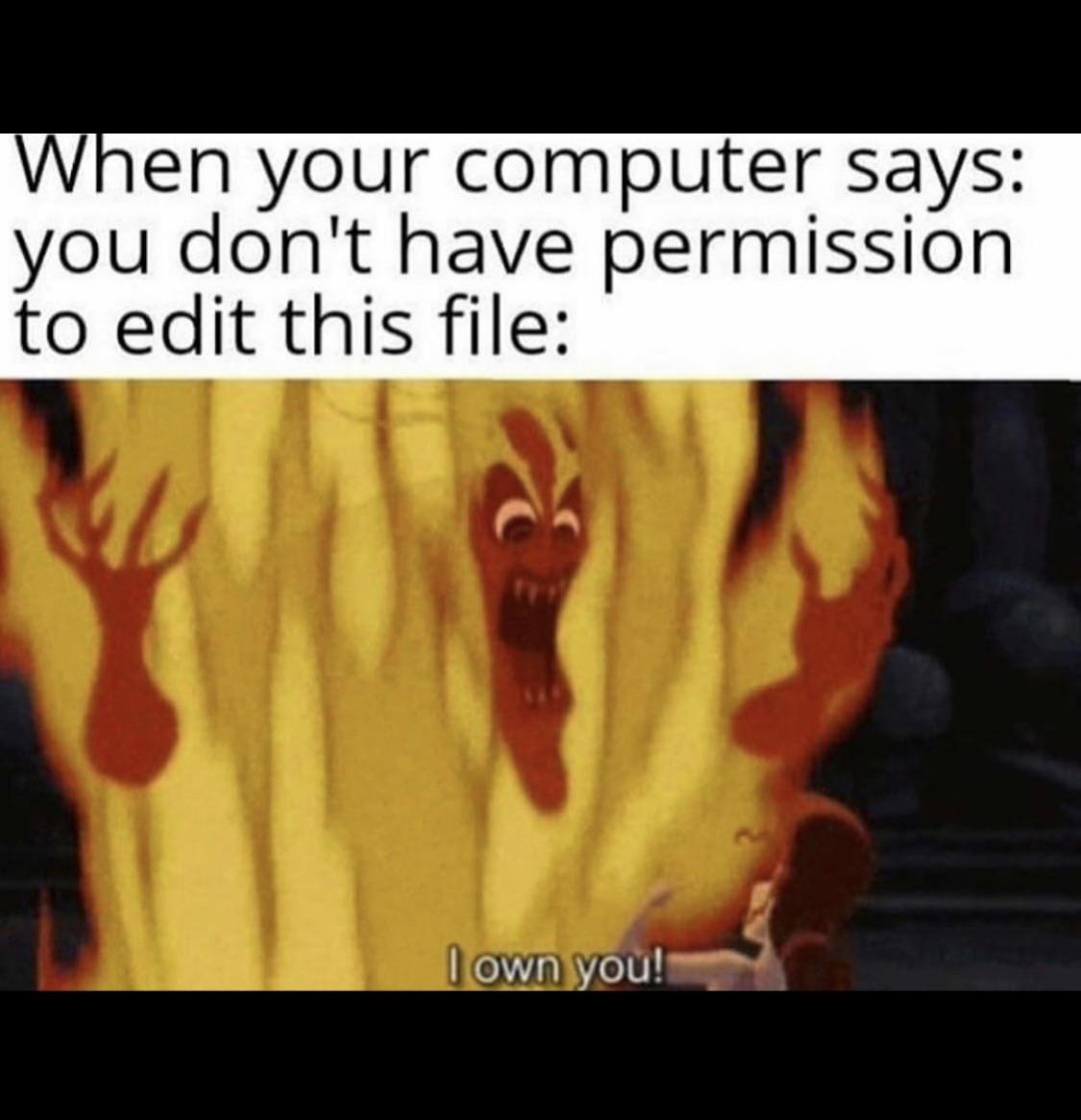
Worst when you plug in an external drive on Linux and the user the files belong to is different so it doesn't let you access it.
IMO, the rule should be that the user who mounts specifically a removable drive should have complete access to it regardless of existing file permissions, or, meeting in the middle, maybe have a command that requires sudo, which will grant complete access to the drive, something like
sudo takeover-volume /mnt/usbdriveso you don't have to sudo every single command that needs a file without your name on it. (I'm aware you can also just usesudo chown -R you /mnt/usbdrivebut I think there should be a way to let a user access everything in a drive without changing the actual ownership.)I think most Linux filesystems have a mount option that overrides the user and group of the mounted files.