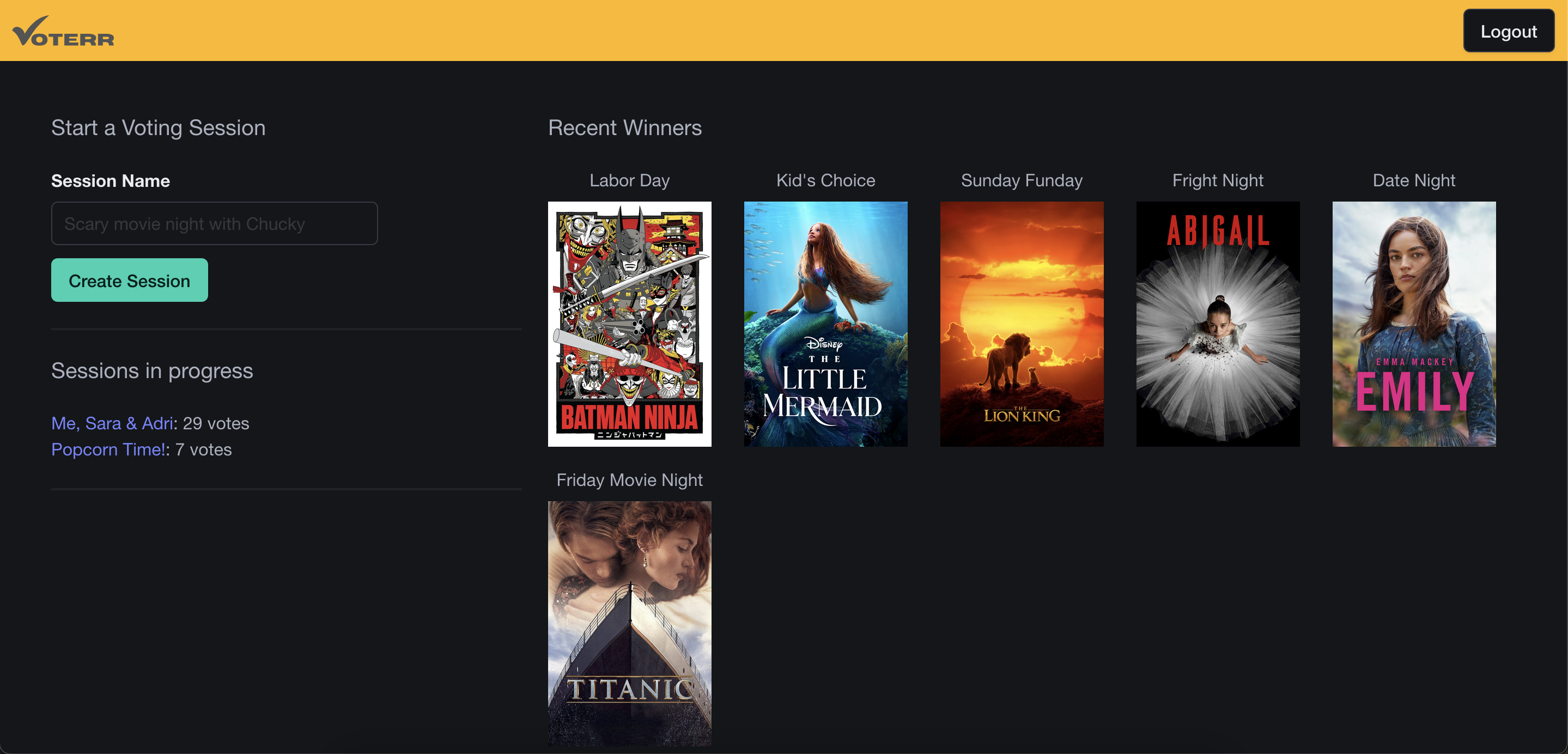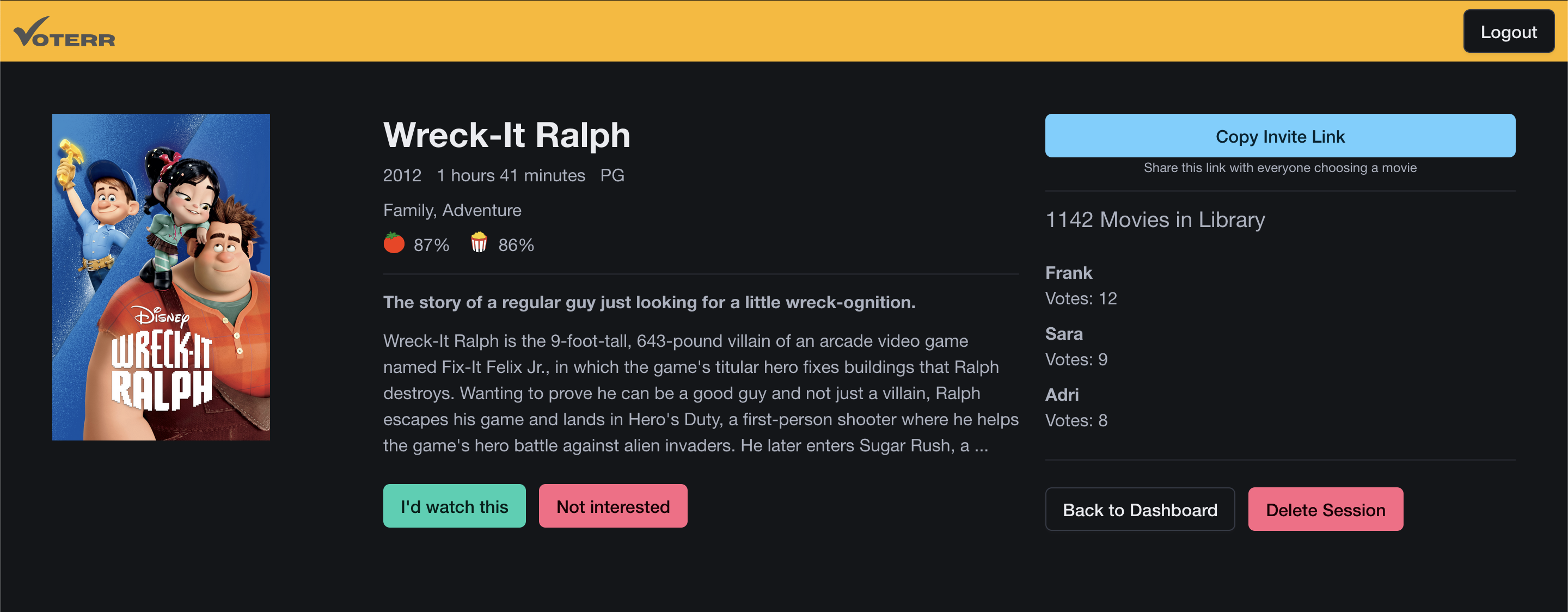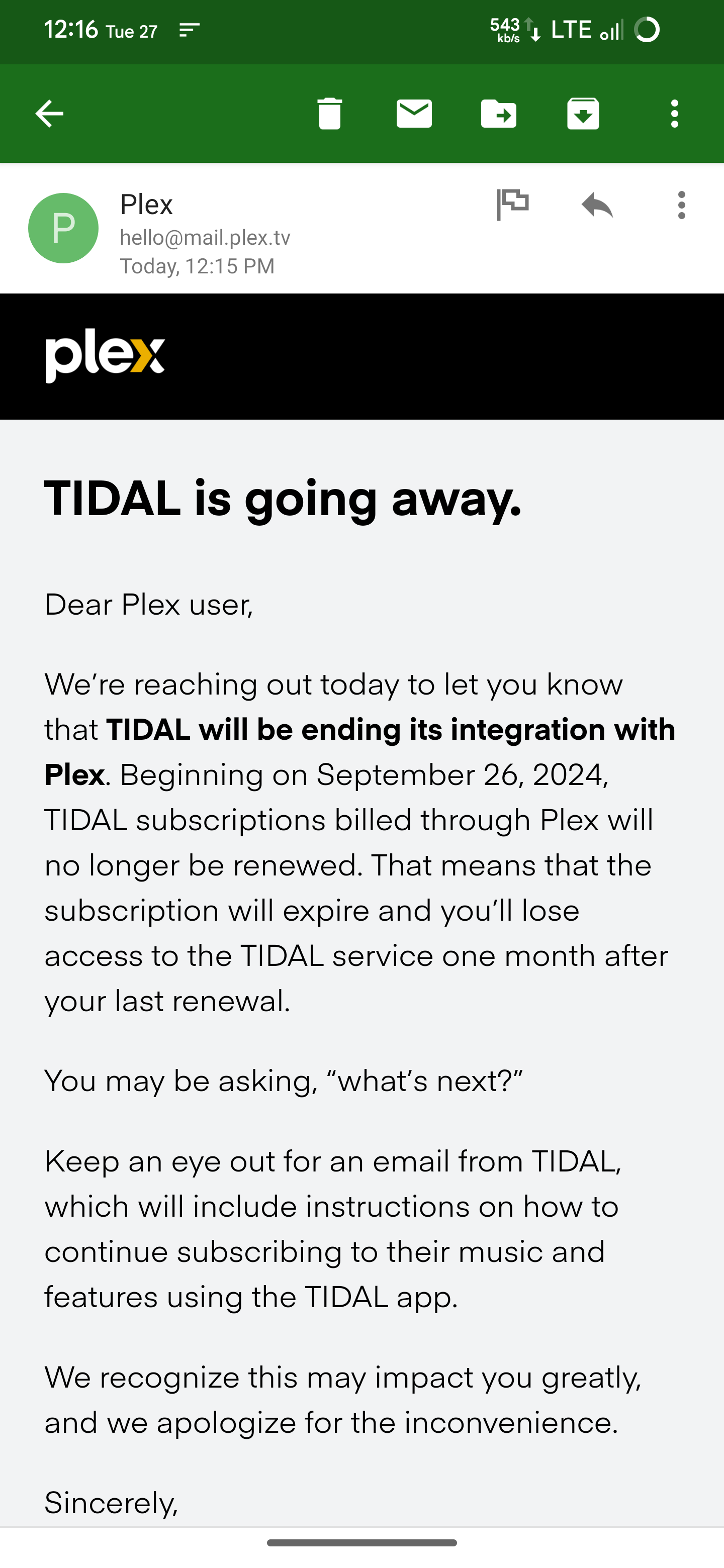Plex
A community for discussing Plex Media Server. Plex Media Server is a smart software that makes playing movies, tv shows, and other media on your computer simple.
Ask questions, get support, and be part of the community here on Lemmy!
Join the c/Plex community on Matrix!
Rules
Rule 1 - Don't be a dick
Don't be a dick. This includes any kind of trolling, baiting, etc. Bigotry may result in an instant permaban.
Rule 2 - No misleading or non-descriptive titles
No misleading or non-descriptive titles. Try to be brief but detailed.
Rule 3 - Keep post and comments relevant
Posts must be related to Plex and Plex-related products, apps. etc. Try to keep comments relevant to the parent comment and to the post.
Rule 4 - Keep discussions of "media aqcuistion" limited to means and methods only.
Discussions regarding media acquisition should be limited to the "how" not the "what", as this is not the place to discuss piracy of specific media. There are other communities for that, and we don't want to get this community defederated from instances where it's a forbidden topic. Posts/comments discussing specific acts of piracy ("How do I find X show?" or "Where can I download Y film?")will be removed. For further clarification see this post
Rule 5 - No asking / offering Plex shares.
No asking / offering Plex shares. There are other communities for that.
Rule 6 - No low-effort / spam / meme posts
No low-effort / meme posts. These are considered spam, and will be removed. Repeat offenses may result in a ban.
Rule 7 - No referral / self-promotion / affiliate links, personal voting / campaigning / funding, or selling posts
No referral / self-promotion / affiliate links, personal voting / campaigning / funding, or selling posts. These are considered spam, and will be removed. Repeat offenses may result in a ban.
Useful Resources
- Plex FAQ - Frequently Asked Questions about using Plex Media Server and client apps with many useful links
- Plex App Setup Guide - Visual guide for first-run setup of Plex apps on smart devices
- c/Plex Add-ons Guide - Detailed info on many of the most popular Plex add-ons with links to setup guides and other resources. Mantained for this community.
- Servarr Wiki - The consolidated wiki for Lidarr, Prowlarr, Radarr, Readarr, and Sonarr.
- TRaSH-Guides - Guides mainly for Sonarr/Radarr/Bazarr and everything related to it.
- Awesome-arr - a complete list of Plex-related companion apps, user scripts, etc.
- Plex Hardware Transcoding Cheat Sheet - NVidia GPUs
- Organizing and Naming Your Media Files
- Troubleshooting Server Connections
- Plex User Forums
^This^ ^is^ ^a^ ^community^ ^page^ ^and^ ^is^ ^not^ ^affiliated^ ^with^ ^Plex,^ ^Inc.^ ^in^ ^any^ ^way.^