I think you’re missing the point of the shirt.
d00phy
Kinda stupid if they’ve been waiting for the US to come around. We’re basically everybody’s senile old grandpa. Never know what we’re going to say/do every 4 or so years.
It’s ok, though. The new rules will stipulate that Libs are worth more points.
There was a t-shirt back in the day with the mini-gun on it, the GE logo underneath, and in a circle around it, the logo “We bring good things to life”
This is a criminally underrated tip. Liquor boxes are seriously sturdy, and the size keeps you from overpacking them.
It’s almost like nature is getting warmed up for the coming Trump circus. Can’t wait!
This is the answer. Not just any Mi-5 agent. She’s unfortunately peaked one spot short of the top job. She’s too good to be placed in the political director’s position, and not political enough for it. If only Charlie had never met that American whore!
These goddamned fucking idiots. This stupid country deserves every comeuppance it gets from this clown administration.
Also, I started with a pi, added a synology (a NAS is a game changer), and then moved almost all services off the synology to a Beelink S12 pro. Recently upgraded the S12 to 32GB of memory, and I have a 2tb ssd upgrade I have to do soon. All of this is over the past 2-years.
Two sites that really helped me get the basics of docker compose were Marius hosting and Dr Frankenstein’s docker guides. Both are focused more on synology, but the docker stuff works anywhere.
ETA: linuxserver.io is pretty handy, too.
¿Por que no los dos?


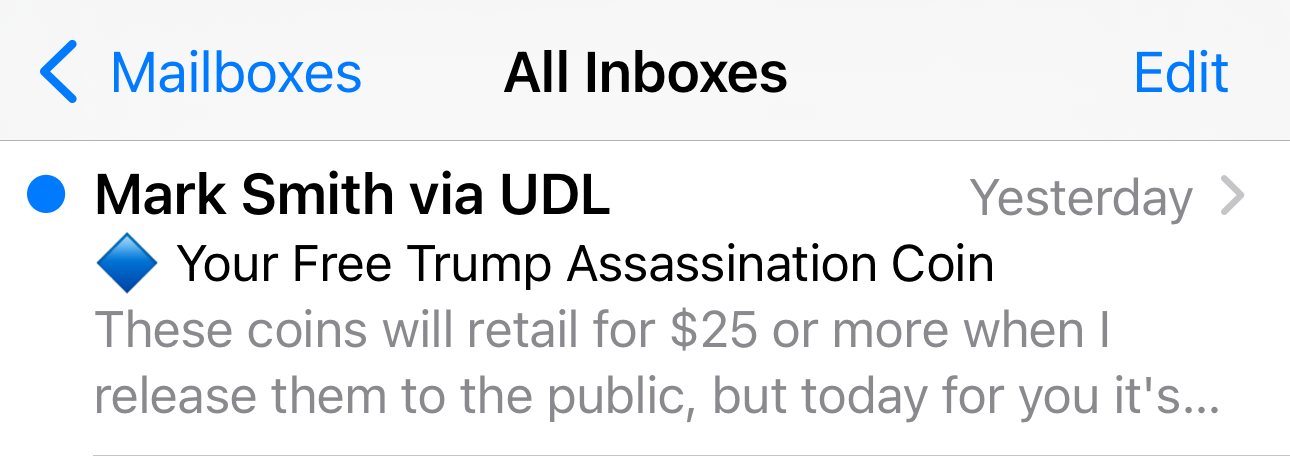
Except for that rare cat that loves them. I have two!