Hahaha yeah I mean I'm never on reddit anymore, but !ergomechkeyboards@lemmy.world just doesn't have the same amount of activity or verified sellers, so I did my pre-purchase research using my private redlib instance
Distributed
Mouse is off screen. I'm using a Logitech https://www.amazon.com/gp/aw/d/B09HM94VDS?psc=1
Logitech also has an even more vertical mouse as well
The keyboard itself is a prebuilt from keyboard-hoarders. Reddit ergo mech keyboard subreddit has a large list of approved sellers. I'm also eyeing
I can already tell this will be great once I get the hang of it. It feels much more natural on the wrists and back/shoulders.
It seems like it will take a lot of time to get up to speed, unfortunately. But that was sort of expected, I made a lot of big switches all at once so I could develop my target muscle memory all in one go.
Here are my present stats on keybr. I've clocked 5 hours on it across the last 5 days.
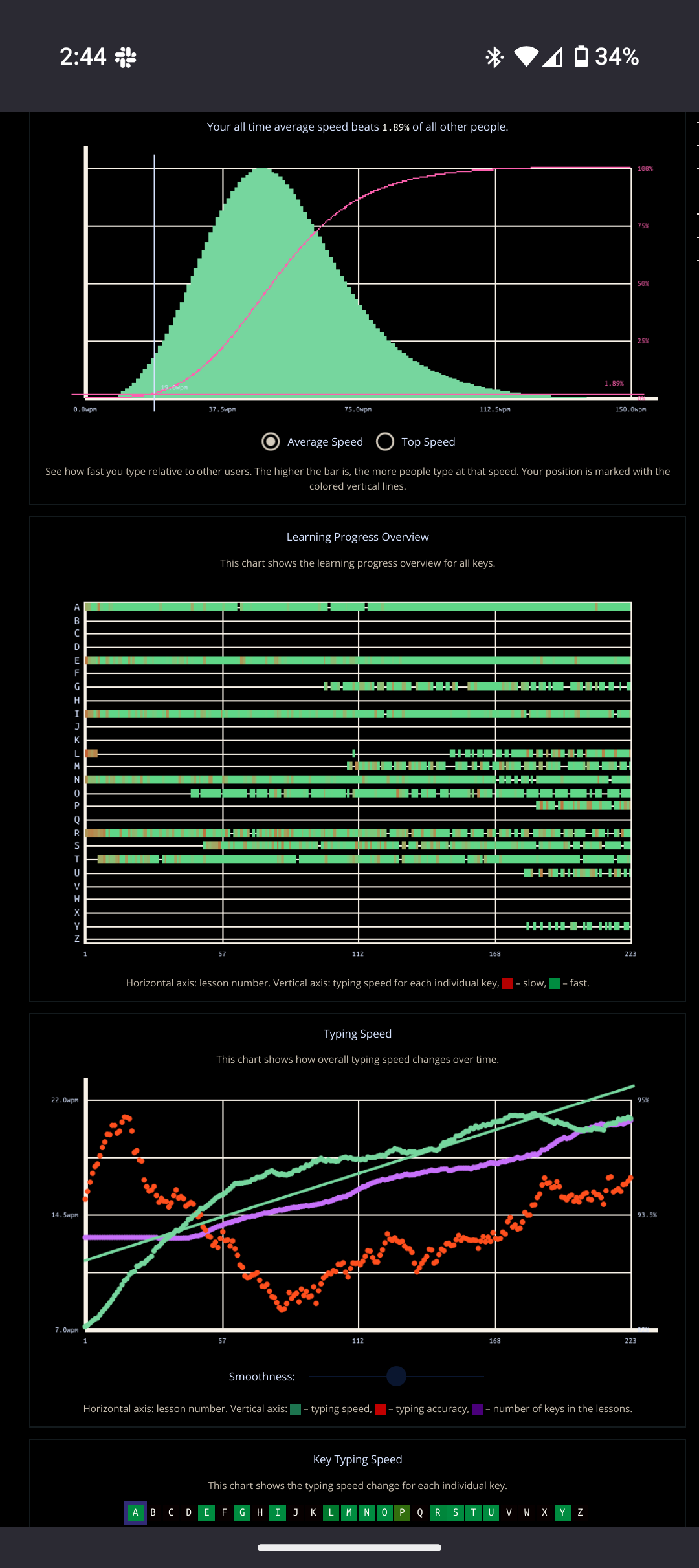
I don't think fennec has received an update for v134 as of yet and there were multiple CVEs patched in v134. Iron fox has, it is worth checking out.
Don't go the WiFi route. Go Z wave for sure
Definitely. I can tell once I get the hang of Colemak and tune my numbers/symbols/navigation layers that this will be a great setup
Perfect, that's exactly what I'm going for.
Yeah I've been playing with it a bit at work today with my mappings printed outaround me. Noticing a few that I'm not in love with (mainly symbols and some hotkeys) going to try to adhear to the miryoku mantra of hotkeys alternating sides, as I find some of the defaults I need to move my whole hand to be inefficient.
Adding these rubber feet resolved all sliding, but I'm sure if I angled the kickstands properly the first go around that it would have worked as is
Pic incase someone runs into the same issue in the future:

Yeah I was considering clamps as well, but I also wanted something portable for travel as I tend to do stints of doing remote work abroad
If I don't figure out how to get the kickstands to work I'll look for some clamps
I've seen those svalboarda around, they're interesting but the price point is a little out of my comfort zone for something so different. I'd feel dumb if I got it and hated it haha.
I do really like boards with trackballs integrated, and might be interested in checking out something like that
Part of the reason I did it all in one go as well was so I still had the proper muscle memory for QWERTY mechs/laptop Krebs, and I've read that doing it all in one go was a good way to achieve that. Are you still able to type on qwerty boards without a hitch?
I'm most likely going to be unable to actually use these for work for a few weeks. These came in on Saturday and I've spent about 3hrs on kebr and I'm about halfway unlocked with the letters with a target wpm set to 15 lol.
Figured I'll use kebr for initial letter learning and then start switching to other platforms like monkeytype and one that i saw suggested with common n-grams after that
Looking forward to getting over this initial hump, but its definitely been a bit demoralizing.
Yeah once I saw some heatmaps I was sold
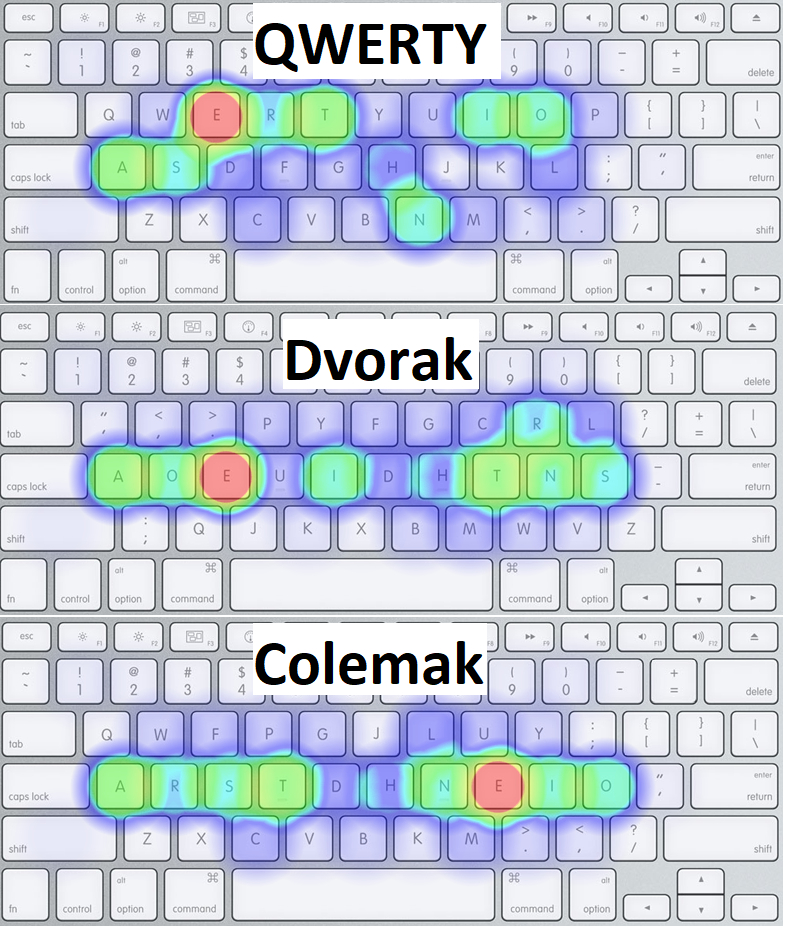
Since I type for money, and its not like my wpm were anything to brag about, I figured I might as well take some time to optimize so I don't end up hurting myself further down the line
Nothing I could find on the sellers website, unfortunately.
Googling choc sculpted keycaps got me https://www.printables.com/model/400911-kailh-choc-ergonomic-sculpted-keycaps









Idk about anyone else, but I get higher bits of identifying information with ironfox on eff cover your tracks, than I did on Mull