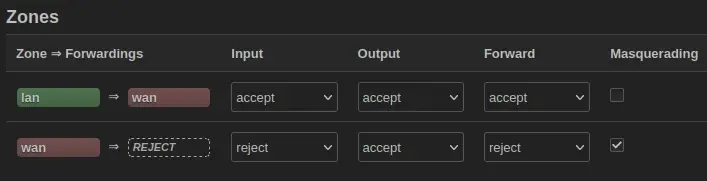have clicked the add button at the bottom of the zones, found the below. A look at the current zones show that LAN -> WAN is how you get out and WAN -> REJECT is the WAN -> LAN side.
So what your doing is allow all traffic in, out and forwarded of LAN
But reject any in and forward from WAN to LAN, as the traffic leaves the WAN interface masquerade it as the WAN IP
This section defines common properties of "this new zone". The input and output options set the default policies for traffic entering and leaving this zone while the forward option describes the policy for forwarded traffic between different networks within the zone. Covered networks specifies which available networks are members of this zone.
The options below control the forwarding policies between this zone (this new zone) and other zones. Destination zones cover forwarded traffic originating from this new zone. Source zones match forwarded traffic from other zones targeted at this new zone. The forwarding rule is unidirectional, e.g. a forward from lan to wan does not imply a permission to forward from wan to lan as well.