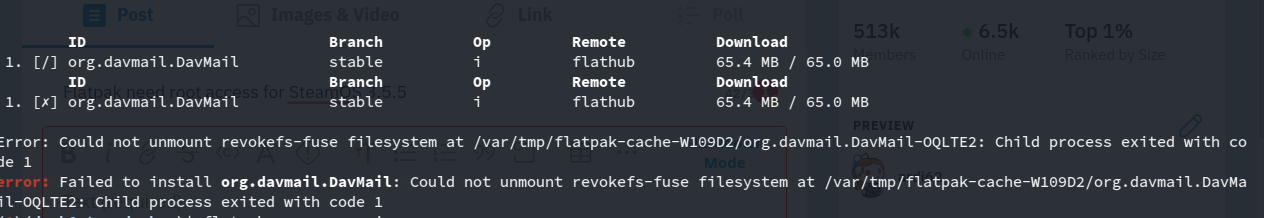Your screenshot gives no indication that it's a permission problem.
Steam Deck
A place to discuss and support all things Steam Deck.
Replacement for r/steamdeck_linux.
As Lemmy doesn't have flairs yet, you can use these prefixes to indicate what type of post you have made, eg:
[Flair] My post title
The following is a list of suggested flairs:
[Discussion] - General discussion.
[Help] - A request for help or support.
[News] - News about the deck.
[PSA] - Sharing important information.
[Game] - News / info about a game on the deck.
[Update] - An update to a previous post.
[Meta] - Discussion about this community.
Some more Steam Deck specific flairs:
[Boot Screen] - Custom boot screens/videos.
[Selling] - If you are selling your deck.
These are not enforced, but they are encouraged.
Rules:
- Follow the rules of Sopuli
- Posts must be related to the Steam Deck in an obvious way.
- No piracy, there are other communities for that.
- Discussion of emulators are allowed, but no discussion on how to illegally acquire ROMs.
- This is a place of civil discussion, no trolling.
- Have fun.
I checked it is a bug that cause conflict between distrobox and Flatpak. So, you have to pick Flatpak or distrobox. So, I need chose Flatpak and I need to delete the podman and distrobox is broken https://github.com/flatpak/flatpak/issues/5104 https://www.reddit.com/r/SteamDeck/comments/16mwirf/flatpak_update_issue_in_35_preview_related_to/?sort=new
Have you tried with --user ?
So, the right command is flatpak update -y --user ?
Maybe. I usually update my flatpaks through Discover.
Though it looks like the problem is that it can't write to /tmp. Try using chmod a+wr /tmp and trying to flatpak update -y again
I don't recall ever needing the --user option, if the command is ran by the user.
if you were running the command via sudo, then yes, you would want the --user option.
Understand that flatpaks can be installed system wide, or on a per user basis.
if you are not careful you can install the same flatpak system wide when you just wanted it installed by the one user.
I wasted a lot of disk space and time before I learned how flatpak works.
Flatpak without --user changes flatpaks system wide, irrespective with which user it's run. By using --user flatpak's are stored in the home directory (.local, I believe).
Most distros ship with system wide flatpak remotes, so --user isn't necessary.