I've used a non-touch DisplayLink USB monitor before. You might run into issues with getting it to work properly based on your OS. DisplayLink and Debian were not friends, and took a lot of messing around with drivers and other apps to get it to work. I can't speak for other OSs though
Linux
From Wikipedia, the free encyclopedia
Linux is a family of open source Unix-like operating systems based on the Linux kernel, an operating system kernel first released on September 17, 1991 by Linus Torvalds. Linux is typically packaged in a Linux distribution (or distro for short).
Distributions include the Linux kernel and supporting system software and libraries, many of which are provided by the GNU Project. Many Linux distributions use the word "Linux" in their name, but the Free Software Foundation uses the name GNU/Linux to emphasize the importance of GNU software, causing some controversy.
Rules
- Posts must be relevant to operating systems running the Linux kernel. GNU/Linux or otherwise.
- No misinformation
- No NSFW content
- No hate speech, bigotry, etc
Related Communities
Community icon by Alpár-Etele Méder, licensed under CC BY 3.0
I have this one from aliexpress with touch and I use it with cheap surface-like tablet (Chuwi HI10 MAX) and sometimes with Windows 10 desktop or Samsung Dex. It works with one usb-c cable or with mini-hdmi and power cable, colour rendering is acceptable, view angles are great. Unfortunately, although touch works great on desktop I can't configure it to work on linux tablet. As far as I know, it's impossible(?) to have two proper touch screens with Wayland.
Bought a 9 incher for server because I sucked at remoting in.
Fairly delicate but it was like 40 dollars. It is serviceable and serves the need. Am able to complete simple tasks via the touch screen. It kinda spazzes out with multi selecting/ touch but again 40 dollars.
Cords are fairly obtrusive but never bugged me. Solved by getting on that's mini hdmi or c like the other poster mentioned.
Can turn it off with a little switch in the back which it's mostly off. No issue on power up. Quicker than my dells honestly
I realize this is the dumbest setup but it works 🤷

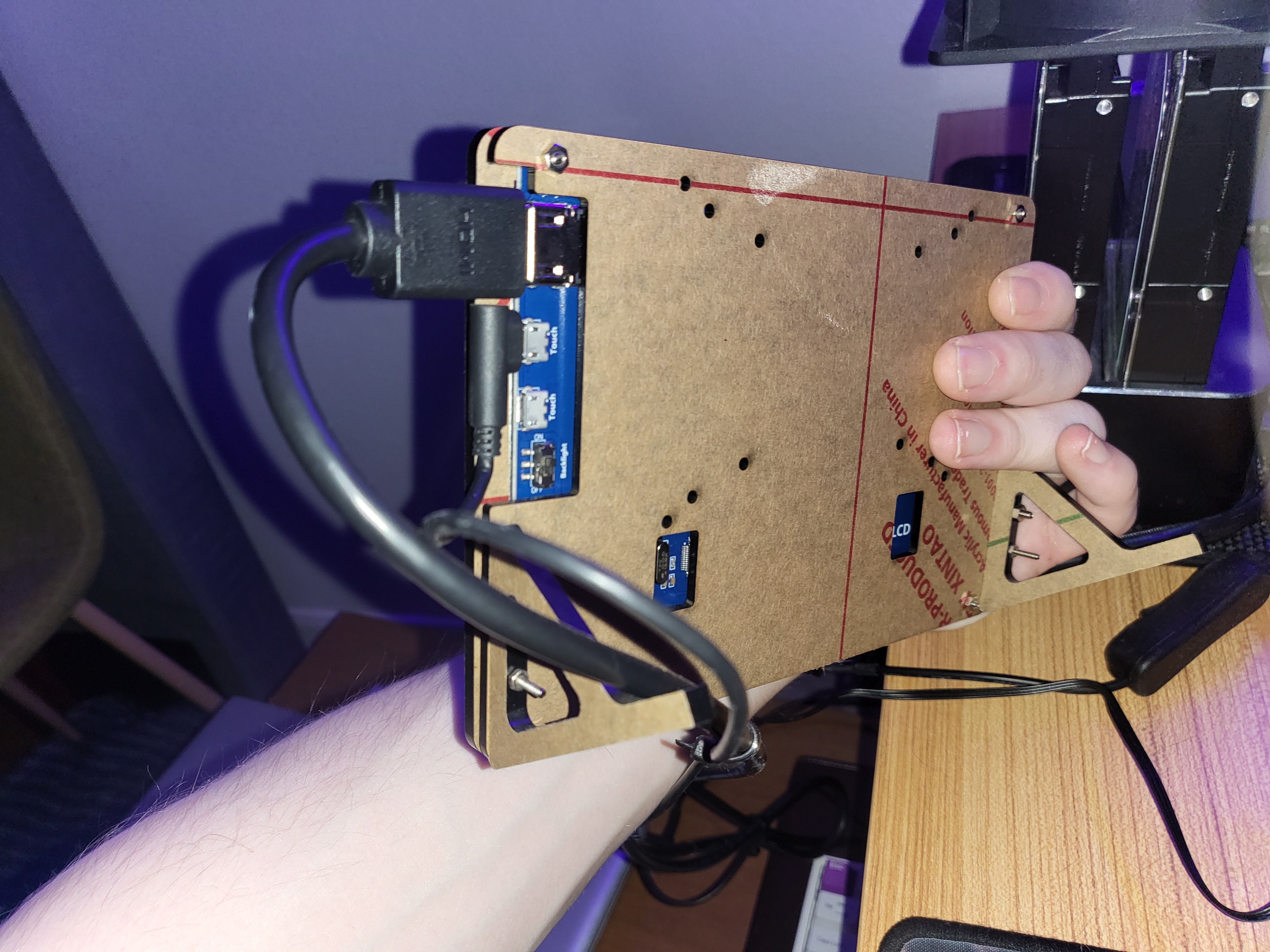
Ah yes, the Portable Monitor - the Pornitor
I have a non-touch 1080p one I got for work, 80€, brand is Arzopa. Works fine, uses USBC for power and video which is quite cool since it's a single cable, it has 2 usbc ports, I guess if you have a lower power output on your PC's port you can add a power brick, they're also both functional so if one breaks you still have the other one. It also has a mini HDMI port.
It came with three cables: usbc-usbc, usbc-usbc, miniHDMI-HDMI, all three good quality.
It has folder case but carrying it in my backpack damaged it anyway, I have a couple bright spots, but they're rarely visibile.
I have an Arzopa too, works as a second monitor for my laptop when travelling
Also bought a cheap small AliExpress dock for the Switch so I can use it as a display when playing on the go
That reminds me: when I bought an MSI monitor (15" without touch) it also came with one USB-C to USB-C cable. All my other USB-C cables did not work for video.
Yeah, USBC and HDMI cables are a crapshoot. My phone came with a fast charger and it always only worked with the cable that came with it, now it also works with Arzopa's one.
My boss literally just handed me the one in you pic op. I guess the client didn't like it.
I haven't had a chance to play with it yet but I have a 10" one that is super useful especially if the computer does USBC video out
I have used two of these - one that's 1080p which I've used for years, and one that's 1440p that broke after a short time (but that was my fault).
I don't really use them as touch screens. I once tried with my then-work-Macbook, but it was mapped to the wrong screen, so I stopped. Since then I've been using it exclusively as a screen.
The colors aren't perfect, but otherwise it's absolutely acceptable quality - not much worse than a 5-10 year old monitor IMO. I'm driving it through Micro USB & HDMI. Be aware that somehow every couple weeks I have to continuously unplug and replug the HDMI for the monitor to recognize the signal, don't know why.
This was probably not very helpful, sorry! If there are any specific tests you'd like me to do, I'll gladly do them. I bought mine at a fair and have never found it online, so you won't be able to buy it, but there's probably much better ones available now.
I was looking into those but settled for Xreal AR glasses to use as a monitor, they aren't amazing but good enough for the price + make it very portable and private
I also have the xreal glasses, they are great (as long as you keep your head still). I really enjoy them for playing games. Lots of people use them for movies and tons of other uses. It’s like having a huge OLED tv on the wall.
I had a small one like 1024x600, it was powered by USB-C (that carries the touchscreen signal) and it was mini-HDMI. It worked first try in Windows or Linux, nothing special to do, just plug 2 cables. It had stereo speakers too, a rocker switch on the side to set volume, brightness, etc with a menu like TV.
I have one I paid a little more for a year ago. So likely the same things internally.
I use it occatioally on my boat with a mini pc or pi 400.
The only negative is the usb c power port dose tend to get disconnected. And it takes about 15secs to reinitialise.
This really is only an issue when trying to use in unstable ways. On the whole well worth what I paid at the time.
I now have 2 newer non touch screen 18 inch ones. One 4k one 2k at an comparable higher price. I'm happy but the general usb connection loos es and reconnection delays are identical.
I have a touchless one. About 40 bucks in Taobao a couple years ago. It has mini HDMI input, or a USB C video in. There's a second USB C labeled only for power. You can use the USBC to both send image and power, but seems it doesn't take a lot of it this way, and its brightness is a bit dimmed, as if in power saving mode. Better to feed it with the additional usbc cable too. Image quality (1080p@60Hz) is decent but nothing special.
It includes some hidden speakers that, to my surprise, get rather loud without much distortion for how thin this thing is. There's a wheel/button thingy that you use to control brightness, sharpness, volume and other settings.
Useful as second monitor for work when traveling with the laptop. Or for the steam deck. Or to have a desktop running from your phone.
so one cable for both video and power via USB Type-C? phone, laptop, which model? tried it under wayland, issues? thanks
Yeah, running KDE Neon Wayland and I think i didn't have any issues. Well, other than the Surface not feeding enough power to be fully lit, so it was in a bit dimmed/power saving mode.
I am also interested in any experiences, especially regarding the computers you can attach to these small displays. I often see RPi as an option, but I heared about RocketChip, too. What are the best platforms to drive these displays?
them monitors have standard HDMI in, so anything can drive them. for power, there are USB power inputs (a powerbank is easily taped to the back), and then another cable to relay touch. so, kinda cumbersome...
what's way more interesting to me is that they have USB Type-C and there are youtube videos showing phones attached to them with a single cable transmitting video and power and relaying back touch input! not all phones support that, e.g. flagship samsungs do, the ones that support Dex.
question is, how does a laptop that supports DP-Alt handle that; there aren't any videos of users achieving same functionality that way. like, if a phone can power it I'm sure a laptop with 10x the battery can do as well... or?
and then, there's the main reason why this is in "Linux"... how and does it work with wayland and friends?
It would ne nice if you could use your pocket computer for that too.
Seems like these could be a good display/control panel for Home Assistant.
I don’t think I’d want something larger than like 9" at most for something like that. Unless maybe you have it most of the time in screensaver with a photo slideshow. Then it would be pretty cool. Like a photo frame but when you tap it becomes an interface for smart home controls.
I have a couple different units. Both recommendable, sub $100 range. Magnetic flaps are handy for slapping them to sheet metal like case sides. One is a trifold, the other a bifold. They stack and sit side by side nicely in many arrangements. Usb-c power pass through lets you Daisy chain a single high current input, they're pretty slick. I've had both of the screens and a gl.inet travel router on a single power feed Daisy chained in series, no issues. Oh man, touch screen though? Have no experience unfortunately.
Is the image edited? 75% sRGB coverage on an IPS panel? That's terrible. I've never seen IPS panels that cover so little sRGB colorspace. Almost all of them will easily achieve the same amount of Adobe RGB per default.
75% is horrendous. You'll definitely notice that.
that's pretty standard for laptop panels, most enterprise models (thinkpad, elitebook, etc.) ship with similar spec (6-bit, 256K colors, 200ish nits, 70ish sRGB). that's what essentially this is, salvaged laptop panel + cheap controller board + plastic. for $50, it's okay.
there are monitors with better specs (e.g. there's a 16" one with purportedly 100% sRGB), but those are aliexpress specs so I wouldn't put too much stock in those.
I am also interested in said experiences
