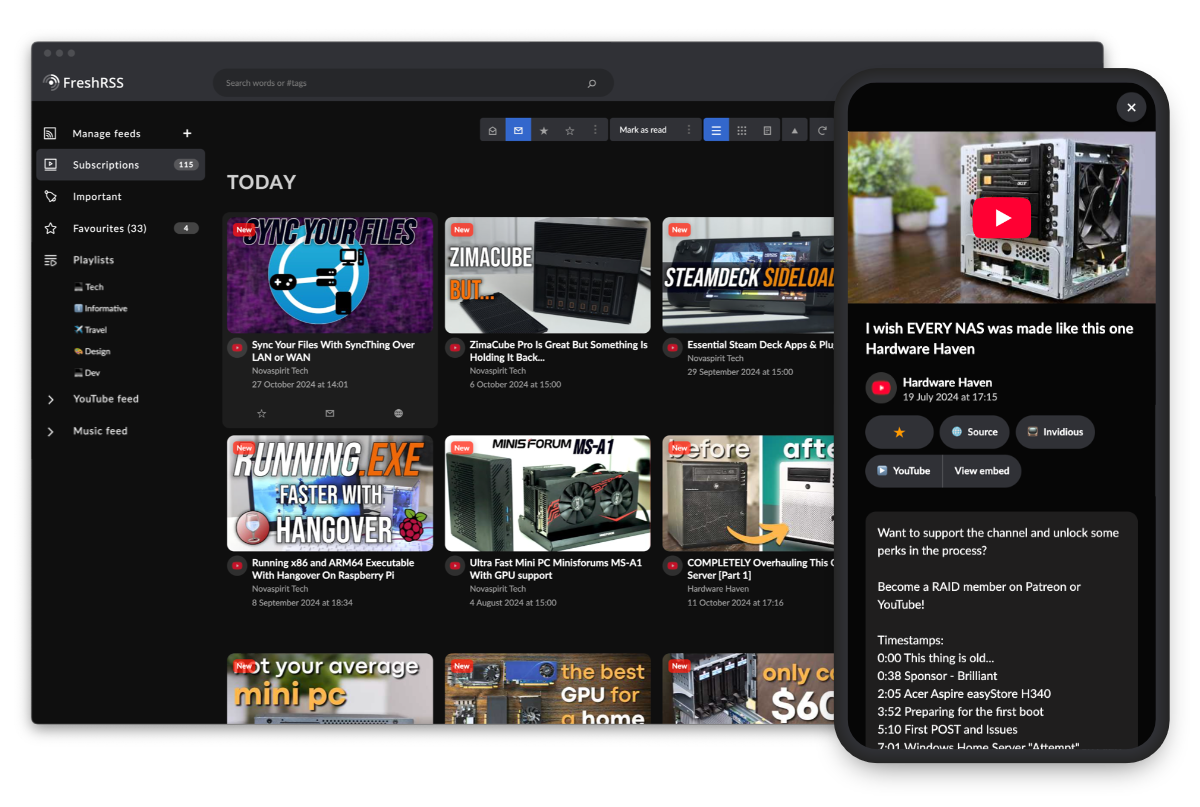So I accidentally disabled the UserJS toggle, and now I can't interact with the UI at all to re-enable it. Any ideas how I can fix that in the configuration files?
Selfhosted
A place to share alternatives to popular online services that can be self-hosted without giving up privacy or locking you into a service you don't control.
Rules:
-
Be civil: we're here to support and learn from one another. Insults won't be tolerated. Flame wars are frowned upon.
-
No spam posting.
-
Posts have to be centered around self-hosting. There are other communities for discussing hardware or home computing. If it's not obvious why your post topic revolves around selfhosting, please include details to make it clear.
-
Don't duplicate the full text of your blog or github here. Just post the link for folks to click.
-
Submission headline should match the article title (don’t cherry-pick information from the title to fit your agenda).
-
No trolling.
Resources:
- selfh.st Newsletter and index of selfhosted software and apps
- awesome-selfhosted software
- awesome-sysadmin resources
- Self-Hosted Podcast from Jupiter Broadcasting
Any issues on the community? Report it using the report flag.
Questions? DM the mods!
Sorry about that, I've included the fix in the latest release, and instructions on how to bypass the loading screen in the release notes:
https://github.com/civilblur/youlag/releases/tag/v3.0.4
Here in an excerpt from the release note:
In case FreshRSS got stuck in a loading state with the
v3.0.2release:You can manually bypass the loading state by opening the inspect mode on your browser. Within the "Elements" tab, locate the
bodyelement and add the CSS classyoutube-loaded.Example:
- From
<body class="normal">- To
<body class="normal youlag-loaded">.The adjustment above will exit the loading state, allowing you to interact with the content and access the extension page.
For your convenience, below is the url path to the "User CSS" extension page:
https://yourfreshrssdomain.com/i/?c=extension&a=configure&e=User%2BCSSHead to this page and replace the old CSS with the one provided in this release.
Is there something that runs in the browser / displays a webpage to keep the browser experience that you know of?
Very cool! Have you explored running this on an Android TV at all, since that's what I was thinking of trying this on. That way you can flip through channels without needing to deal with login on TVs. Also I don't think YouTube supports making feeds for channel types (ex. Cooking etc.), whereas an RSS feed would make it possible
Since I don't use a TV myself, I have not looked into this scenario unfortunately.
For android tv I cannot recommend Smarttube enough. https://github.com/yuliskov/SmartTube
Did smarttube have custom feeds? I only saw playlists (where you add videos to them manually) and the ability to pin individual channels to the sidebar.
What I have in mind is an option that lets you scroll through the recent content from a group of channels (ex. cooking, travel, self hosting, tech review, etc.)
This is great stuff! Thanks OP
This looks very clean, looking forwards trying it out! 😁
Screenshot looks great, gotta try this! Nice work
Man I've been looking for this exact sort of project for ages. Thanks for sharing, OP!
Thanks for sharing! I already add YouTube feeds
Looks a bit like Freetube maybe?