Looks normal here on Pixel 7 / Android 13.
I don't use Smart Lock but it still seems to exist in the settings with the normal options (Security & Privacy / More security settings / Smart Lock)

The World's Google Pixel community!
This community is for lemmings to gather and discuss all things related to the Google Pixel phone and other related hardware. Feel free to ask questions, seek advice, and engage in discussions around the Pixel and its ecosystem.
We ask you to be polite when addressing others and respect Lemmy.world's rules.
NSFW content is not allowed and will immediately get you banned.
It also goes without saying that self-promotion of any nature and referral links are not allowed. When in doubt, contact the mod team first.
Also, please, no politics.
For more general Android discussions, see !android@lemmy.world.
This community is not in any way affiliated with Google. If you are looking for customer support regarding your Pixel phone, look here instead: https://support.google.com/pixelphone/
Looks normal here on Pixel 7 / Android 13.
I don't use Smart Lock but it still seems to exist in the settings with the normal options (Security & Privacy / More security settings / Smart Lock)
Thanks - that's half addressed the mystery. So on the one hand I was looking in the wrong place and your links pointed me right. But on the other hand, when I go there trusted devices has indeed disappeared - it now only offers on-body detection and trusted places. Weird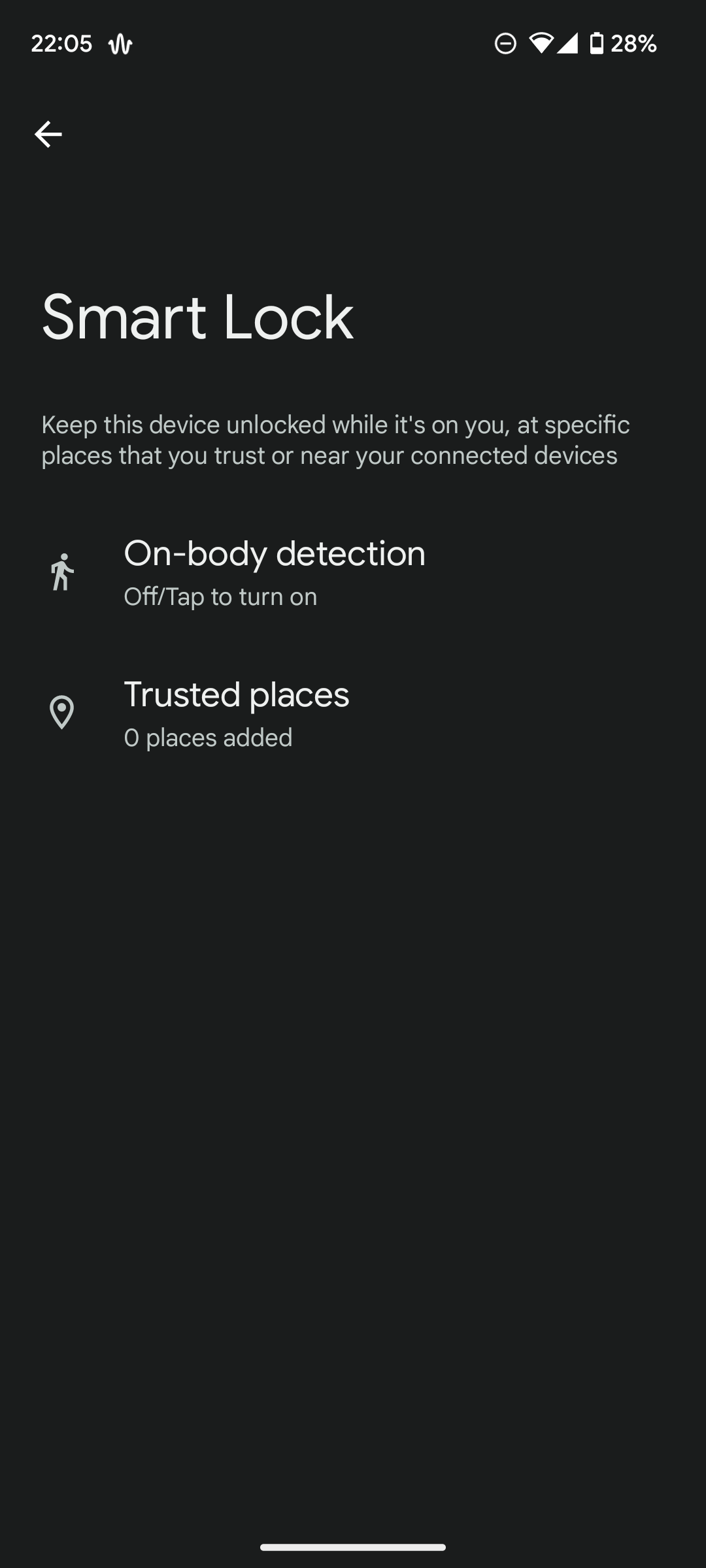
Yeah you're right, mine only has On-body detection and Trusted places too. Haven't been using Smart Lock so can't say when that changed but there was definitely a Android 13 update that downloaded/installed a couple of days ago so maybe that was it?
I've never used the device unlock, but I see that the option isn't there for me anymore either. I use the location option but it's hit or miss anyway.
Check again it might be back on your phone? I just looked at mine & Trusted Devices is there, not sure if there was another update or maybe it came back after I restarted my phone in the last few days.
The issue has been fixed, all you have to do is to update Google Play Services
Google has addressed this issue with most users not needing to do anything. The Trusted devices menu once again appears with previous pairings restored. If it’s not yet back, check if there are any updates to Google Play services by tapping this link on your phone.
Cool, thanks for the heads up!
In Android 14 it becomes "Extend Unlock"
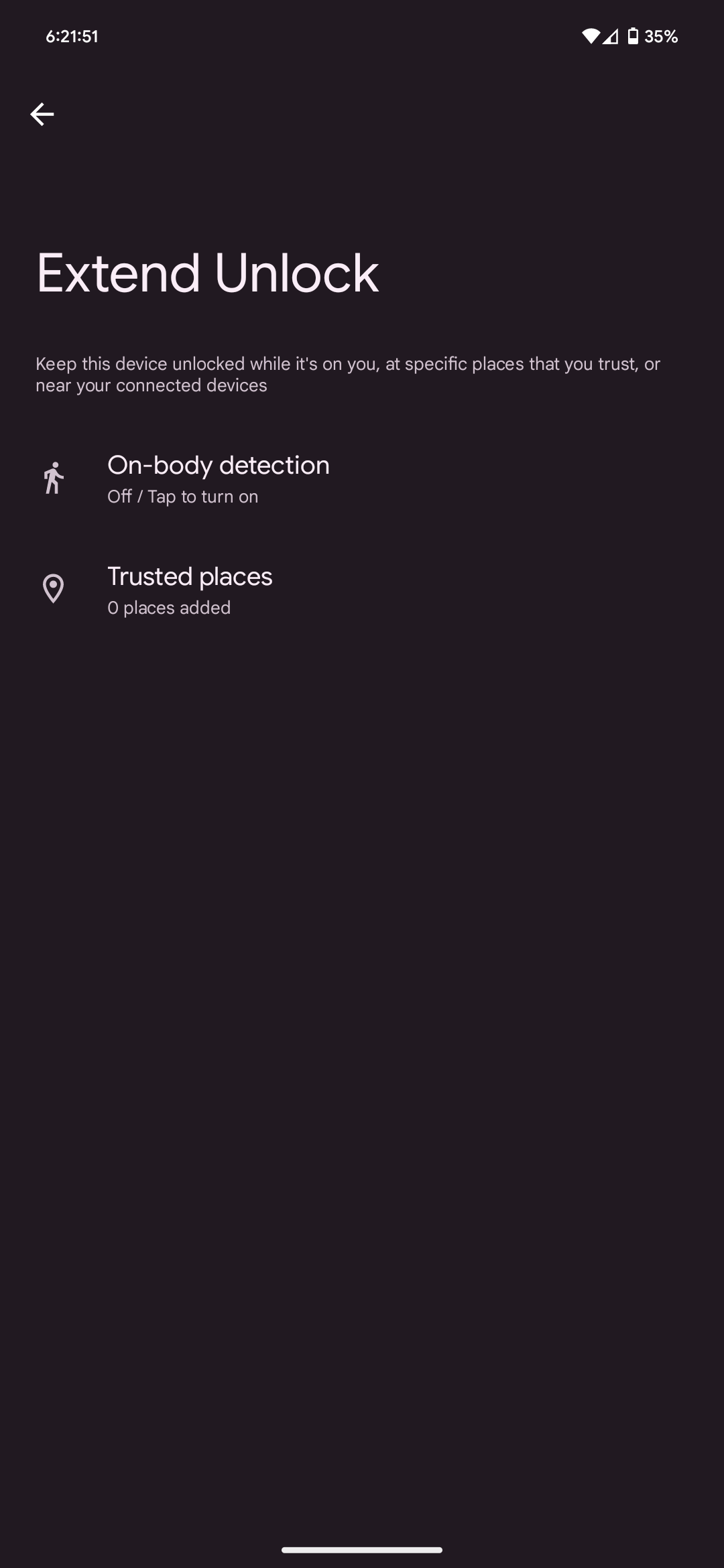
But why remove it from 13? I use the BT smart unlock for a lot of things. Is there a legitimate reason for this?
God I can't wait for the shitty mandatory "waiting period" to end on my fully paid off Pixel 7 so I can root it and install a ROM I'll actually like.
From a carrier or Google? I put GrapheneOS on the day my pixel came and its financed, but through Google directly.
I bought mine outright from my carrier, but they didn't tell me there was a 90 day waiting period because they didn't want me to buy the phone at a discount then bail. I pointed out that I had been a customer of theirs for decades, and this kind of bullshit is precisely what would make me cancel and move to a new carrier.
Ah that's annoying. I would have been pissed too.
Yep, disappeared for me yesterday and multiple people on Reddit (first link when you search for the issue) report the same. No idea if it will ever come back or if it's going to be replaced by the fancy Wear OS pairing (which won't work with any other Bluetooth device as far as I know)