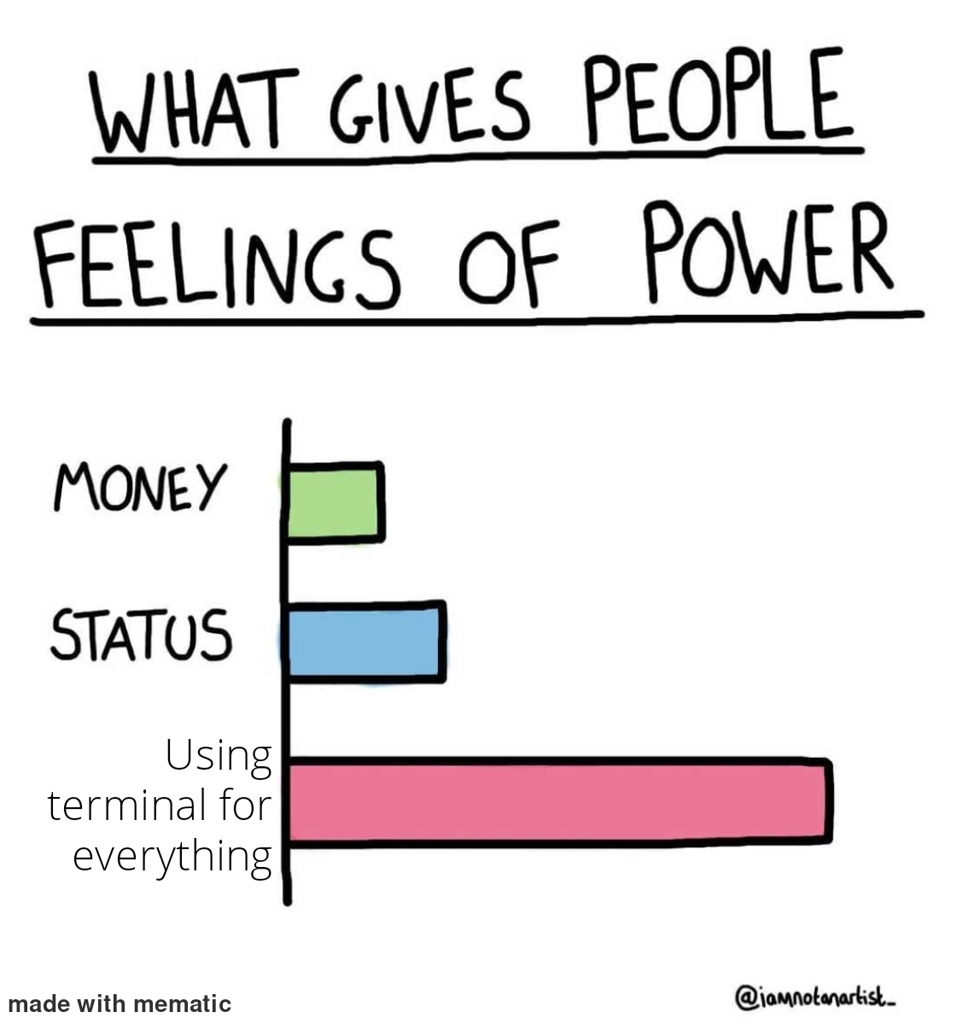I've started to feel dirty clicking on icons like some sort of peasant.
linuxmemes
Hint: :q!
Sister communities:
Community rules (click to expand)
1. Follow the site-wide rules
- Instance-wide TOS: https://legal.lemmy.world/tos/
- Lemmy code of conduct: https://join-lemmy.org/docs/code_of_conduct.html
2. Be civil
- Understand the difference between a joke and an insult.
- Do not harrass or attack users for any reason. This includes using blanket terms, like "every user of thing".
- Don't get baited into back-and-forth insults. We are not animals.
- Leave remarks of "peasantry" to the PCMR community. If you dislike an OS/service/application, attack the thing you dislike, not the individuals who use it. Some people may not have a choice.
- Bigotry will not be tolerated.
3. Post Linux-related content
- Including Unix and BSD.
- Non-Linux content is acceptable as long as it makes a reference to Linux. For example, the poorly made mockery of
sudoin Windows. - No porn, no politics, no trolling or ragebaiting.
4. No recent reposts
- Everybody uses Arch btw, can't quit Vim, <loves/tolerates/hates> systemd, and wants to interject for a moment. You can stop now.
5. 🇬🇧 Language/язык/Sprache
- This is primarily an English-speaking community. 🇬🇧🇦🇺🇺🇸
- Comments written in other languages are allowed.
- The substance of a post should be comprehensible for people who only speak English.
- Titles and post bodies written in other languages will be allowed, but only as long as the above rule is observed.
6. (NEW!) Regarding public figures
We all have our opinions, and certain public figures can be divisive. Keep in mind that this is a community for memes and light-hearted fun, not for airing grievances or leveling accusations. - Keep discussions polite and free of disparagement.
- We are never in possession of all of the facts. Defamatory comments will not be tolerated.
- Discussions that get too heated will be locked and offending comments removed.
Please report posts and comments that break these rules!
Important: never execute code or follow advice that you don't understand or can't verify, especially here. The word of the day is credibility. This is a meme community -- even the most helpful comments might just be shitposts that can damage your system. Be aware, be smart, don't remove France.
I don't mind a batch/script. But give me text over fancy GUIs any day
But it's actually better!
I know it's easy to think that it's about showing off, but honestly, the Linux graphical tools are much worse than the command line most of the time.
Installing software is much faster and more reliable using the command line than any graphical tool I've used.
What gives me real power is sudo.
The nicest aspect, for me, is that I rarely need to do something just once. So while I sometimes prefer a GUI workflow for a simple one-off, if it's something I may end up repeating, then I'd rather have a command-line approach which can be chucked in a shell script, run by cron, or easily invoked over ssh on my phone.
But for highly interactive things (e.g., reading email), I'll stick to GUI solutions like a pleb.
A dirty linux admin here. Imagine you get ssh'd in nginx log folder and all you want to know are all the ips that have been beating againts certain URL in around last let's say last seven days and getting 429 most frequent first. In kittie script its like find -mtime -7 -name "*access*" -exec zgrep $some_damed_url {} \; | grep 429 | awk '{print $3}' | sort | uniq -c | sort -r | less depends on how y'r logs look (and I assume you've been managing them - that's where the zgrep comes from) should be run in tmux and could (should?) be written better 'n all - but my point is - do that for me in gui
(I'm waiting ⏲)
As a general rule, I will have most of my app and system logs sent to a central log aggregation server. Splunk, log entries, even cloudwatch can do this now.
But you are right, if there is an archaic server that you need to analyse logs from, nothing beats a find/grep/sed
I know it's faster and even easier for many things, but it's with great shame that I would rather mess with network interfaces via GUI than on command line. nmtui is a poor substitute.
I wish I was better at using the terminal. I'm running EndeavourOS as my daily driver, so I use it a lot but I wish I was even more comfortable with it. Are there any good crash courses available for noobs?
Linuxcommand.org is a great start. Writing shell scripts and using cli programs for things you actually need and will use will greatly accelerate learning. I stopped using a file manager entirely to force myself to learn how to get around, then switched to neovim from vscodium, taskwarrior instead of Obsidian Tasks, termdown for timers, etc. A tiling wm makes the transition easier imo because you can have many terminals open for visual multitasking. Like with anything, you'll get better faster if you just do it a bunch and don't be afraid to mess up and get your hands dirty.