this post was submitted on 28 Jul 2024
395 points (97.6% liked)
Open Source
31133 readers
274 users here now
All about open source! Feel free to ask questions, and share news, and interesting stuff!
Useful Links
- Open Source Initiative
- Free Software Foundation
- Electronic Frontier Foundation
- Software Freedom Conservancy
- It's FOSS
- Android FOSS Apps Megathread
Rules
- Posts must be relevant to the open source ideology
- No NSFW content
- No hate speech, bigotry, etc
Related Communities
- !libre_culture@lemmy.ml
- !libre_software@lemmy.ml
- !libre_hardware@lemmy.ml
- !linux@lemmy.ml
- !technology@lemmy.ml
Community icon from opensource.org, but we are not affiliated with them.
founded 5 years ago
MODERATORS
you are viewing a single comment's thread
view the rest of the comments
view the rest of the comments
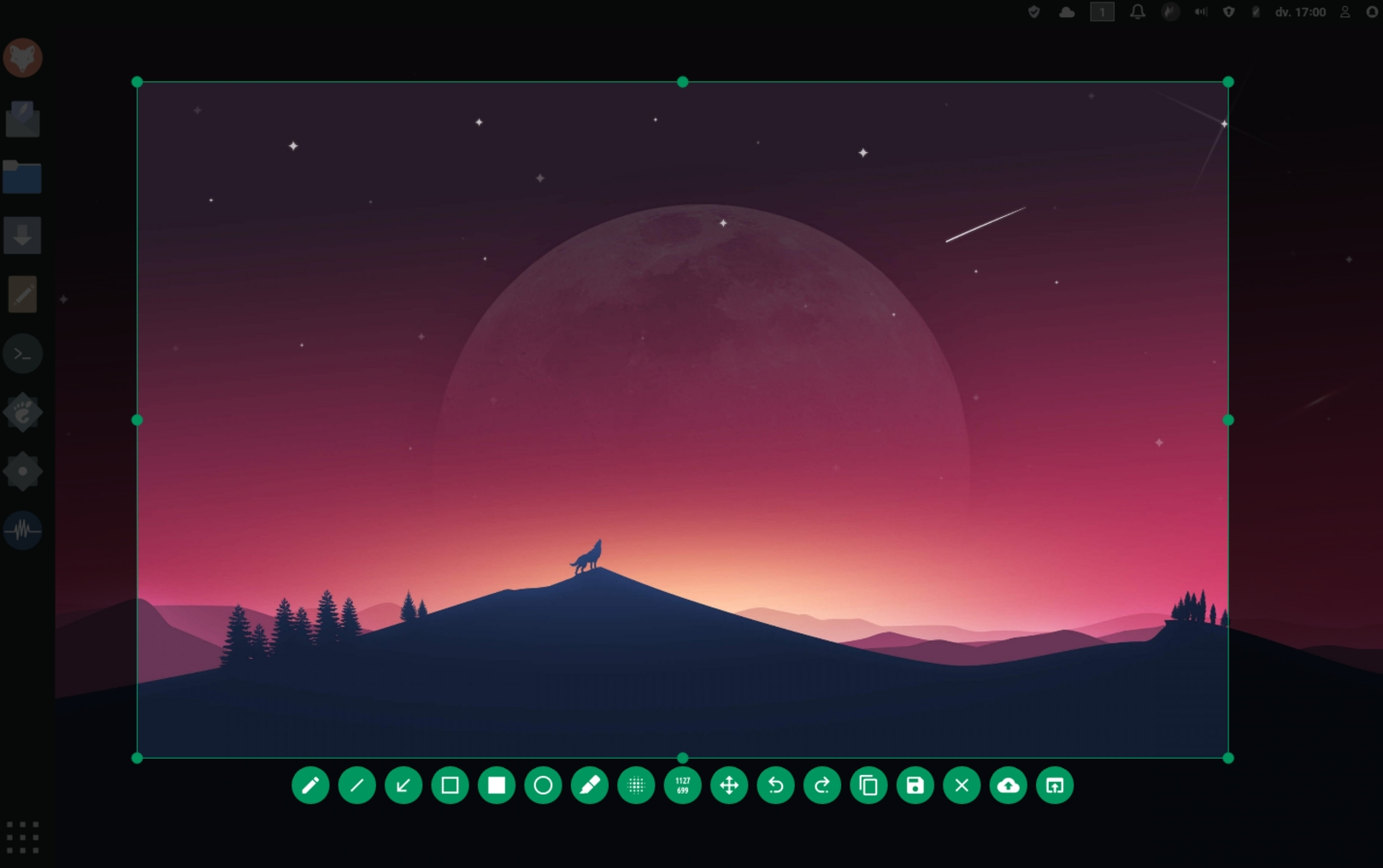
It works flawlessly. Yes, currently it takes a bit of tweaking to get it working on Wayland, but once you nail it, flawless and so freaking useful. Once I started using it I find every other screen shot app lacking.
So if you have to get it working on Wayland, I don't think it works flawless. What exactly did you do?
I agree, but flawless does apply after the tweak/workaround is completed.
After this, just make the call from:
instead of:
instead of:
So why do that? Seems like you're just piping the output to null?
Apparently (from what I was able to gather, but I'm certainly no dev) that nullifies the part of Gnome in Wayland that makes it fail and not capture.
Whatever the case, it's been working flawlessly for me since Fedora 38 on Gnome 44.
Thanks for taking the time to explain this in detail. I have been wanting to get into the actual understanding of Linux commands to a deeper level for years now, but with 2 jobs, 3 kids, 3 dogs and church, what little free time I've had I tend to spend either playing some video games or sleeping.
You are right, I should get up off my ass and continue learning, and I will start today, by not entering commands and scripts that I find in the internet blindly (which is what I've been doing) but actually finding out what each part does before doing so.