this post was submitted on 06 Jul 2024
332 points (99.1% liked)
Privacy
31892 readers
516 users here now
A place to discuss privacy and freedom in the digital world.
Privacy has become a very important issue in modern society, with companies and governments constantly abusing their power, more and more people are waking up to the importance of digital privacy.
In this community everyone is welcome to post links and discuss topics related to privacy.
Some Rules
- Posting a link to a website containing tracking isn't great, if contents of the website are behind a paywall maybe copy them into the post
- Don't promote proprietary software
- Try to keep things on topic
- If you have a question, please try searching for previous discussions, maybe it has already been answered
- Reposts are fine, but should have at least a couple of weeks in between so that the post can reach a new audience
- Be nice :)
Related communities
Chat rooms
-
[Matrix/Element]Dead
much thanks to @gary_host_laptop for the logo design :)
founded 5 years ago
MODERATORS
you are viewing a single comment's thread
view the rest of the comments
view the rest of the comments
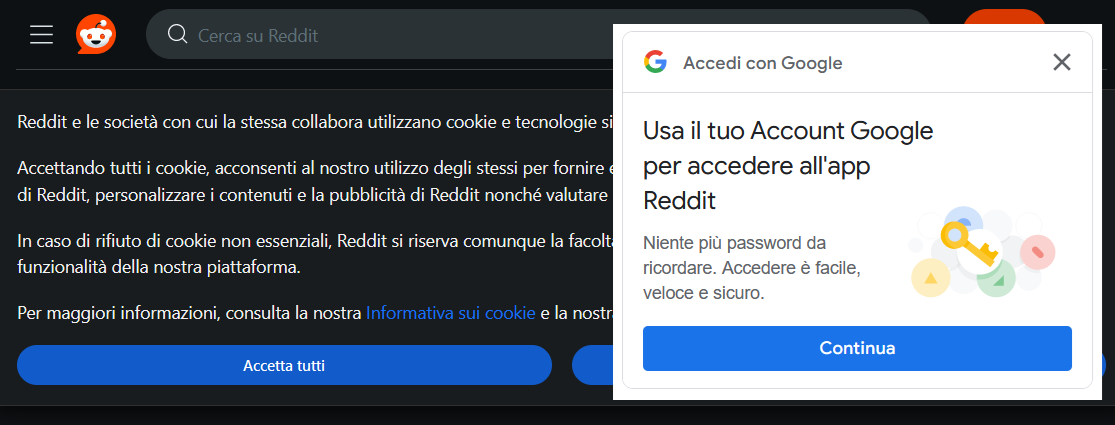
Install ublock, add a filter to block the login prompt in the “my rules” section
Can’t find the exact rules I have but when I’m on my desktop i can reply with them, there’s a bunch of variants I found searching for it but they should all work (unless googles changed stuff)
https://forums.linuxmint.com/viewtopic.php?t=382324
I use this rule:
accounts.google.com/gsi/*Is yours similar?Yep!
||id.google.com^ ||accounts.google.com/gsi/$3p ||smartlock.google.com^ ||accounts.google.com/gsi/iframeFeels pretty overkill at this point, can't help assume most of its redundant but I haven't run into any issues yet. I got them from this firefox support thread a while back
That's the one I use as well and it gets rid of the sign in popup without breaking or blocking other Google sites.