this post was submitted on 30 Jun 2024
33 points (94.6% liked)
KDE
5303 readers
109 users here now
KDE is an international technology team creating user-friendly free and open source software for desktop and portable computing. KDE’s software runs on GNU/Linux, BSD and other operating systems, including Windows.
Plasma 6 Bugs
If you encounter a bug, proceed to https://bugs.kde.org, check whether it has been reported.
If it hasn't, report it yourself.
PLEASE THINK CAREFULLY BEFORE POSTING HERE.
Developers do not look for reports on social media, so they will not see it and all it does is clutter up the feed.
founded 1 year ago
MODERATORS
you are viewing a single comment's thread
view the rest of the comments
view the rest of the comments
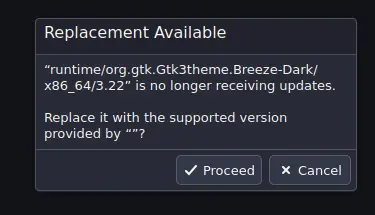
In Fedora, I ran into the same issue, but I fixed it by running flatpak update -y in terminal. Hopefully that works on your end as well.
Unfortunately it didnt, i fixed it by uninstalling the no longer updated dependency
Could you explain how? i tried uninstalling it, but I still got the problem in discover and it will reinstall on each update somehow.
I just did
flatpak remove org.gtk.Gtk3theme.Breezei dont know how to help you, sorryEdit: try running
flatpak install flathub org.gtk.Gtk3theme.Breezeafter runningflatpak remove org.gtk.Gtk3theme.Breeze@Blisterexe @citizenserious Because something else you have installed via flatpak has it listed as a dependency.
flatpak list --app --columns=application,runtime
This should tell you the deps I believe. I had this happen with Master PDF Reader's flatpak. It depended on very old libs. I removed the reader package which yanked the dep as well, then just installed the app another way. Not all apps are packaged by the project and sometimes are slow to update or get abandoned..
Did the trick
https://red.artemislena.eu/r/flatpak/comments/1clhrhm/flatpak_complains_about_end_of_life_runtime_cant/
Thank you both for you help (:
I got 15 apps using this, does this mean I have to uninstall all of them? Holy... Even preinstalled (Fedora 40 KDE) once like kiview are listed.
Also shows me these apps as using org.gtk.GTk3theme.Breeze-Dark branch 3.22when $ flatpak update
I use "software" (gnome) to install flatpaks with an UI for now. I hope they fix the bug in discover sooner or later.
I have no idea other than just to wait...