Title text: The heartfelt tune it plays is CC licensed, and you can get it from my seed on JoinDiaspora.net whenever that project gets going.
Transcript
2003:
[Cueball approaches a bearded fellow.]
Cueball: Did you get my essay?
Bearded Fellow: Yeah, it was good! But it was a .doc; You should really use a more open-
Cueball: Give it a rest already. Maybe we just want to live our lives and use software that works, not get wrapped up in your stupid nerd turf wars.
Bearded Fellow: I just want people to care about the infrastructures we're building and who-
Cueball: No, you just want to feel smugly superior. You have no sense of perspective and are probably autistic.
2010:
Cueball: Oh my God! We handed control of our social world to Facebook and they're DOING EVIL STUFF!
Bearded Fellow: Do you see this?
[Inset, the bearded fellow rubs his index and middle fingers against his thumb.]
Bearded Fellow: It's the world's tiniest open-source violin.
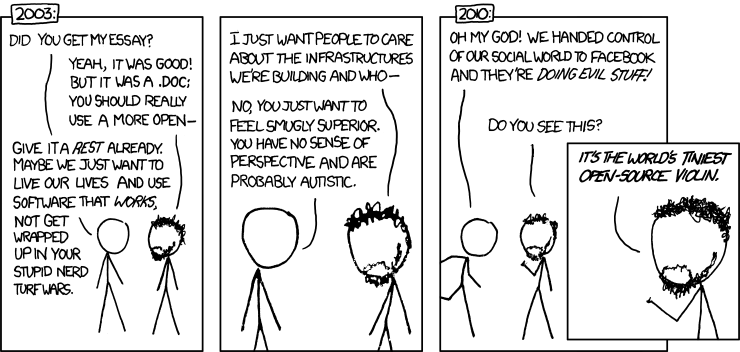
What are more efficiente and better implemented formats for documents sharing?
Markdown is gaining traction. There's lots of tools that will edit and display Markdown consistently, and without a dedicated tool, it's just a very readable text file.
And, most importantly for today, it's easy to generate a PDF file from, haha.
It produces a very readable text file, but not necessarily the one I meant to send. It is good for capturing text, reasonable at formatting, and has no notion of layout. For example, when I send a resume, I format it so that it is compact (to fit in 2 pages, since some people care about that) yet readable (and skimable).
Great points.
I generate my resume from Markdown, but I use a special CSS file I created so that the final PDF has the layout I want. Which is not a trick must Markdown editors can do yet.
Djvu, but it's toolset is proprietary.
TIFF, but the constraints are pretty sever and text must be ocr’d.