this post was submitted on 08 Mar 2024
105 points (100.0% liked)
Steam Deck
14870 readers
340 users here now
A place to discuss and support all things Steam Deck.
Replacement for r/steamdeck_linux.
As Lemmy doesn't have flairs yet, you can use these prefixes to indicate what type of post you have made, eg:
[Flair] My post title
The following is a list of suggested flairs:
[Discussion] - General discussion.
[Help] - A request for help or support.
[News] - News about the deck.
[PSA] - Sharing important information.
[Game] - News / info about a game on the deck.
[Update] - An update to a previous post.
[Meta] - Discussion about this community.
Some more Steam Deck specific flairs:
[Boot Screen] - Custom boot screens/videos.
[Selling] - If you are selling your deck.
These are not enforced, but they are encouraged.
Rules:
- Follow the rules of Sopuli
- Posts must be related to the Steam Deck in an obvious way.
- No piracy, there are other communities for that.
- Discussion of emulators are allowed, but no discussion on how to illegally acquire ROMs.
- This is a place of civil discussion, no trolling.
- Have fun.
founded 3 years ago
MODERATORS
you are viewing a single comment's thread
view the rest of the comments
view the rest of the comments
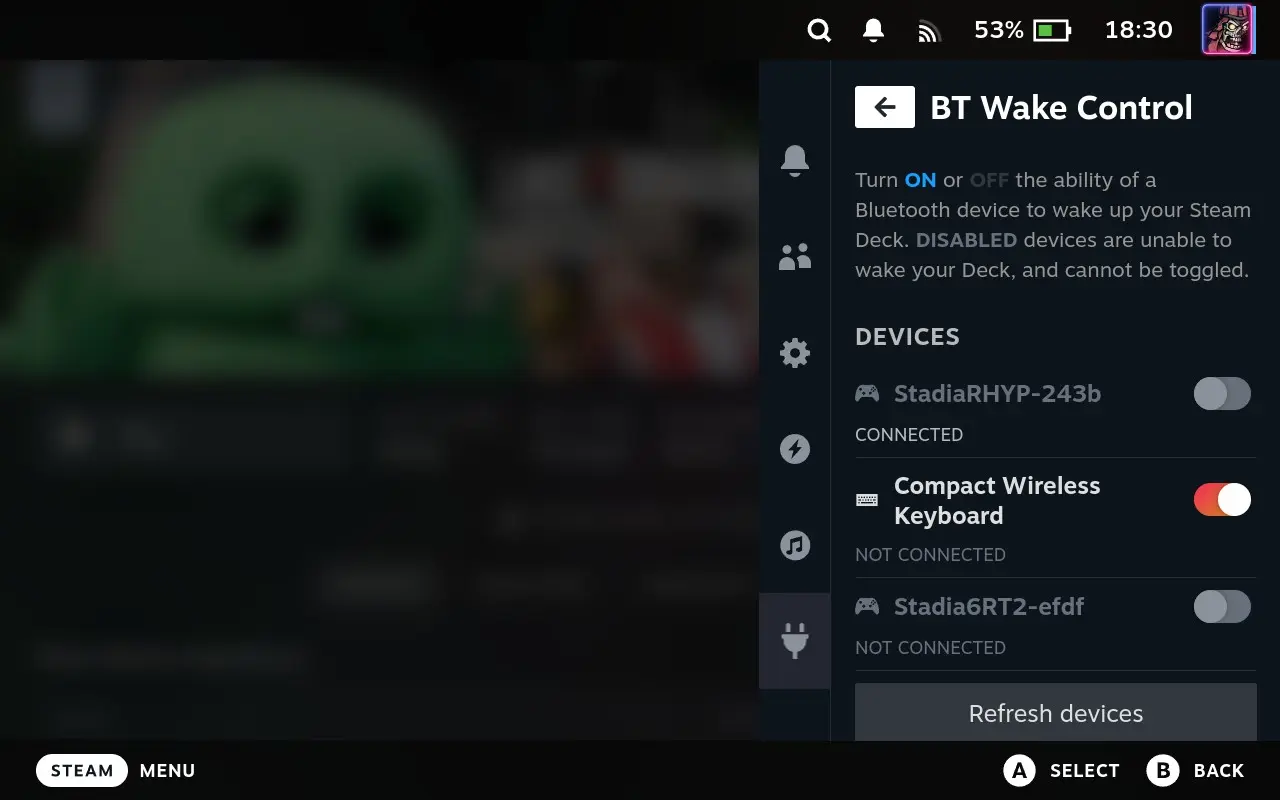
Exclusive to the OLED, it has a different wireless chip. From my rough understanding, it supports BLE which lets it stay on while the deck is asleep. Controllers that also support BLE can connect to it and wake the deck up that way.
For LCD decks, I've heard of people buying a smart plug and using that to toggle the Dock charger off/on. If you have wake on charge turned on in bios, this will let you remotely wake up the LCD deck from your phone or a home voice assistant.
Thanks for the information and the suggestion!
Yes, I’m going to look into doing just that.