this post was submitted on 07 Mar 2024
1406 points (93.0% liked)
linuxmemes
23369 readers
1069 users here now
Hint: :q!
Sister communities:
Community rules (click to expand)
1. Follow the site-wide rules
- Instance-wide TOS: https://legal.lemmy.world/tos/
- Lemmy code of conduct: https://join-lemmy.org/docs/code_of_conduct.html
2. Be civil
- Understand the difference between a joke and an insult.
- Do not harrass or attack users for any reason. This includes using blanket terms, like "every user of thing".
- Don't get baited into back-and-forth insults. We are not animals.
- Leave remarks of "peasantry" to the PCMR community. If you dislike an OS/service/application, attack the thing you dislike, not the individuals who use it. Some people may not have a choice.
- Bigotry will not be tolerated.
3. Post Linux-related content
- Including Unix and BSD.
- Non-Linux content is acceptable as long as it makes a reference to Linux. For example, the poorly made mockery of
sudoin Windows. - No porn. Even if you watch it on a Linux machine.
4. No recent reposts
- Everybody uses Arch btw, can't quit Vim, <loves/tolerates/hates> systemd, and wants to interject for a moment. You can stop now.
5. 🇬🇧 Language/язык/Sprache
- This is primarily an English-speaking community. 🇬🇧🇦🇺🇺🇸
- Comments written in other languages are allowed.
- The substance of a post should be comprehensible for people who only speak English.
- Titles and post bodies written in other languages will be allowed, but only as long as the above rule is observed.
6. (NEW!) Regarding public figures
We all have our opinions, and certain public figures can be divisive. Keep in mind that this is a community for memes and light-hearted fun, not for airing grievances or leveling accusations. - Keep discussions polite and free of disparagement.
- We are never in possession of all of the facts. Defamatory comments will not be tolerated.
- Discussions that get too heated will be locked and offending comments removed.
Please report posts and comments that break these rules!
Important: never execute code or follow advice that you don't understand or can't verify, especially here. The word of the day is credibility. This is a meme community -- even the most helpful comments might just be shitposts that can damage your system. Be aware, be smart, don't remove France.
founded 2 years ago
MODERATORS
you are viewing a single comment's thread
view the rest of the comments
view the rest of the comments
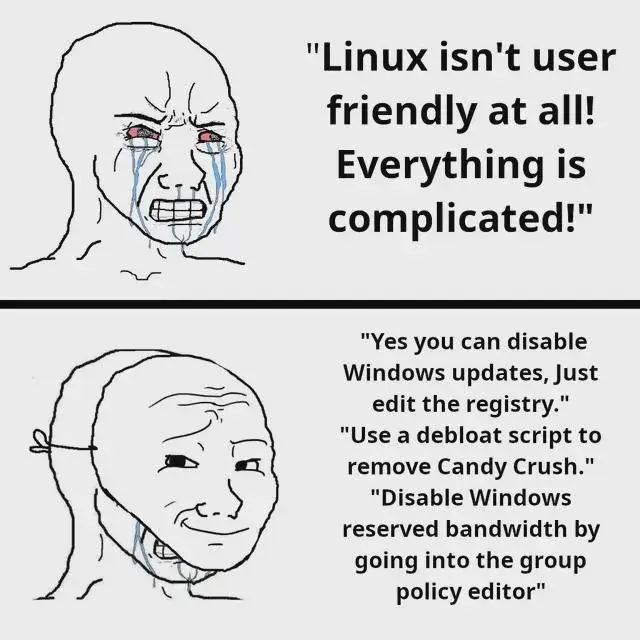
It's not exactly a fair comparison, the tweaks in the bottom panel aren't necessary for most users to do, yet a new user to Linux will need to get over a learning curve to do fairly basic tasks.
My litmus test for when Linux will be "ready" is can you do everything you need to do without using the terminal. So far I've yet to see a distribution that has achieved this.
The closest thing I've seen is SteamOS.
I set up Linux Mint for my parents a few months ago. Never touched the terminal, everything was done in Mint's UI; the initial installation, Timeshift setup, theme customizing, app installations for Spotify, OnlyOffice, VLC, and Chrome, automatic updates, printer and scanner setup.
Butter smooth so far.
Yeah I honestly rarely use the terminal on my mint install. And that's even as a developer.
To be fair I initially had to do some odd tweaks at first, namely getting my keyboard function key working how I wanted. But even that was just editing some config files, and a non-power user probably wouldn't have the kind of mechanical keyboard I have anyway.
What about Mint or PopOS? Also I don't agree with your definition of "ready". The stigma around the terminal must go! the current state of linux on ANY popular distro is: everyting can be done via GUI but some things are just easier to do in the terminal and it's not linux's faulth that terminal is just so good
There's no stigma with the terminal, the terminal isn't bad, I love the terminal.
However, it's not grandma friendly. It never will be. You need to think less about your preferences and more about a truly novice user. Most people don't want to tinker with their machines, they just want it to work.
There are plenty of distros out there that fit that criteria, Mint, Manjaro, EndeavourOS. You can do everything a normal user would do from a GUI.
SteamOS is the only good linux experience I have had, that's mostly due to the fact it's made specifically for the hardware that is running it.
Do you mind mentioning the others you've tried and what snags you hit?
I've worked with Arch, Linux Mint, Ubuntu, and SteamOS, and I would say that while arch and Ubuntu can have a learning curve, Linux Mint is on par with SteamOS in usability.
I went through an episode of trying to swap to Linux about a year ago.
I tried Arch, got it all setup but had issues with smoothness just on the desktop. Tried Wayland and didnt work well with Nvidia, after trawling through random fixes to attempt, gave up.
I tried PopOS, just because it was apparently the best out of the box for games, which setup was easy, but again it was sluggish.
I went back to Arch again, got it setup and thought I would just put up with the laggy dragging of windows, to give the rest a chance. I use a slightly advanced audio setup on Windows with Voicemeeter and could not get a similar setup working on Arch. I couldnt even use apps such as Discord in the same way, along with other little things piling up I just went back to Windows which "just works".
I was running multi-monitor and apparently there's no simple support for mismatched refresh rates and Nvidia GPUs still have trouble in general.
I run a Pi and Linux is great for that, I like it, but in my opinion Linux is far from becoming a good Desktop OS.
+1 to all these issues.
I tried a similar setup and eventually gave up after the monitor problems. Having 4 displays with different resolutions and refresh types just doesn’t seem to work at all.
Yeah, apparently Linux users mainly use single monitor setups! Multi-monitor is so important and very common, so it was the last thing I expected to have issues with. Oh well.
To be honest, yes, I use a single monitor setup... though I don't think many Linux users use a single monitor setup, they just use matched monitors (buy 2, 3 of the same kind).
Even with matched refresh rates, the issues persisted.
I do believe that... I have seen threads where people just gave up on trying to get the max refresh rate from the hardware they paid for, because confining that setup is just way too complicated or still not supported.
Or switched back to Windows 🤷.
That is some fair criticisms mixed with some things that are unfortunately not tackleable by linux devs. Arch is more a toy for configuring IMO; you lose alot of productivity up front getting it set up. I can't really speak for Wayland.
I've also been a fan of using Voicemeeter Banana, since it allowed me to output to both my speakers and headphones simultaneously, but only binding the audio control buttons to my headphones. Currently nothing like that functionally exists on linux that I've been able to find yet.
Nvidia has historically dragged its feet when providing support for its GPUs, and I definitely noticed alot of issues when running an Nvidia GPU back in the day, though I can't speak for how much of that is explicitly Nvidia and how much that's linux Dev lag.
Discord is even worse. It was news to me when switching back this year, but Discord has altogether stopped maintaining audio for game streaming. It's closed source, though, so there's nothing that can really be done about it. Overall, a not insignificant blow for gaming on linux.
I still get bad vibes from PopOS and have steered clear of it because of it. I would recommend you try Linux Mint at some point, since I've had a good experience with it and I regularly see others who equally recommend it.
Yeah, it's no surprise that the trillion dollar company's product is more functional. Linux is good for people who want to tinker and mess around, but we are kidding ourselves if we think it's ready for general adoption as a desktop OS. It works well for specific usecases like SteamOS because it's custom built to run with certain hardware.
I was going to try more, but honestly couldn't be bothered, I have everything I need with Windows without issue and while I was open to fiddle a bit, all the issues left a sour taste, so I will probably wait some time for the distros to mature a bit further,
That will probably never happen.
You have to understand that, one, Linux and the devs that do work on FOSS software, do so in their free time. Two, the devs that develop anything FOSS related usually develop things to fix/overcome personal problems they might be having in their own setup or workflow. If someone else happens to like using that, great, if not, hey, I just put it out there 🤷. Three, there is no guarantee that a particular piece of software that you like and is something niche, will be supported in the future. There are hundreds of examples like this in Linux and FOSS history in general. There isn't enough interest for it, the main dev drops development, so the project dies 🤷. Another project might take it's place, it might get forker, but if it's niche enough, you probably won't see that happen. So, the only other alternative you have is to get your hands dirty and keep patching the software to work on your particular setup, or in case of closed source software, patch your setup to make it work with that piece of software for the foreseeable future, until another piece of similar software pops up on the radar and then you can switch.
I'm sorry, it's just how things are. Linux and any other non-commercial OS project is basically a community effort thing. If everyone in the world knew how to code or patch, or at least 80% of people, then these projects would thrive, no doubt there, cuz the workload would be balanced between the users. That is not the case, so 10% of the people that use FOSS software are basically the maintainers of what is out there. That is just not enough 🤷.
You cannot say that definitely. There's every chance my problems are fixed, the more people who adopt linux the more similar problems people will have.
I agree that Linux desktop will probably never take off due to the nature of its development, but we dont know that for sure. If companies like Valve want to keep investing into it, there's always a chance.
I would say the chances of the Linux desktop taking off are slim to none. Sure, people that like playing old games will just use Linux with Steam, but let's face it, those are very few... and they will only do it because Windows is just moving on from DX and all that and has no support for it any more. But, most gamers that like playing new games will just stick to Windows. One, it has support, two installing the game is 3 clicks away. And let's face it, those are the majority when it comes to gaming.
And, even if they'd like to switch to Linux and there are, generally, no problems with their game running on Linux (it might even be supported by the developer natively), guess what... Linux doesn't like your nVidia card 🤦. Or you'd have to configure the shit out of your card to make it run that game... or you have a multi monitor setup with monitors with different resolutions and refresh rates and all hell breaks loose.
Personally, I don't have a problem with Linux. I don't game at all, I have a single monitor setup and I'm fine with that, I don't need anything else. But, I'm also aware that I'm not the majority of PC/laptop users. People usually want more than just one monitor these days and they like to be able to just click and play their games or their software to just work without major problems, like not being able to run because libfoo is not installed or a wrong version of it is installed and that just doesn't work with what they wanna run. Sure, Flatpack has somewhat solved this problem, but let's face it, it has it's own problems (everything runs sandboxed).
And then, on top of all this, you put the companies with proprietary software that mainly don't give AF about FOSS and generally (there are exceptions, but very few) just put out the Linux version of their software for the heck of it. It gets updated far lesser than their mainstream Windows/MacOS versions and it's full of bugs that are not present in the Windows/MacOS versions.
And this is why Linux desktop will never take off IMO... at least not with this economic and social structure in place.
Manjaro has a pretty great out of the box experience, everything just works via the GUI, including software management (and even pulling packages from the Arch AUR repos).
I use the terminal out of preference, and because it's where I'm comfortable, but I can't think of any situation it's actually needed for general desktop use.
That is impossible. It's like saying for Windows "can you do everything that you can do in a GUI, in PS or cmd". That can never come true because the OS was just never designed that way.
Likewise, in Linux or any other POSIX compatible OS, you can't expect that. Everything UI related is designed to just be a wrapper around the shell. You can't expect everything to be configurable through a UI when everything in that OS is designed to run in the terminal (a few exceptions, but generally, yes, this is true).
Meanwhile on Windows 11 you need a terminal even for the basic installation and local user setup.