this post was submitted on 19 Feb 2024
994 points (98.4% liked)
Memes
45629 readers
1098 users here now
Rules:
- Be civil and nice.
- Try not to excessively repost, as a rule of thumb, wait at least 2 months to do it if you have to.
founded 5 years ago
MODERATORS
you are viewing a single comment's thread
view the rest of the comments
view the rest of the comments
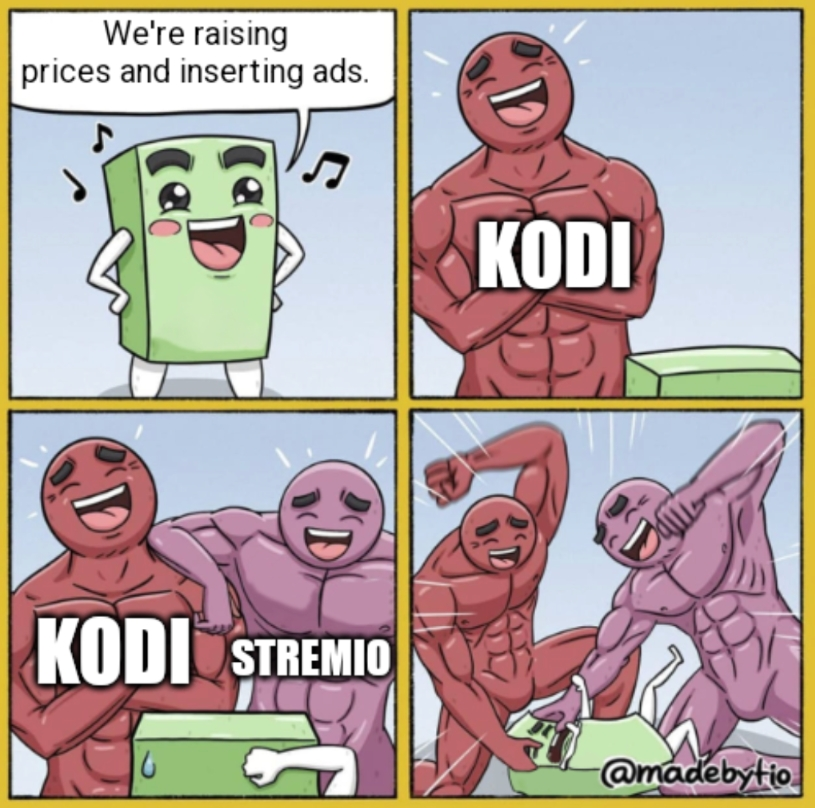
What are the best hardware and OS combos for a media setup?
Nvidia Shield + Lineage OS? Chromesomething? Roku? AppleTV? X86 + Linux? (I’m not afraid of Linux, but remember some posts about video acceleration not working and services being web only.)
My server is 12+ years old made with desktop parts and I use an original Apple TV to watch.
This can be done cheaply.
I just use Android TV.
Second this, android tv will run kodi (with seren) and stremio if you wanna go the real-debrid route. And if you decide to board media for some reason it'll run plex, emby, or jellyfin. Shield tv used to be king but its pretty expensive for older hardware
Yeah, I would probably have a Shield Pro if the price was lower. It does seem to have to best support though.
I've really been pleased with it once I bit the bullet, you might keep a lookout around black friday/cyber monday for a possible discount
This is the front runner, but I’m not sure which device is the best though. Nvidia Shield seems to be the most logical answer.
It's built into my TV as the OS. For TVs I've had in the past without Android TV baked in I'd use a Chromecast with Google TV.
$19.99 Walmart ONN Google play box. Handles 1080p just fine via Kodi over wifi.
How much malware is on that thing?
The firmware needs to be replaceable, so it doesn’t turn into a liability.
???? You block it in your network and don't give it any access to anything after you install Kodi. Then point Kodi to your smb share using a read only account. Why would you let any of these boxes online?
It might be supported by LineageOS, so that could be an option. https://wiki.lineageos.org/devices/dopinder/
I just plug 500gb usb stick on my Asus router (Merlin). Install transmission, and turns on vpn and smb share. Playback is using iina on Mac, mpv on Android, and Outplayer on iOS.
I’m running a rusty old QNAP NAS (10+ years old), and access it via Infuse on my iPhone / Apple TV.
It provides a very Kodi-like interface, and requires near 0 set-up. Just point it at the root network folders and it’ll pull all the relevant metadata (movie posters, cast lists, series info, optional subtitles etc.).
I have an oDroid N2+ with CoreELEC (arm Linux for booting into Kodi) that I use to stream content from my home server. It's honestly the best setup I've ever used. If a streaming service is needed, my TV runs on Android with a TV specific launcher.