this post was submitted on 09 Aug 2023
858 points (98.5% liked)
linuxmemes
21263 readers
588 users here now
Hint: :q!
Sister communities:
- LemmyMemes: Memes
- LemmyShitpost: Anything and everything goes.
- RISA: Star Trek memes and shitposts
Community rules (click to expand)
1. Follow the site-wide rules
- Instance-wide TOS: https://legal.lemmy.world/tos/
- Lemmy code of conduct: https://join-lemmy.org/docs/code_of_conduct.html
2. Be civil
- Understand the difference between a joke and an insult.
- Do not harrass or attack members of the community for any reason.
- Leave remarks of "peasantry" to the PCMR community. If you dislike an OS/service/application, attack the thing you dislike, not the individuals who use it. Some people may not have a choice.
- Bigotry will not be tolerated.
- These rules are somewhat loosened when the subject is a public figure. Still, do not attack their person or incite harrassment.
3. Post Linux-related content
- Including Unix and BSD.
- Non-Linux content is acceptable as long as it makes a reference to Linux. For example, the poorly made mockery of
sudoin Windows. - No porn. Even if you watch it on a Linux machine.
4. No recent reposts
- Everybody uses Arch btw, can't quit Vim, and wants to interject for a moment. You can stop now.
Please report posts and comments that break these rules!
founded 1 year ago
MODERATORS
you are viewing a single comment's thread
view the rest of the comments
view the rest of the comments
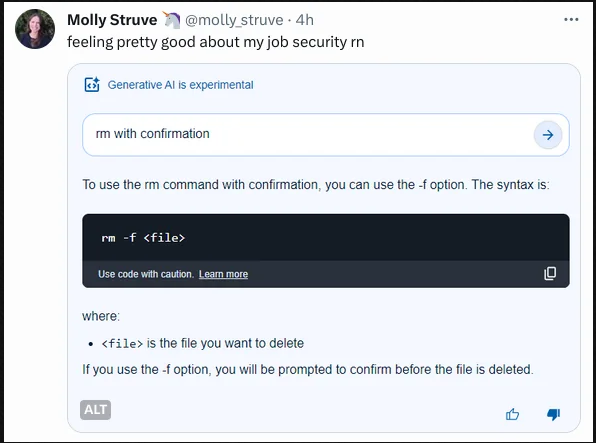
-rmeans delete recursively.rmwill by default only remove files, but with this flag, it'll also delete all the folders, subfolders, and the files in those.--no-preserve-rootdisables a security check. A few years ago, this flag didn't exist. If you ranrm -r /, everything on your system would be deleted, provided the user had permissions. Now,/is treated specially andrmwill refuse to perform a recursive delete on it without the--no-preserve-rootflag.-fmeans force and disables any prompts.rm -rf --no-preserve-root /would delete every file on your system.Thank you! That’s funny and horrifying, as a complete newbie.
I installed Ubuntu on a spare computer a few weeks ago just to rm -rf / it. It was quite fun seeing the os slowly killing itself :)
You should try dd if=/dev/random of=/dev/sda some time :P
Should I ask what it does before or after I use it? :)
Fills the hard drive with randomly-generated garbage.
Specifically, most likely the OS hard drive, since that's usually sda