this post was submitted on 11 Dec 2023
652 points (94.7% liked)
Gaming
3106 readers
352 users here now
!gaming is a community for gaming noobs through gaming aficionados. Unlike !games, we don’t take ourselves quite as serious. Shitposts and memes are welcome.
Our Rules:
1. Keep it civil.
Attack the argument, not the person. No racism/sexism/bigotry. Good faith argumentation only.
2. No sexism, racism, homophobia, transphobia or any other flavor of bigotry.
I should not need to explain this one.
3. No bots, spam or self-promotion.
Only approved bots, which follow the guidelines for bots set by the instance, are allowed.
4. Try not to repost anything posted within the past month.
Beyond that, go for it. Not everyone is on every site all the time.
Logo uses joystick by liftarn
founded 1 year ago
MODERATORS
you are viewing a single comment's thread
view the rest of the comments
view the rest of the comments
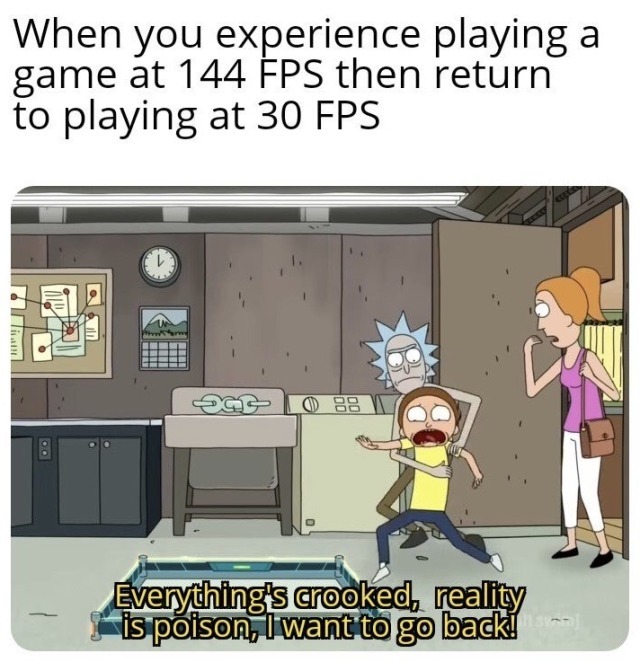
Also most monitors only go up to 60fps, and even if you have a fancy monitor that does, your OS probably doesn't bother to go higher than 60 anyways. Even if the game itself says the fps is higher, it just doesn't know that your pc/monitor isnt actually bothering to render all the frames...
This is blatantly false.
Windows will do whatever frame rate the EDID reports the display as being capable of. It won't do it by default, but it's just a simple change in the settings application.
Macs support higher than 60 Hz displays these days, with some of the laptops even having a built-in one. They call it by some stupid marketing name, but it's a 120 Hz display.
Linux requires more tinkering with modelines and is complicated by the fact that you might either be running X or Wayland, but it's supported as well.
To add on to this. There are phones coming out now with 90+hz screens. They are noticably smoother than the 60hz ones. My current phone does 120hz.
Yeah the OS can and will shove out frames as fast as the hardware can support them
Wayland picks up my 155, 144, and 60 hz monitors and sets them to the correct refresh rate on it's own nowadays, so it's even more painless.
my man, just because you've never seen the refresh rate option in the monitor settings doesn't mean it hasn't been there since basically forever
You just won the award for stupidest comment in the whole commentsection. That is just completely false and makes no sense in any way. Your computer doesn't just skip calculations its told do do. Where did you even get this idea lmao
What the fuck? Help us understand: which OS doesn't limit fps and what do you see when you check frame rates with your own eyes?
That was true before high framerate monitors were a thing, which was around 10+ years ago...
no it wasn't true back then either, CRTs have been doing 100hz and more decades ago and it was very much supported by OSes and games