this post was submitted on 05 Aug 2023
1997 points (98.8% liked)
AssholeDesign
7645 readers
1 users here now
This is a community for designs specifically crafted to make the experience worse for the user. This can be due to greed, apathy, laziness or just downright scumbaggery.
founded 2 years ago
MODERATORS
you are viewing a single comment's thread
view the rest of the comments
view the rest of the comments
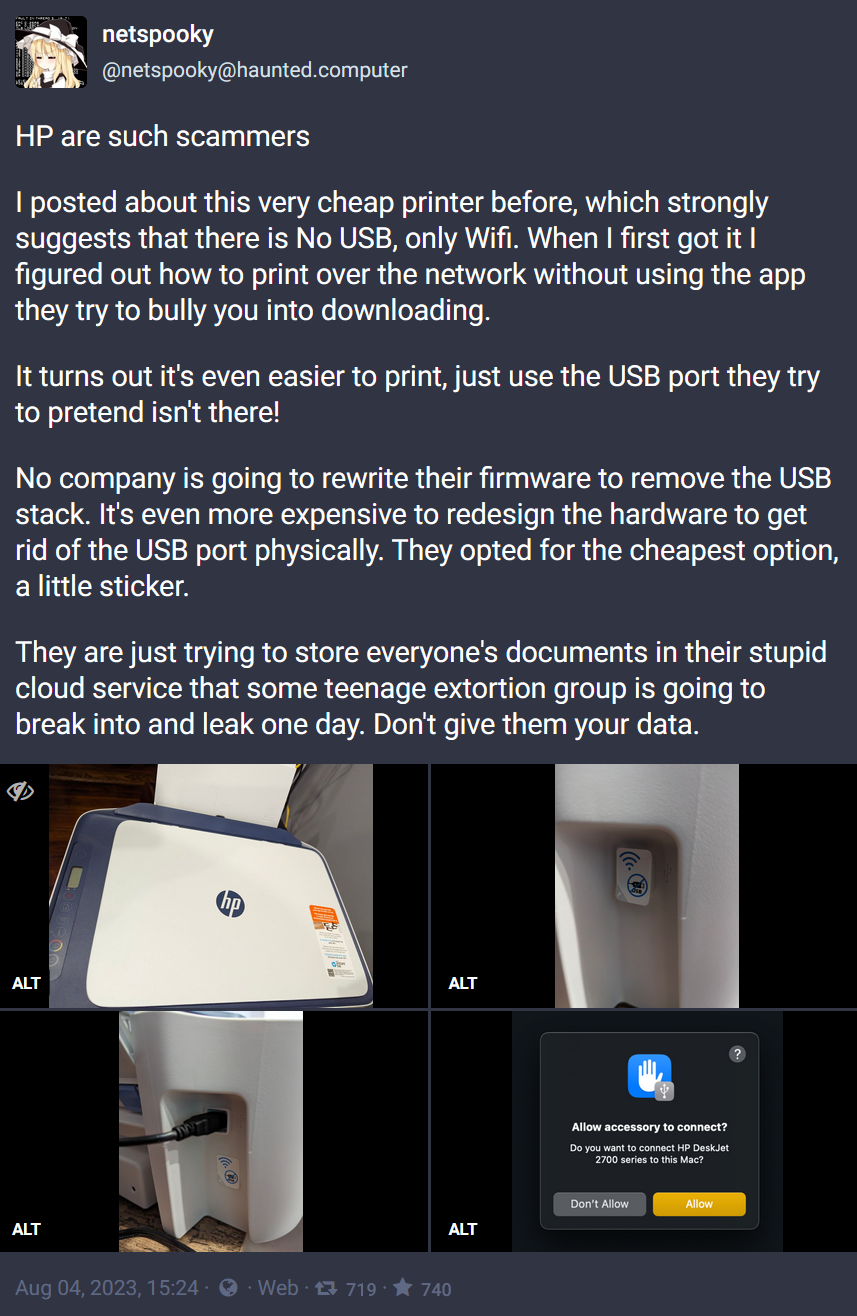
I will never buy any HP product, just out of principle. Every single of their printers I've ever owned had broken down in elaborate ways no one understands, and what only makes it worse, is that the ink costs more than the actual hardware. Obviously it's because they're using only the most premium and exotic materials to make it.
What really nailed the coffin for the final time was my printer refusing to accept the black cartridge, claiming it was not a legitimate one, so it locked down the whole printer into some sort of self-repair loop that it never exited
I have never bought a new, consumer HP printer. Ancient business HP printers though, I have on several occasions. Those are pretty good actually, they work when you need them to, (third party) toners are plentiful, and they're cheap. Much better value than a new one.
You don't fuck with enterprise consumers. They will drop bank on anything that will just consistently work. Regular people don't do that, so you gotta find a new way to rob them
Swore off HP many years ago when my laptop began overheating in minutes. Opened it up, looked at the video card heatsink and duct and saw LIGHT in between. Ended up bending the duct ever so slightly and ground a pre1983 penny down to act as a heatsink and fill the gap. Yeah, a penny filled the gap. This after I owned a 1990s desktop where they cooled the processor by using a case fan and plastic ducts to remove the heat. No heatsink whatsoever. They will cut every corner they can.
When I need to sign something that isn't DocuSign. Which, is more often than I'd like.
I just scanned my signature and stamp it as a Jpg, then flatten the PDF and save as a new file. "I printed, signed, and scanned it again, sure..."