this post was submitted on 07 Nov 2023
387 points (94.9% liked)
memes
10335 readers
1422 users here now
Community rules
1. Be civil
No trolling, bigotry or other insulting / annoying behaviour
2. No politics
This is non-politics community. For political memes please go to !politicalmemes@lemmy.world
3. No recent reposts
Check for reposts when posting a meme, you can only repost after 1 month
4. No bots
No bots without the express approval of the mods or the admins
5. No Spam/Ads
No advertisements or spam. This is an instance rule and the only way to live.
Sister communities
- !tenforward@lemmy.world : Star Trek memes, chat and shitposts
- !lemmyshitpost@lemmy.world : Lemmy Shitposts, anything and everything goes.
- !linuxmemes@lemmy.world : Linux themed memes
- !comicstrips@lemmy.world : for those who love comic stories.
founded 1 year ago
MODERATORS
you are viewing a single comment's thread
view the rest of the comments
view the rest of the comments
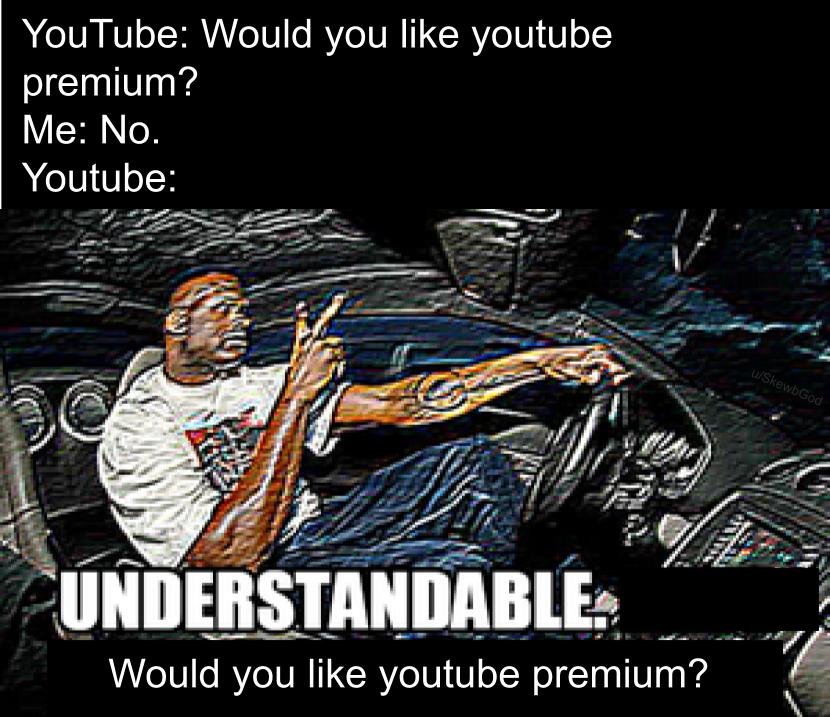
Don't forget to block the invisible element that covers the whole screen. They add it after a few videos to try and stop video playback but any half tech savvy person would notice it.
It's easy to spot. Prevents you from clicking and in the element picker, covers up the whole website.
It will still prevent you from scrolling. To shut THAT down you need to go fullscreen and back out. Pressing F twice is a fast way to do it.
Overall these are only temporary solutions. Keeping your adblock up to date (uBlock origin gets updated daily to combat YouTube's shitty scripts) is the only foolproof way.
or just body:style(overflow:auto !important)
Hey that works too ty