this post was submitted on 25 Oct 2023
726 points (95.7% liked)
privacy
5073 readers
2 users here now
Big tech and governments are monitoring and recording your eating activities. c/Privacy provides tips and tricks to protect your privacy against global surveillance.
Partners:
- community.nicfab.it/c/privacy
founded 3 years ago
MODERATORS
you are viewing a single comment's thread
view the rest of the comments
view the rest of the comments
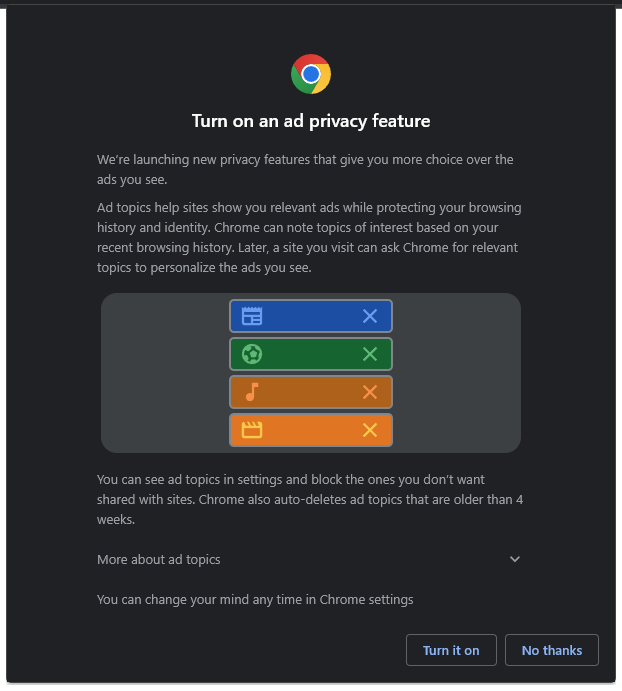
Street view is cool.
Oh Maps is an ad-fest all right. Nothing like needing to read a street name or see a particular business but Google says, “Oh no, I this is what you really want to see!”
Maps and earth are ok at best, other businesses were better but then google bought them ( cough waze cough ). Translate is meh and deepl is better. Android is okish, but only if you use stock, lineageOS or GrapheneOS with at most minimal google services. Gmail... I never use.
They were services that started out nice, but got bloated with ad and spying over the years that theyve become meh at most in my book, sadly
GrapheneOS is probably the best Android ROM, it completely removes all Google services and makes significant privacy and security improvements to the entire operating system stack.
Ive never used grapheneOS tbh. Should give it a go someday then!
Ive always used LineageOS, and installed the nano google services package afterwards. Time to shake it up a bit if i can i suppose! ( i do use android auto, but with voice app disabled )
Trust me, Graphene is awesome! Check out their website and read through the documentation, it's truly amazing. So many security improvements, basically no bloatware, no Google apps or services whatsoever. All the Google network services are replaced by GrapheneOS proxies or can be entirely disabled, you can install Google Play services if you want to, but they are sandboxed and don't have access to sensitive data on your phone. You can still pass SafetyNet checks and use most banking apps though. They also push out updates insanely fast, often on the same day, just a couple of hours later than on the stock OS. I think Graphene was the first major non-stock ROM that got Android 14.
Just did some research as it all sounds very good, and they dont support the fairphone 4. Some of their arguments are legit ( missing cpu features ), some of them are questionable ( fairphone not releasing security patches fast enough. Idk, lineagoeos seems to release weekly together with the android releases? ). Guess ill have to look at grapheneOS at the future when i look at a new phone ( so in 7 or 8 years lol )
Yeah, they are really picky about phone vendors in regards to security. In order to achieve a fully patched Android system, you need multiple up-to-date components. Obviously, you need security patches for Android itself, but you also need kernel patches for the specific device that you are using. Those are provided by the vendor. I can imagine that Fairphone can't always provide them on time, as they are a smaller company with limited resources. That's why only Google Pixels are currently supported by GrapheneOS. Btw: If you get an 8th Gen Pixel, you can also use that for a really long time, they just extended the security patches for the newest generation of phones to 7 years.
You can try DivestOS, it's also a good ROM for privacy and they have support for the Fairphone 3 and 4.
Thats too bad. I dont plan on buying a new phone in , at least, 6 years so itll have to wait then.
I know fairphone might look to be slow on driver update, but afaik they skipped a few versions to go straight to android 13. And i also know they try to maintain their own drivers so they provide support even if the soc vendor doesnt.
Its a very complex thing tbh, but ill keep grapheneOS on my radar!
That's not good.
Interesting. I don't know how they do this, as SOC manufacturers almost never publish sufficient documentation in order to actually write custom drivers.
Maybe try out DivestOS, they support Fairphones.
i do agree maps, earth, and translate are very good, and their open source counterparts are not nearly as good, but android is not entirely made by google, and (i believe) aosp is fully foss with no google crap. gmail is admittedly very nice to setup and use, but is pretty unremarkable, being essentially just another email provider, but free
What's so great about Gmail? It's just another Email provider and it's not even end-to-end encrypted. Use Proton Mail or Tutanota.
Proton encrypts the messages in your inbox, they can't read them, only you can. Google on the other side can look at all of your messages, as they have access to the encryption keys. Also, Proton is open source allowing you to verify everything yourself.
You can't encrypt your inbox, Google will always be able to read everything.
I switched from Gmail to Proton, trust me, it's not that much work. Especially with Easy Switch.
Yeah, but the (open source btw) Proton Mail Android app is totally fine.
Proton Mail also has a generous free plan
I know that, but I'm talking about the emails that are stored in your inbox, not incoming/outgoing messages.
I've been using Proton Mail since 2020 and so far I only used ~100MB.
Because it's impossible to offer IMAP when all the messages are encrypted. They would have to decrypt your messages on their servers in order to allow you to connect via IMAP. Proton Mail offers a workaround though, you can download their Proton Mail Bridge application on your computer, which will locally decrypt the messages and create a local IMAP server that you can connect to with your Email client of choice. That way, the unencrypted messages never leave your computer.
Uh, no. Where does Proton Mail inject ads? That's only something that Google would do. If you mean the signature, Apple has been doing the same thing for over a decade. It's not really ads though, it's just a short string of text saying 'Sent from Proton Mail'. It's added before the message is sent though, so you can just delete it. Apple does the same thing, if you send an email from an iPhone it will say 'Sent from my iPhone' in the Email signature.
Well, all of those issues would be solved by Proton Mail Plus for 3,50€/month ($4). For Gmail, you pay with your data.
@netchami @lud you can bypass no imap thing with electronmail, which is an unofficial protonmail app electron style.
Hydroxide is another option. It's basically the Proton Mail bridge, but it doesn't require the paid plan.
@netchami yeah, but isn't it broken rn?
Oh, I didn't know that. Last time I used hydroxide in 2021, now I just the the Proton Mail Bridge.
@netchami looks like hydroxide works for now, but you can view your email offline with electronmail as well
Ok, thanks. I've known about ElectronMail, but I never actually tried it. It also seems to support Tutanota?
@netchami I don't think it does. I don't see any options to add a tutanota account and tutanota has their own application anyway
Well, I found this article from 2020: https://itsfoss.com/electronmail/. It suggests that ElectronMail also supports Tutanota, but it might have been removed since then.
@netchami that might be the case, since tutanota has an appimage now
That's cool.