this post was submitted on 21 May 2025
846 points (98.4% liked)
memes
16283 readers
3371 users here now
Community rules
1. Be civil
No trolling, bigotry or other insulting / annoying behaviour
2. No politics
This is non-politics community. For political memes please go to !politicalmemes@lemmy.world
3. No recent reposts
Check for reposts when posting a meme, you can only repost after 1 month
4. No bots
No bots without the express approval of the mods or the admins
5. No Spam/Ads
No advertisements or spam. This is an instance rule and the only way to live.
A collection of some classic Lemmy memes for your enjoyment
Sister communities
- !tenforward@lemmy.world : Star Trek memes, chat and shitposts
- !lemmyshitpost@lemmy.world : Lemmy Shitposts, anything and everything goes.
- !linuxmemes@lemmy.world : Linux themed memes
- !comicstrips@lemmy.world : for those who love comic stories.
founded 2 years ago
MODERATORS
you are viewing a single comment's thread
view the rest of the comments
view the rest of the comments
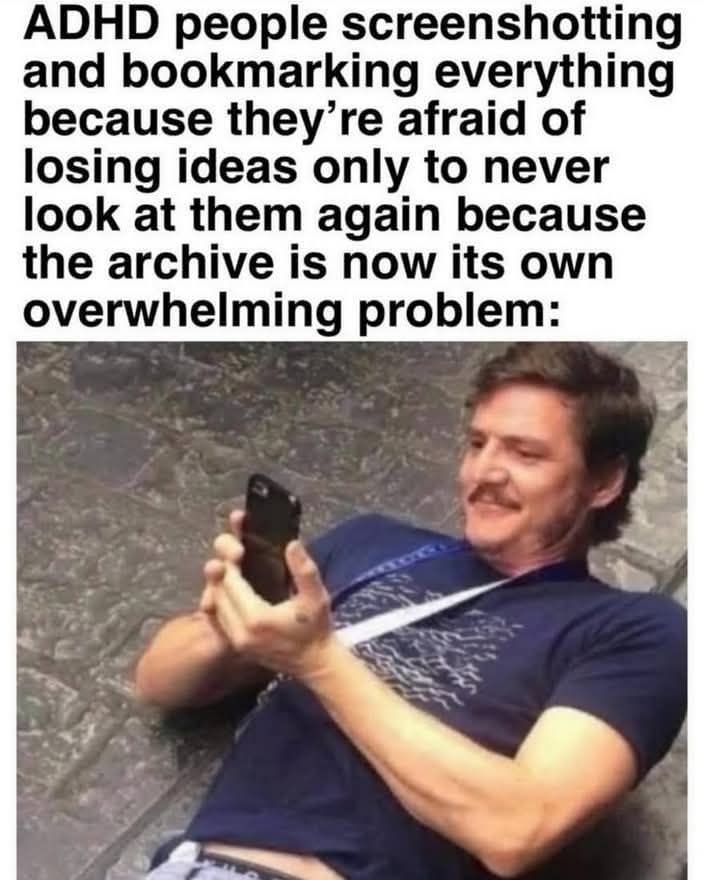
I want an extension that simply saves every page I open into a new page in a specific OneNote notebook. Yea, most would be crap, but the storage is trivial, and the search capability would be awesome.
Plus it would sort of serve as my own timeline.
Tab Stash?
Tab Stash only saves the links.
Right now I save pages directly to OneNote on Android, and simply copy/paste the page content on desktop.
This retains the page content, so it's searchable later.
I have a local daemon and browser extension doing something like that on my desktop machines.
In case you’d like to do the same, here are some time savers:
Besides PDF, the most consistent local full-page, full-asset save I’ve found is the .archive format. It’s used in the Safari browser for local saving and is the basis for features like “Add to reading list.” Archive appears to be something like a zipped wget directory but includes additional session state information for future page recreation. I save both PDF and Archive formats and browse using filesystem rather than another app like onenote.
If you’re on Windows, this appears to be the aim of their Recall feature. Just be aware that it (and really that entire operating system) comes with a lot of privacy-related concerns.
Edit: mention .archive format
Storing web pages (single pages, no attached videos or anything) in OneNote is trivial storage. After 15 years now, my biggest notebook is 4 gigs or so.
Having it go into any other note taking app would work too, Notion, etc.
I want the text content, so it's searchable.
I've used ArchiveBox a bit, maybe I need to setup some automation into it.