this post was submitted on 24 Mar 2025
306 points (93.2% liked)
Linux
52707 readers
450 users here now
From Wikipedia, the free encyclopedia
Linux is a family of open source Unix-like operating systems based on the Linux kernel, an operating system kernel first released on September 17, 1991 by Linus Torvalds. Linux is typically packaged in a Linux distribution (or distro for short).
Distributions include the Linux kernel and supporting system software and libraries, many of which are provided by the GNU Project. Many Linux distributions use the word "Linux" in their name, but the Free Software Foundation uses the name GNU/Linux to emphasize the importance of GNU software, causing some controversy.
Rules
- Posts must be relevant to operating systems running the Linux kernel. GNU/Linux or otherwise.
- No misinformation
- No NSFW content
- No hate speech, bigotry, etc
Related Communities
Community icon by Alpár-Etele Méder, licensed under CC BY 3.0
founded 5 years ago
MODERATORS
you are viewing a single comment's thread
view the rest of the comments
view the rest of the comments
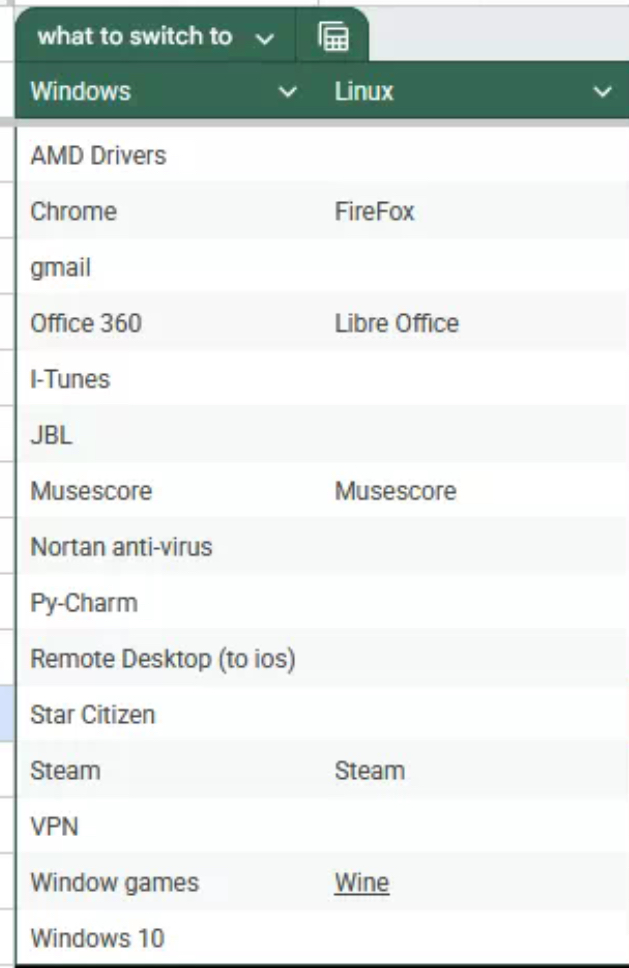
To start, I’d recommend checking out Flathub and seeing what’s available there. Flatpaks are relatively new but anything there can be installed on basically any Linux distro. It’s organized by category so you can see your options.
Chrome is available on Linux if you’re worried about switching. Firefox is usually the default and what I use just because I’ve always used it (plus, it fully supports ad blockers whereas Chrome now cripples them). Also, Chromium is essentially the exact same as Google Chrome. Both are made by Google and Chrome is just Chromium before Google adds all its branding and stuff.
Don’t worry about antivirus. ClamAV is there if you want to run a scan but you don’t need anything like Norton.
VPN: check your provider. Most work with OpenVPN or have a Linux client.
Gmail obviously works in the browser but there’s a ton of desktop email clients. To give three examples I’ve used:
Windows 10 is listed and I’m not quite sure what you mean but you can always run it in a virtual machine if you need it. I use Gnome as my Desktop Environment. Gnome Boxes is super simple. VirtualBox is more complex but has every option I’ve ever needed.
Don’t worry too much about the Desktop Environment thing. KDE and Gnome are the biggest two and both are pretty much equally capable. (You can also always install stuff made for the other if you want. It just might not match the theme.) There’s loads of desktop environments but don’t be intimidated by all the choices. Some are stripped down and designed for older or low-spec computers. There’s one focused on Chinese users. You can ignore most while you get your feet wet.