this post was submitted on 28 Aug 2024
103 points (89.3% liked)
Cybersecurity - Memes
3089 readers
1 users here now
Only the hottest memes in Cybersecurity
founded 2 years ago
MODERATORS
you are viewing a single comment's thread
view the rest of the comments
view the rest of the comments
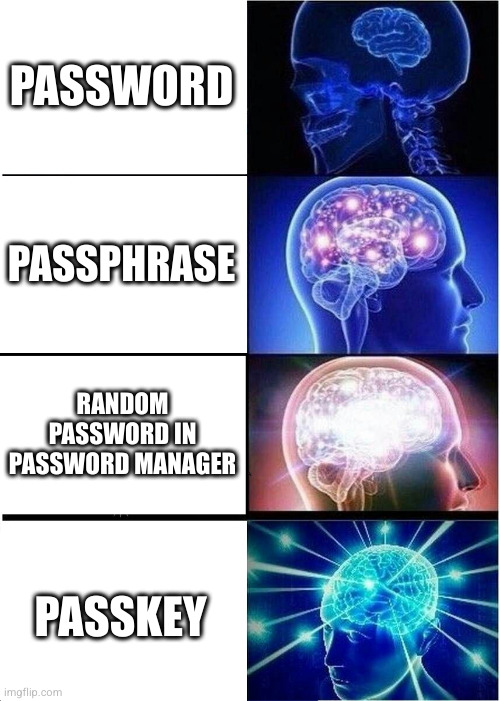
Bitwarden has clients for Windows and Linux, and extensions for Firefox, Chrome. You can use passkeys this way. I self-host Bitwarden (vaultwarden) and this is how I use passkeys, via Android app and Firefox extension on Linux. IDK if the flatpakinux client would allow you to use passkeys.
Hm, I do host myself a vaultwarden-web instance and I don't see an option for passkeys. Time to update I guess, although it's not that old - 2024.1.2
Passkey will show once you have registered one for a given website. Usually, when registering for a website that offers passkey login, it will offer you to register a passkey when creating your account, then you can unlock your vault from the bitwarden extension and register the passkey. Otherwise for an already existing account, you can go to your account/security settings for this website, if they offer passkey login, it will be in the same section as for security keys (yubikey, solokeys), the registration process is similar to registering a hardware security key, only bitwarden will act as the passkey. You can see it as a de-materialized security key.
Thank you very much for your thorough answer