this post was submitted on 20 Nov 2024
860 points (97.5% liked)
Programmer Humor
21341 readers
636 users here now
Welcome to Programmer Humor!
This is a place where you can post jokes, memes, humor, etc. related to programming!
For sharing awful code theres also Programming Horror.
Rules
- Keep content in english
- No advertisements
- Posts must be related to programming or programmer topics
founded 2 years ago
MODERATORS
you are viewing a single comment's thread
view the rest of the comments
view the rest of the comments
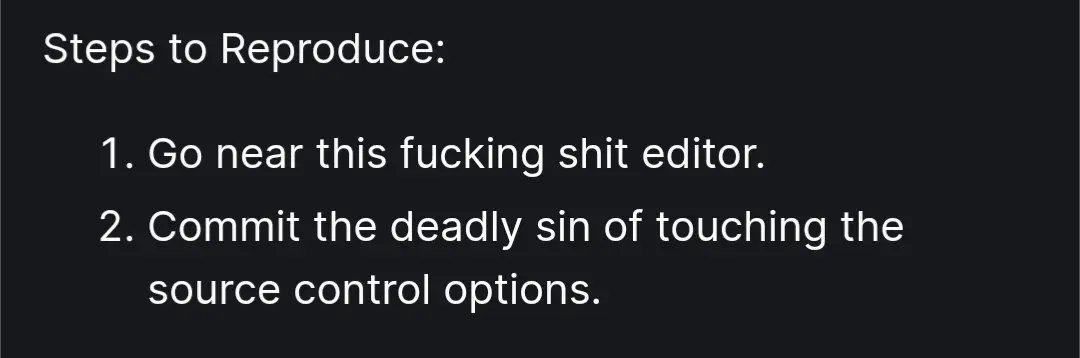
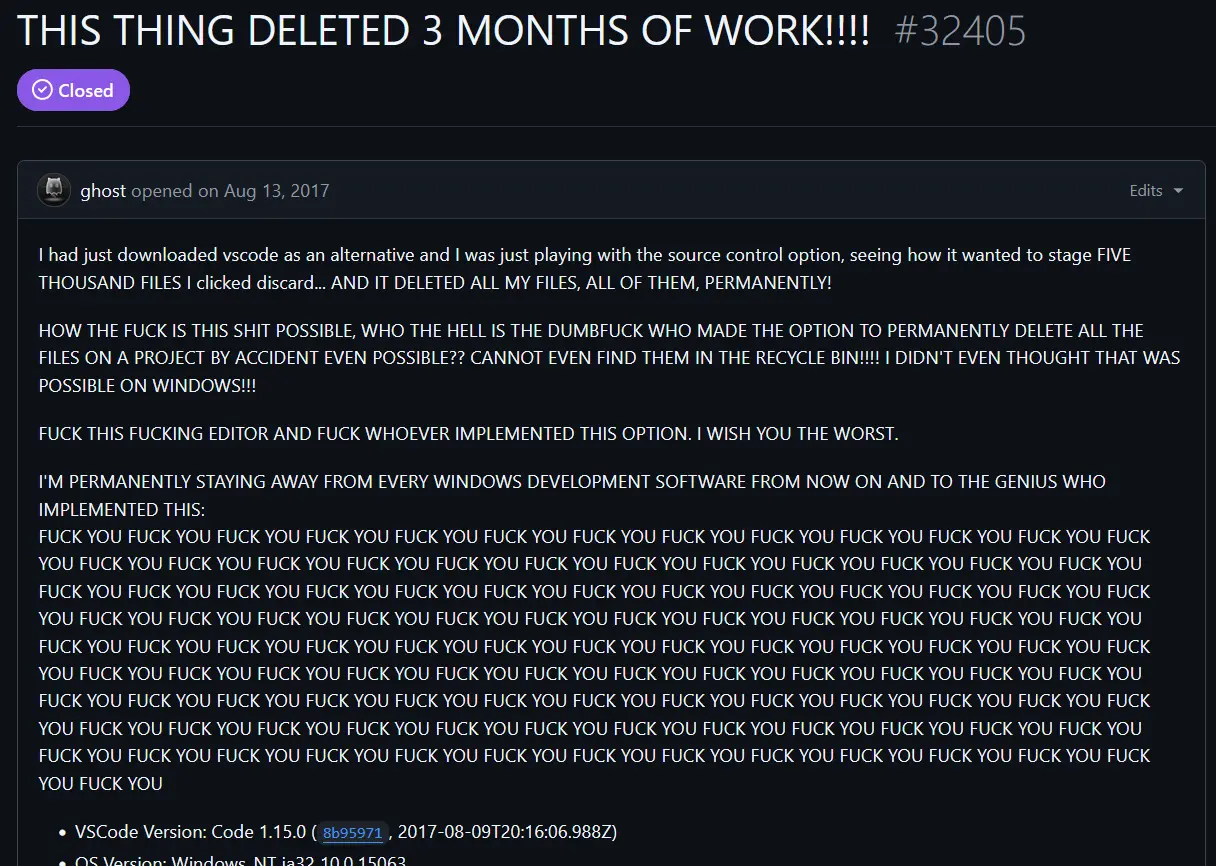
In the context of version control it does. Discarding a change that creates a file means deleting the file.
If you have set up your staging area for a commit you may want to discard (unstage) changes from the staging area, as opposed to discarding changes in the working directory.
Of course, the difference between the two is obvious if you're using git CLI, but I can easily see someone using a GUI (and that maybe isn't too familiar with git) misunderstanding "discard" as "unstage".
Either way, what happened here indicates that all the files were somehow added to the VC, without having been committed first, or something like that, because git will not let you discard a file that is untracked, because that wouldn't make any sense. The fact that the GUI let this person delete a bunch of files without first committing them to the index is what makes this a terrible design choice, and also what makes the use of the word "discard" misleading.
"Discard" is not a git operation.
Ok fair enough, but I'm under the impression these files existed before the source control was implemented.
I guess it's all up to how the program handles existing files.
I guess the newly created git repository was empty, and all the files that was present in the folder represented "changes"