this post was submitted on 25 Oct 2024
21 points (100.0% liked)
Linux Gaming
15300 readers
13 users here now
Discussions and news about gaming on the GNU/Linux family of operating systems (including the Steam Deck). Potentially a $HOME away from home for disgruntled /r/linux_gaming denizens of the redditarian demesne.
This page can be subscribed to via RSS.
Original /r/linux_gaming pengwing by uoou.
Resources
WWW:
Discord:
IRC:
Matrix:
Telegram:
founded 1 year ago
MODERATORS
you are viewing a single comment's thread
view the rest of the comments
view the rest of the comments
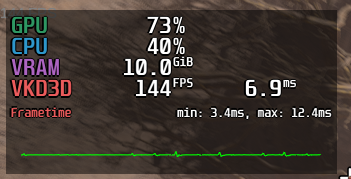
Yep, I tried that as well. I have the exact same file in
/gamedrive//SteamLibrary/steamapps/common/Diablo IV/But the game does quickly fill 10GB with both low and ultra settings. It hints to me that the game doesn't need 10GB to run. It just makes use of the available memory. My theory is that using 8GB would at least make my desktop usable. Currently, switching to my browser in the second monitor can break the game. If I never focus out of the game it doesn't break.
What are the available options? I haven't tried this.
Thanks a bunch!
Looking at ProtonDB, I don't think it's worth the trouble. All users seem to be reporting the same issues as you, so it's probably just the nature of running it in Proton.
With i install and play i get the same issue as you, vram filling up, framerate going down, ground texture going grey and if i alt-tab at that point the game crashes.
What i have done and works - at least in my case - is the following:
gamemoderun %command%in steam launch optionsI can play fine with these, vram never goes above the limit i have set in dxvk.conf. I am doing this on endeavour, default kernel (not zen), 12500H and a 8GB 4060.
The limit i set is at 6GB for the vram. The only difference might be that this is a laptop with igpu so anything else OS related is rendered on the igpu and i don't use a second monitor. It plays fine and i can alt-tab without issues.