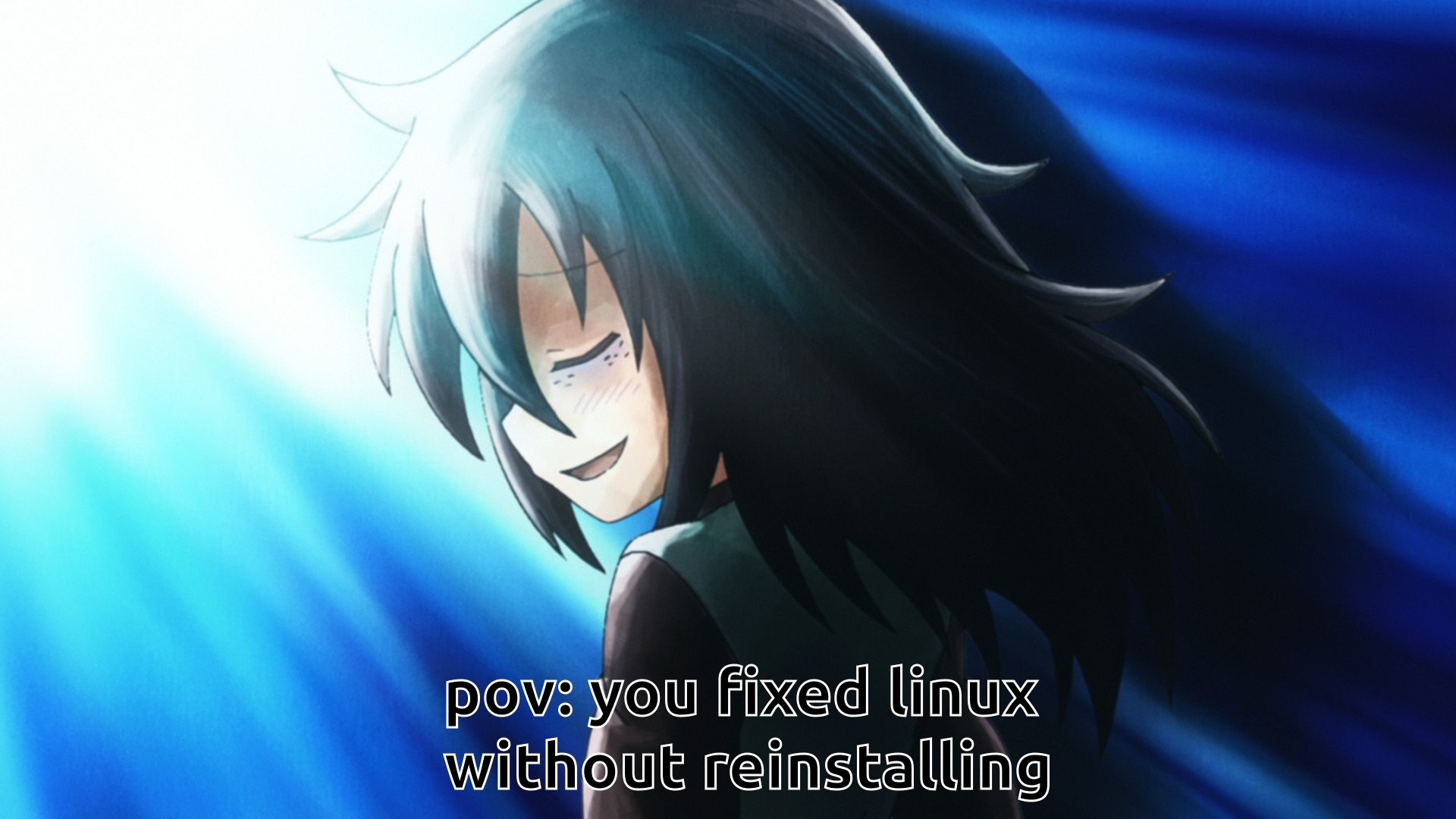Accidentally put grub on the wrong partition on the device, which it was not happy with. Was able to copy some files over, manually boot the OS, and reconfigure grub to be in the right partition, took me about 2 hours? Then I did it again on a different machine, and speedran it lol
linuxmemes
Hint: :q!
Sister communities:
Community rules (click to expand)
1. Follow the site-wide rules
- Instance-wide TOS: https://legal.lemmy.world/tos/
- Lemmy code of conduct: https://join-lemmy.org/docs/code_of_conduct.html
2. Be civil
- Understand the difference between a joke and an insult.
- Do not harrass or attack members of the community for any reason.
- Leave remarks of "peasantry" to the PCMR community. If you dislike an OS/service/application, attack the thing you dislike, not the individuals who use it. Some people may not have a choice.
- Bigotry will not be tolerated.
- These rules are somewhat loosened when the subject is a public figure. Still, do not attack their person or incite harrassment.
3. Post Linux-related content
- Including Unix and BSD.
- Non-Linux content is acceptable as long as it makes a reference to Linux. For example, the poorly made mockery of
sudoin Windows. - No porn. Even if you watch it on a Linux machine.
4. No recent reposts
- Everybody uses Arch btw, can't quit Vim, and wants to interject for a moment. You can stop now.
Please report posts and comments that break these rules!
Important: never execute code or follow advice that you don't understand or can't verify, especially here. The word of the day is credibility. This is a meme community -- even the most helpful comments might just be shitposts that can damage your system. Be aware, be smart, don't fork-bomb your computer.
Hmm I have come up with a bunch of neat solutions over the years. Where to start?
One time I broke the sudoers file on a distro without a root account, thoroughly locking myself out. I used docker -v /:/chroot to get myself root access to my root filesystem where I fixed the sudoers file. Protip always use visudo
I managed a CentOS system where someone accidentally deleted everything from /usr, so no lib64, and no bin. I didn't have a way to get proper files at the time, so I hooked the drive up to my Arch system, made sure glibc matched, and copied yum and other tools from Arch.
Booted the system, reinstalled a whole lot of yum packages, and... the thing still worked.
That's almost equivalent to a reinstall, though. As a broke college student, I had a laptop with a loose drive, that would fall out very easily. I set it up to load a few crucial things into a ramdisk at boot, so that I could browse the web and take notes even if the drive was disconnected, and it would still load images and things. I could pull the cover off and push the drive back in place to save files, but doing that every time I had class got really tiring, so I wanted it to run a little like a live system.
I have taken a drive with filesystem issues, mounted on a different machine and either backup data I wanted to keep or copy files to make the original machine runnable.
I feel seen here, I was building a Ubuntu server and messed up the firewall settings not being able to get an internet connection, hours of trying to get back to where I was I gave up and plan to just start from scratch next time.
Is there a way of taking system snapshots with Linux?