Do you not have this bar?
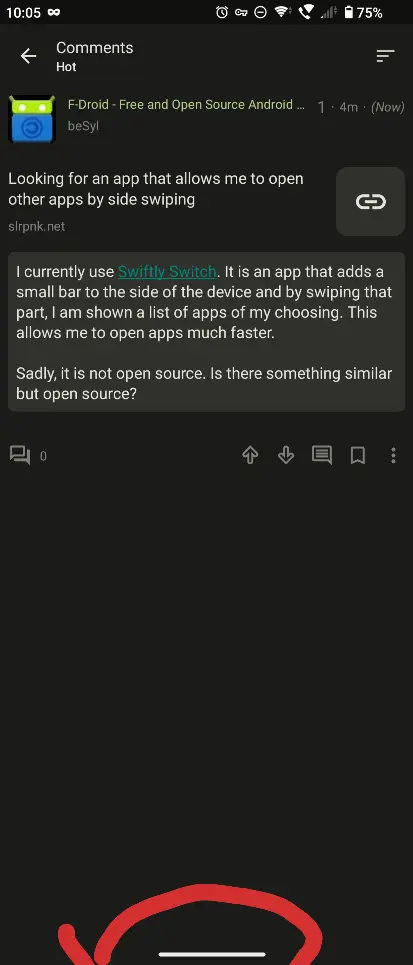
F-Droid is an installable catalogue of FOSS (Free and Open Source Software) applications for the Android platform. The client makes it easy to browse, install, and keep track of updates on your device.
Matrix space | forum | IRC
Do you not have this bar?
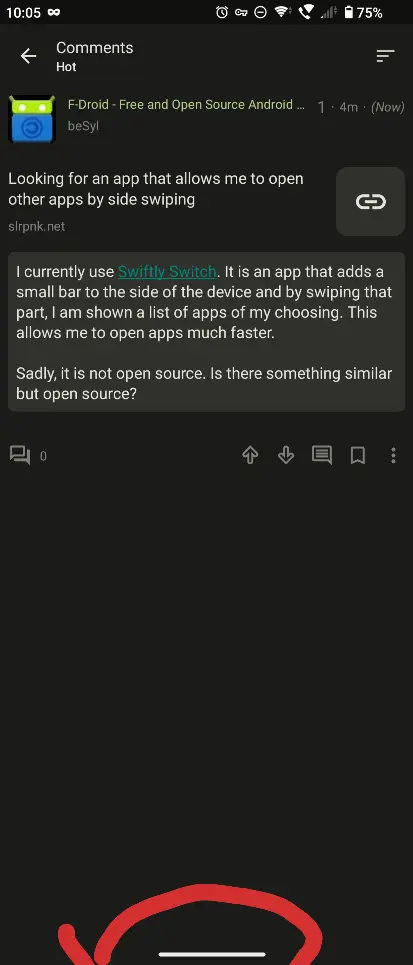
No. I don't think I do.
I am using the Kiss launcher, that is probably a launcher specific bar?
I am looking for something like swiftly Switch, but open source.
That's just the bar for gesture navigation, instead of those three buttons at the bottom. It's available in settings of Android 10 and above
This is not related. This is the stock Android "currently open/recently opened apps" display.
This does not replace a custom set list of apps you would like to quickly access. Maybe something like this could also be integrated as a notification.
I use a patched version of Nova Launcher Prime, working without a Google Account. GrapheneOS, has no internet access. I tried all FOSS launchers and still nothing comes close.
But the recent apps thing is not a launcher part, even though it is broken when removing Trebuchet on LinageOS (trust me, tried it)
I've had something similar on MIUI for a while, but you had me curious because I remembered I used to use this Taskbar app in the past and it turns out it's actually open source and on F-droid! It seems to fit your description more or less
Thank you for the recommendation!
I just tested it and, sadly, it is not quite what I want... Its UI/UX is not quite there yet.. Maybe I will do some feature requests in their repo.. But as it is it doesn't replace Swiftly Switch.
May I ask what you are using on MIUI? I am also on MIUI!
You mean you need more than being able to launch apps?
If so, then what I use, MIUI's sidebar, is probably not good enough either
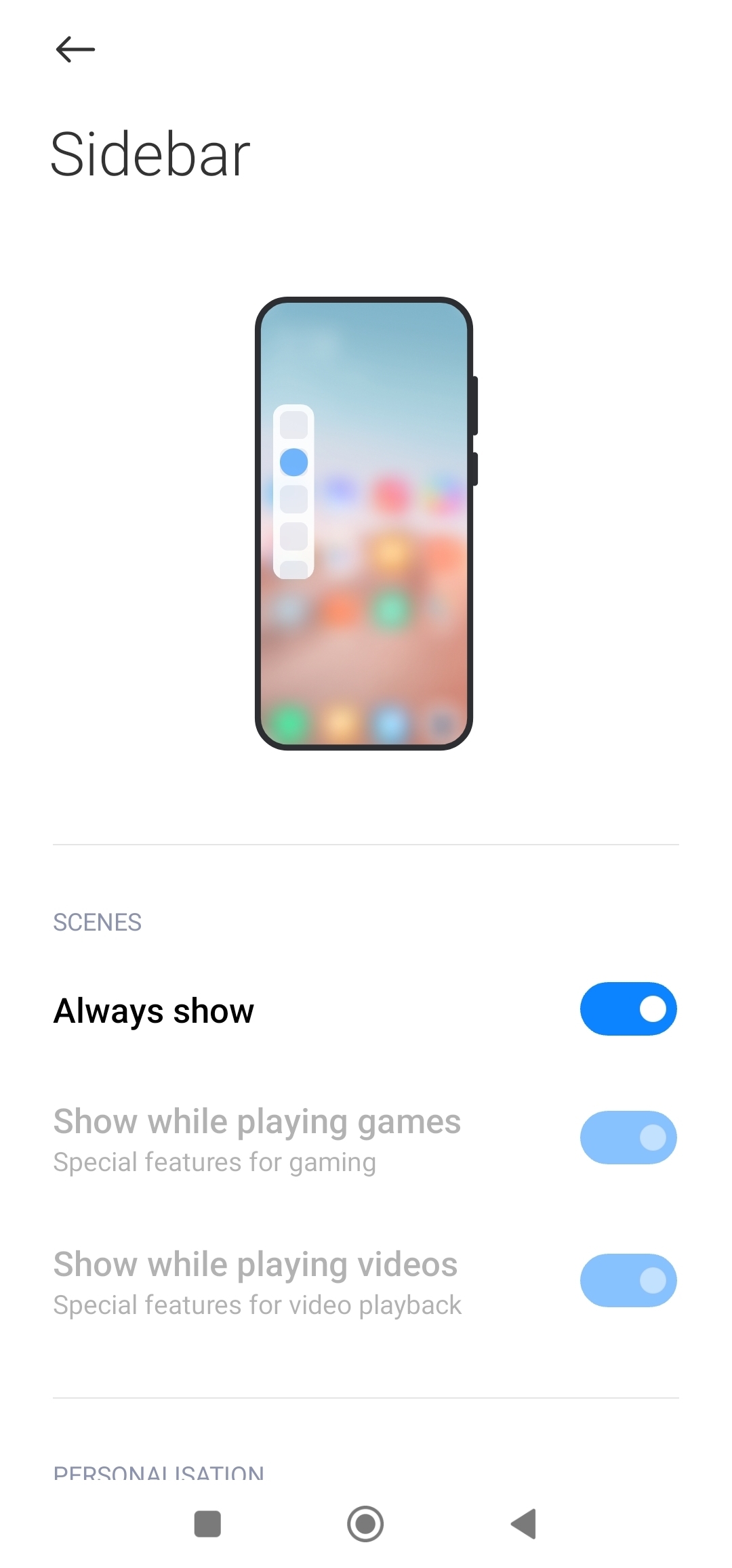 Found under
Found under Additional settings > Floating windows > Sidebar
It is default android gesture controlls