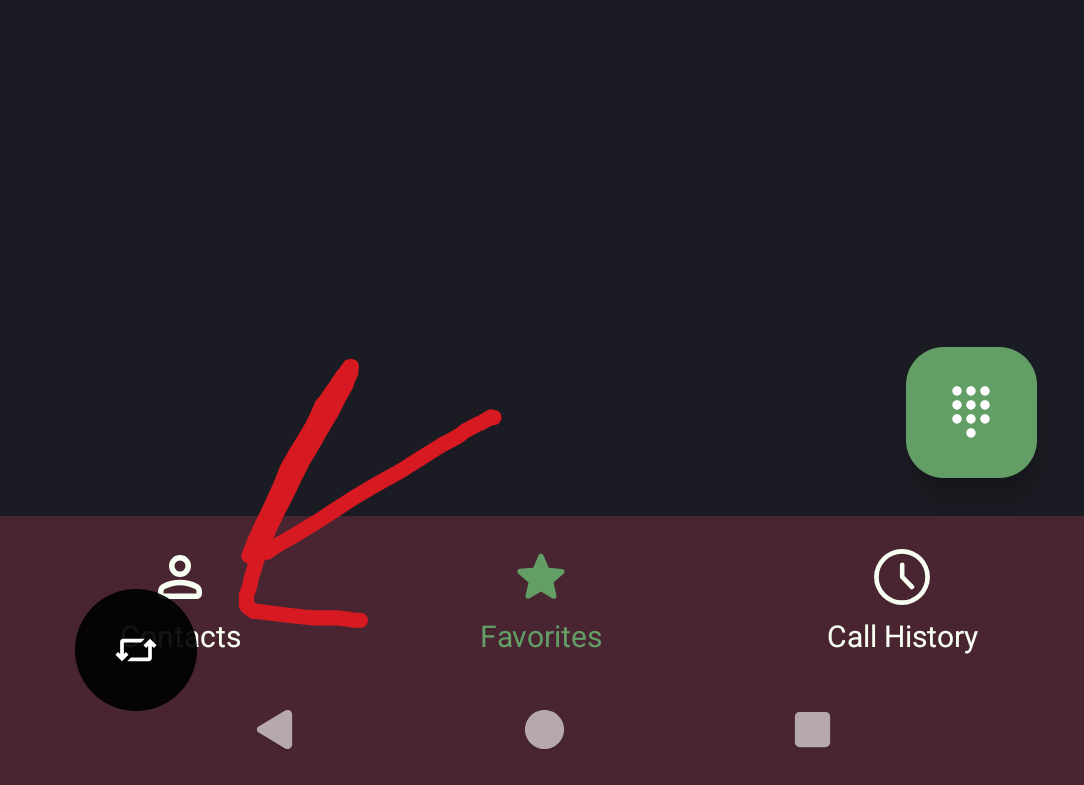Depending on your device you can disable it by holding the Auto Rotate button from the settings panel and unselect "Show rotate button on navigation bar"
Ask Android
A place to ask your questions and seek help related to your Android device and the Android ecosystem.
Whether you're looking for app recommendations, phone buying advice, or want to explore rooting and tutorials, this is the place for you!
Rules
- Be descriptive: Help us help you by providing as many details as you can.
- Be patient: You're getting free help from Internet strangers, so you may have to wait for an answer.
- Be helpful: If someone asks you for more information, tell us what you can. If someone asks you for a screenshot, please provide one!
- Be nice: Treat others with respect, even if you don't agree with their advice. Accordingly, you should expect others to be nice to you as well. Report intentionally rude answers.
- No piracy: Sharing or discussing pirated content is strictly prohibited. Do not ask others for a paid app or about how to acquire one.
- No affiliate/marketing links: Posting affiliate links is not allowed.
- No URL shorteners: These can hide the true location of the page and lead people to malicious places.
- No lockscreen bypasses: Please do not comment, link, or assist with bypassing lock screens or factory reset protection.
- No cross-posting: Please take the time to make a proper post instead of cross-posting.
Other Communities
- !android@lemdro.id
- !androidmemes@lemdro.id
- !google@lemdro.id
- !googlepixel@lemdro.id
- !xiaomi@lemdro.id
- !sony@lemdro.id
- !samsung@lemdro.id
- !galaxywatch@lemdro.id
- !oneplus@lemdro.id
- !motorola@lemdro.id
- !meta@lemdro.id
- !apple@lemdro.id
- !microsoft@lemdro.id
- !chatgpt@lemdro.id
- !bing@lemdro.id
- !reddit@lemdro.id
I should've included it in the first place, but i have the Nothing Phone 2a on Android 15 (added it in title). Here there's no such option...
Can confirm there's also no such setting on a Pixel running "stock" Android. Inclined to believe this is a feature specific to (potentially) something like Samsung's OneUI. Doesn't appear for most people that there's an easy way to disable it.
Personally, I like it better than the one that used to appear next to the task switcher, but I can understand the annoyance.
Technically, if you disable rotation lock it won't show
Yeah...haha. You know, i used to have auto rotation turned on a lot before, but for whatever reason Nothing decided to remove that 'feature' for their launcher, lockscreen and settings app... So, now auto rotation is really uncomfortable to use.
As someone on Android and has never once seen that..what in the hell is it?
If you have rotation lock enabled then you rotate your phone, it pops up. You can tap it to rotate the screen on this one off occasion instead of having rotate on all the time.
It's a little button that pops up in the bottom left corner when you've rotated your phone but have auto rotate off on newish versions of Android. If you push it, it rotated to landscape or portrait depending on what you're already in. It's animated and shows an icon of a phone rotating, which can be quite distracting at first or on certain flavours/brand implementations of Android. It animated about 3 times in stock Android before sticking around for a few extra secs then vanishing until you rotate back to your chosen orientation and back
Agreed, I hate it
I love it.
Why? It literally only saves a swipe
I hate auto-rotation, that's why. No need to turn it on (disable lock) for a single use.
Just learned about this feature due to this thread and you nailed the exact reason i like it 🥂
May I ask what use cases you experience that lead you to hate it? It only seems to be an "issue" when I'm on my phone in bed on my side, which is a bad habit to have, that this indirectly discourages.
Exact same reason as OP. It's annoying to have something pop up on my phone that I didn't ask for. I don't like floating overlay buttons.
That's your rotate screen, you can probably turn it off in the swipe down toggles, but if you reactivate it, it will show up again. If your phone doesn't support that natively, you could try custom ROMs or mods, maybe even just switching launchers.
Were you ever able to find your answer? If not you might have more luck asking somewhere online dedicated to the nothing phone, those folks would probably be more knowledgeable about that specific android rom
I hope you're able to find your fix!
I don't have a solution, yet. I also reached out on Nothing Community, but no luck there either. And i will not touch Reddit ever again, so that's about it for now. I will send some feedback to Nothing directly tho.
But anyway, thanks. Have a good one :)
Aw that's a shame.
Thank you, you too :)
The black icon? What does it do? What phone?
Yes. It is a rotation suggestion. Nothing Phone 2a (Android 15)
Ah, I have something similar on Galaxy.
For me if I hold on the rotation lock in my quick settings I get this screen where it can be disabled. May be similar for you.
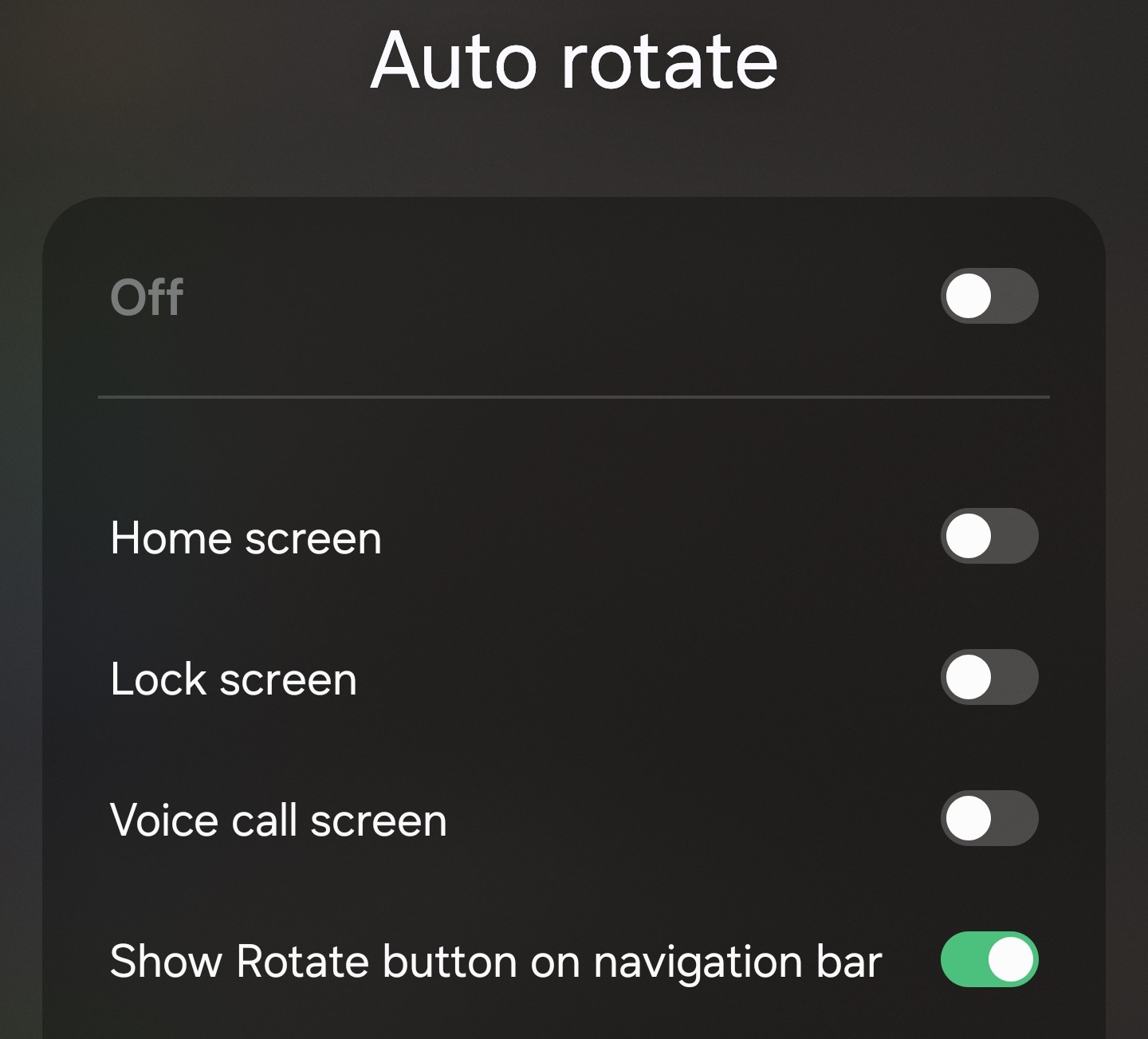
Sadly there is no such option on my phone...
Oneui is a feature rich ROM. The Features you list are absent from most people's Smartphone.
This is what scares me about leaving Samsung phones, despite some gripes.
If you include Good Lock its on a different level altogether.
You know if you wait like 4 seconds it goes away automatically