I like it more with each update, but it still crashes on my iPad 7, iOS 16.5.1, after 5-10 min.
Bean
Bean is a Lemmy client for iOS.
Download
Bean is available on the App Store here.
Bug Reports
Please report all bugs with the [Bug] flair in your title.
Feature Requests
I'm currently open to feature requests. Please use the [Feature Request] flair in the title of your post so I can keep track of them.
Oh, that’s no good! Is it happening when performing a certain action?
Seems to happen just scrolling the feed. Goes blip & im back to my Home Screen. I like what you’re doing, I’ll keep using it.
And, not to bombard you, but there seems to be an issue with replies showing up. I know there are a few replies to my comment shown in the image, but they’re not appearing in Bean. It seems to be a problem in posts with a lot of comments, at least as far as I can tell.
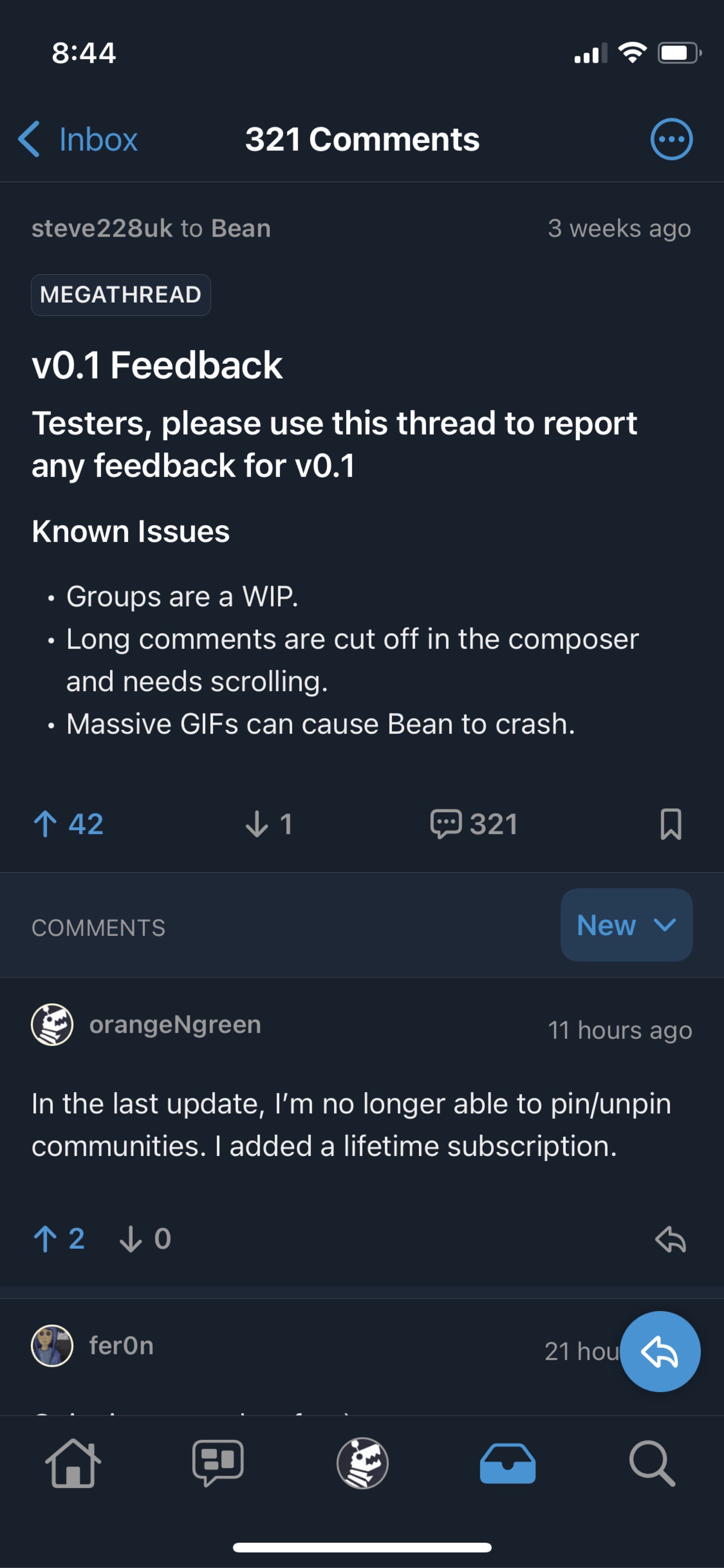
This seems to be a .world issue at the moment as I’m having trouble loading them there too 😖
Hey Steve. I’m guessing the “Surf” theme is a placeholder? It doesn’t seem to do anything.
There’s some issue with the time on the posts. It doesn’t match up with the time posted when opening the post.
Edit: just noticed as well, on the first pic 2 posts down from the one circled says “10 mins from now”. In the future?


I’m encountering a really weird problem while testing out the image upload. When I compose my reply, it looks as if everything is fine. However, my comment is repeatedly getting published to the wrong post once it actually goes through. I went ahead and deleted the comments once I noticed but I’m including a screenshot of the post it got published to. It looks like one of @infinite_zero’s test images also ended up on that post?


I thought it might have been a reloading issue after switching accounts (from lemm.ee since the image uploads are restricted to 100kb) so I tried again and made sure to refresh and navigate back to this community/thread before trying to reply. However the reply continued to go to that other post even after doing so. I’ve switched to the web to upload the images and make this comment.
Hopefully that makes sense but let me know if there’s anything I can clarify. I’m really excited about this app so far!
Oh wow, that is really weird. I’d presumed it was the ID of the post somehow ended up the same but that doesn’t seem to be the case. I wonder if because it’s a Kbin post I’d that makes any difference.
Does writing a text comment here cause the same issue or was it just image uploads?
Oh they might have the same ID on different instances 🤔
I’ll see if I can replicate the issue. Sounds like you might be right with the multi account being a factor though.
Would you be able to run a few of tests for me?
- Post an image without switching accounts.
- Switch accounts and then post an image.
- Create a new post and see if it’s just comments that are the issue.
- Create a comment without an image.
It would be a big help! ❤️
(Image after switching account)


Okay, I've spammed a ton of beans!
- Top-level reply image
- Top-level reply image after switching
- New image post
- Top-level reply without image, screenshot - weirdly this is the problematic one this time, this comment went to the kbin post again.
- I also replied to this comment from two accounts to see if there's a difference if it's a reply to a comment vs a reply to a post
Very strange. So I'm not able to reproduce the problem consistently and it's also happening with text comments? I did notice some additional weird behavior:
- After switching accounts and returning to view the thread, all of the replies have disappeared and all of the community content is missing. Pulling down to refresh the content doesn't help but navigating away and back via the community tab several times restores the content.
- After switching accounts and returning to the community, the kbin post shows up in place of the megathread. Clicking through to the post leads here, to this megathread.
Small issue. But I have sound effects turned on in settings. When I upvote something there is an audio tone. However, when I put my phone into silent mode via the switch on the side of the iPhone, I still get an audio tone when I upvote something.
I turned off sound effects for now, but I think the app audio settings should be overridden by the phone settings (silent mode in this instance).
Let me know if you need more info.
Thanks!
Agreed, it should be silent when the phone is silent. This isn’t something that I’d experienced but I’ll see if I can replicate it.
Appreciate it. If there’s any more info I can provide just let me know.
I noticed another visual issue with the latest version. This time with the comments. Seems part of the comment can get cut off. See image.
Overall, I’m loving the app more and more with each update. At this point, I can use it to lurk without any real issues. I only need to switch to post or to comment with a photo. There are a few “wishlist” features that I’d love to see. But you’re moving real fast!

(Test image)

(Test image after switching)

Missing menu option:
If I disable the “Create post” floating button, I can still create a new post from the menu.
If I disable the “Reply” floating button, there is no menu option (or any other way) to reply to a post.
You can reply by clicking the icon on comments icon on that screen but I'll add a mention option 😄
Ah! I did not expect that icon to work that way, but maybe I’m just dumb.
Can the card view be the default view when the app first starts? So much of the content is visual and the compact view doesn’t do that any favors. Even in the card view some images are clipped more than I’d like. Tapping each post as you scroll by certainly is taxing.
It should remember your selection, is it not doing that?
It does! I just meant imo that should be the default and one should have to choose the compact experience.
Running into a bug where images don’t load in the feed (seemingly random) but load fine when post is opened. This is one example of a post that showed a blank image icon until clicked