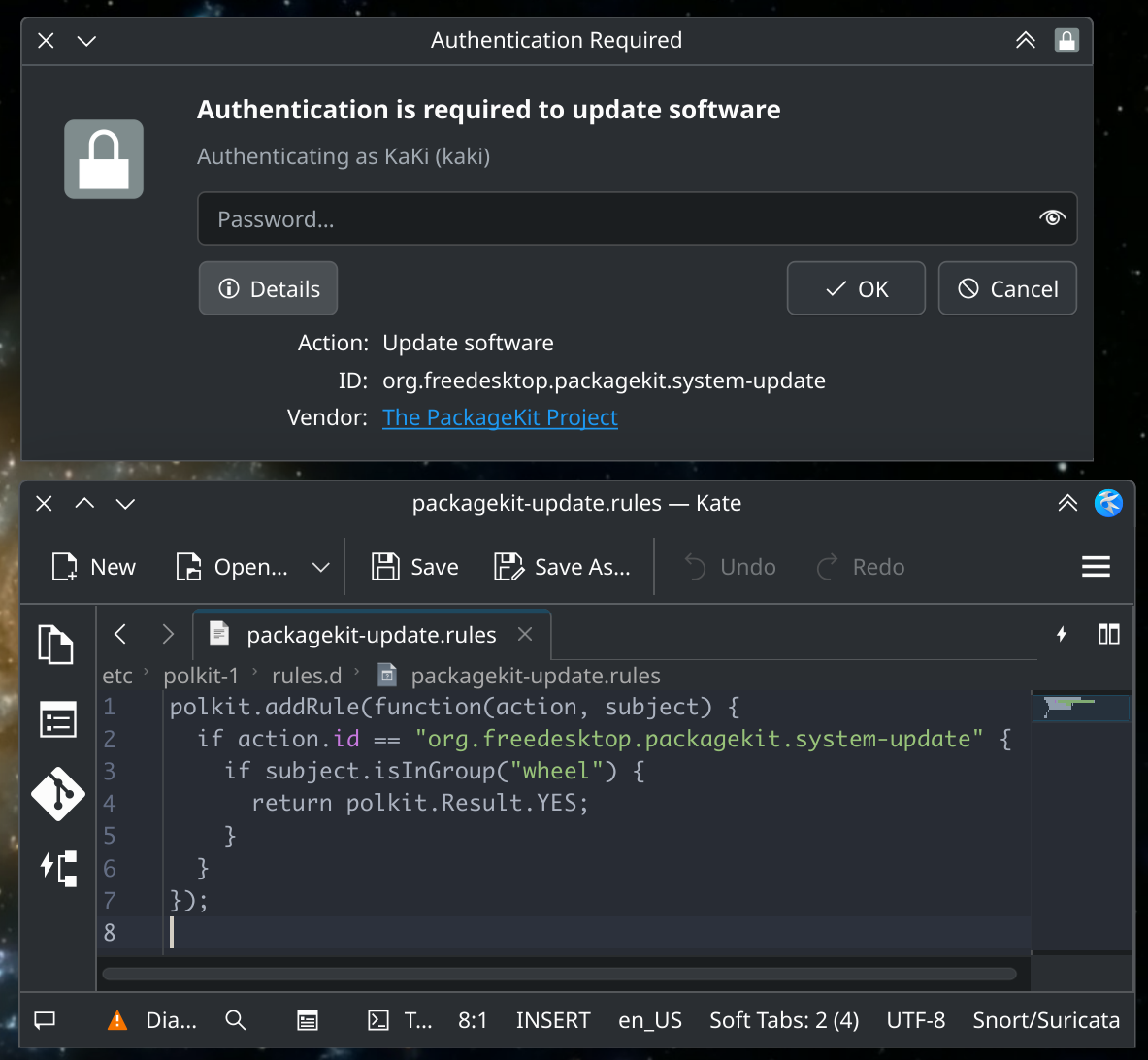Without telling your distro this question is not helpful.
Discover uses packagekit, an abstraction layer that can do things like install, update, remove on many different distros.
So this might be distro-independent, but maybe not.
Try to enter in the terminal pkcon upgrade and if a GUI password prompt pops up, click on "expand" and see the action that is used like org.somenama.packagekit_update
This GUI prompt might also already be the one you described